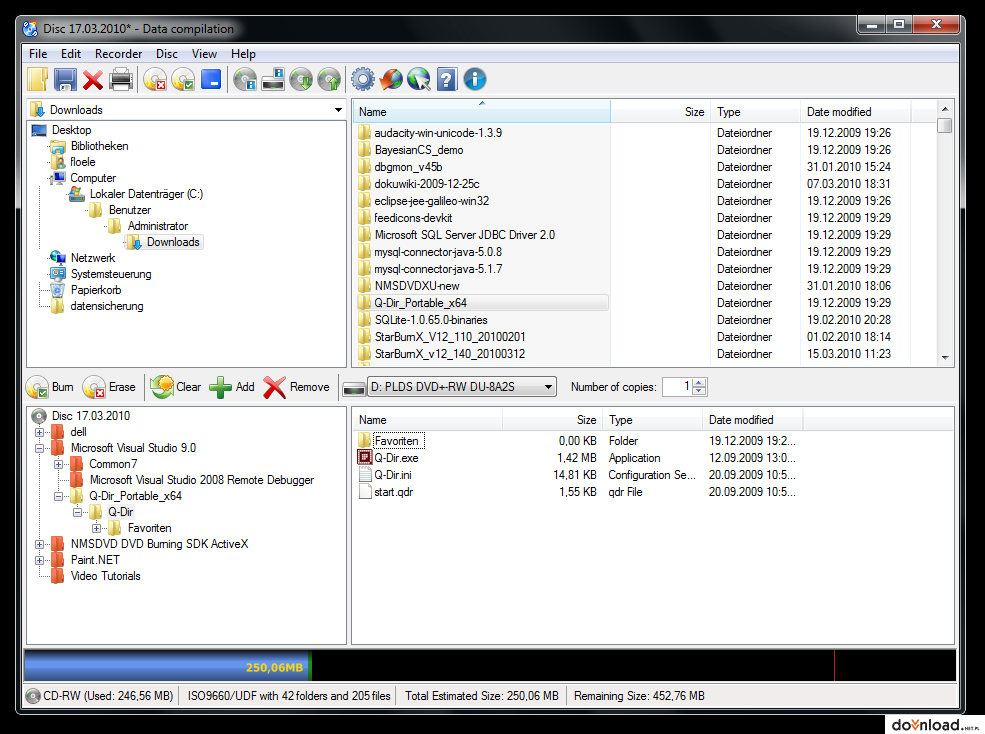CDBurnerXP Download
Who likes to use CDs to listen to the music? Changing discs in the tray became a nuisance ever since the digital era has begun. Fortunately, programs such as CDex make it possible to move all the content of your beloved music CDs onto the hard drive of your computer or a pendrive by saving them in your file format of choice.
As a versatile, free and very popular converting device, CDex allows its users to copy their AudioCD files to MP3, OGG, WAV, VGF, APE and many more formats.
Of course, this is only one of the numerous functions offered by the program. Apart from converting files while copying them from AudioCDs, the uncompressed files can be converted from WAV to MP3 and the other way round. Detailed information on a track can be downloaded from CDDB data base so at any given moment we can get to know everything about a song: the album it was released with, the author, the year of release, etc., etc.
To add even more, there are many ways in which you can modify and enhance the sound by volume levels standardization, removing noise, cutting the silence in the beginning and the ending, etc. It is also worth mentioning that CDex supports tags – the information about MP3 files saved in ID3 V1 and V2 standard. The users can also create playlists in PLS and M3U formats.