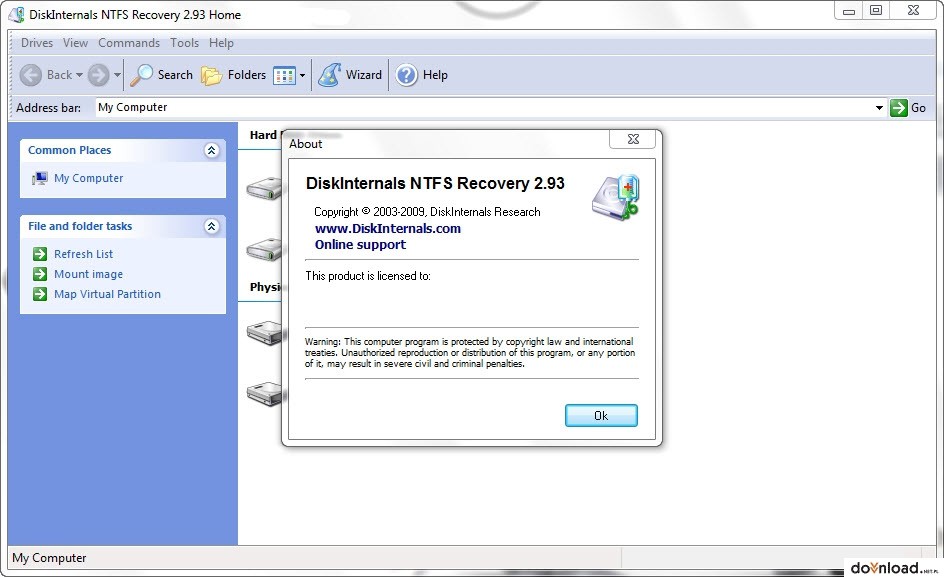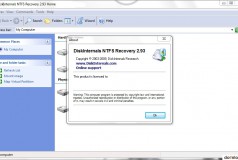DiskInternals NTFS Recovery Download
DiskInternals NTFS Recovery description
A user-friendly automatic tool to recover files from damaged disk volumes
DiskInternals NTFS Recovery is a very useful file recovery utility.
DiskInternals NTFS Recovery is a fully automatic tool that restores data from damaged or formatted drives. Smart wizard scans the disk first and then restores the original structure of files and folders.
Works for all occasions - formatted disk, corrupted drive, inaccessible drive, drive not booting, corrupted or damaged partition table.
No special skills needed; 100% FREE to try.
The "Recycle Bin" icon on your Windows desktop allows you to recover deleted files. Unfortunately, there are many possible situations when the Recycle Bin is useless. Just a few examples:
- A disk volume containing valuable info was damaged due to a system malfunction
- A disk volume was damaged due by a dangerous virus
- Windows cannot access a disk drive
- Disk was damaged
- You have mistakenly formatted a disk volume
- Files or folders are not readable
- Corrupt or damaged partition table.
Here are some key features of "DiskInternals NTFS Recovery":
· Easy Recovery Wizard. Standard Windows Explorer interface, Drag and Drop support.
· Supported file systems: NTFS, NTFS 4, NTFS 5.
· Supported hidden file systems: Hidden NTFS
· Recovers compressed files (NTFS, NTFS5).
· Recovers encrypted files (NTFS5).
· Ignores file access rights (NTFS)
· Saves folders with subfolders
· Recognizes localized names.
· Recovered files can be saved on any (including network) disks visible to the host operating system.
· Creates DiskImage files for entire hard drives, logical drives, or their part. Such image files can be processed like regular disks.
· Creates Virtual partitions. Such partitions can be processed like regular disks.
Product recovers:
· Recover files from damaged disks
· Recover files from inaccessible drive
· Recover corrupt or damaged partition table.
· Restore disks after crash
· Unformat NTFS drives
· Recover files deleted by accident
· Recover Photos from the erased or formatted media
· Undelete files deleted from the Recycle Bin.
· Files after virus or worm attack.
· Damaged disks (disks with bad sectors).
· Unformat NTFS
· DiskInternals NTFS Recovery is fully wizard-based, meaning there is no technical knowledge needed. Any person can recover data from damaged or formatted disks on their own, without hiring a technician.
From various storage media including:
· Hard Drive
· Digital camera
· Floppy disk
· Zip Disk
· Jaz Disk
· Smart Media Card
· Sony Memory Stick
· Compact Flash card
· MicroDrive
· Secure Digital Cards
· xD Picture Card
· Flash Card
· PC Card
· Multimedia Card
· Any USB disk
· and many others
Requirements:
· An Intel-compatible or Athlon 64
· At least 16 MB of RAM
· Enough disk space for recovered files
Limitations:
· The unregistered version can not save files that exceed 64 kB in size. Only the registered version can recover files of any size.