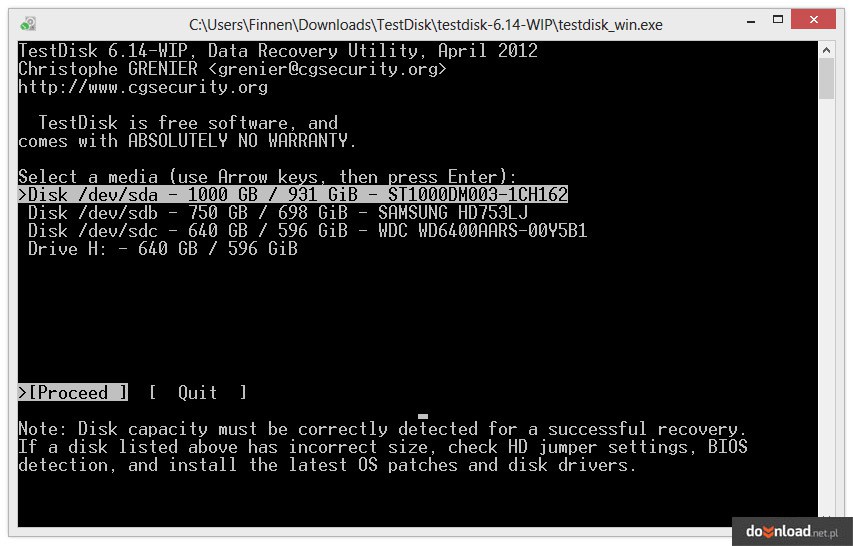TestDisk and PhotoRec Download
TestDisk and PhotoRec are two tools distributed together that are used to recover data. The first of them, TestDisk, is a small but very functional program that can scan and analyze your disk for lost disk partitions to be recovered. TestDisk can even handle Xbox or Mac partitions.
The second available program is PhotoRec and is designed to recover and restore deleted files from digital camera memory cards or similar storage media. PhotoRec supports most removable storage devices, including USB sticks, CompactFlash, MMC and SmartMedia, as well as optical discs.
- Both programs, although distributed together, have their own separate .exe files which allow you to run them.
- Both applications do not have a graphical interface, and their operation is reduced to performing operations on the command line.
Nevertheless, the user does not have to type anything or know any commands - just use the keyboard arrows to select the appropriate functions and options. The whole thing is very easy to use and shouldn't cause any problems.
Support for both PhotoRec and TestDisk is limited to running the appropriate .exe file, selecting the disk you want to scan and confirming the selection. The programs analyze your disks and partitions trying to extract information about the file structure and geometry in order to find lost data. As a rule, applications highlight the best option in a given situation, which means that the user only has to follow the program's suggestions. Despite its ease of use, we recommend that TestDisk be used by people well versed in data recovery. PhotoRec is much safer, and the possible risk that something will go wrong is limited only to our memory card or USB flash drive. When working with programs, read the messages carefully and follow the instructions.