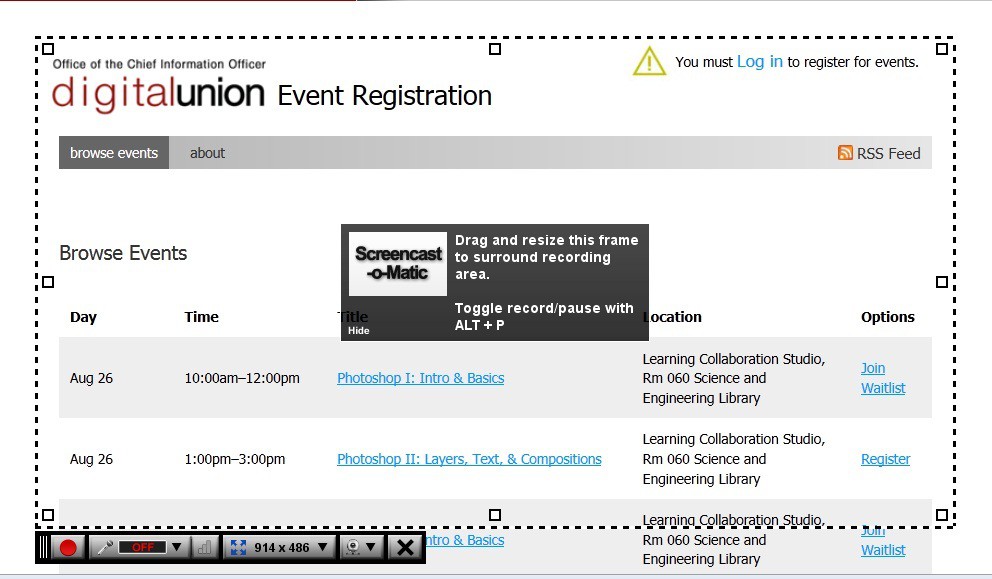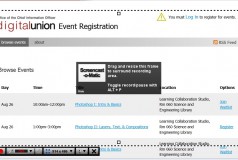Screencast-O-Matic Download
Tools for recording screens are fun to use because they offer plenty of useful functions and they're free to try. Screencasts are digital recordings of what is happening on your computer screen. Screencast-o-Matic is another nice alternative that is definitely worth the download. Although available in free and paid flavors, the Free Edition will pretty much do for most users, offering almost all the necessary features and settings, with the exception of a few. The free version lets users record only 15 min recording per screencast and places a watermark on them. It also lacksVideo EditingToolsandAdvanced Recorder Controls. But still it does its job very well.
Screencast-O-Matic is a web-based screencast recording utility that allows users to capture screencasts and Webcam video, add narration and publish them on YouTube. You can also save video files to your hard disk drive
Screencast-O-Matic features a well-designed interface. Due to its dotted-line selection frame you can resize and reshape it. SOM is the easiest tool ever. Just install the tool and start recording using either manual controls or the Alt+P shortcut. Clicking Done button, opens its Preview page, that lets you play the recording and choose between three easy options: Publish to Screencast-O-Matic, Publish to YouTube, and Publish to Video File. The application also enables users to save clips in QuickTime (MP4), Windows Media File (AVI), Flash (FLV), and Animated Image (GIF) formats. The latter is excellent for blogs and smartphone apps.
If recording screencasts is one of those tasks that you frequently perform, then this feature-rich and easy to use utility will satisfy your needs for sure.