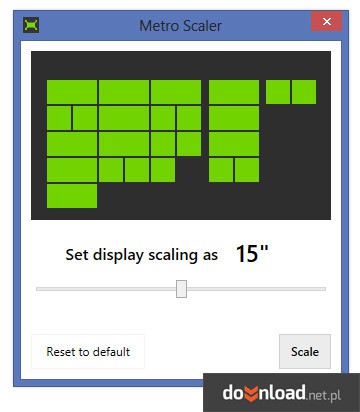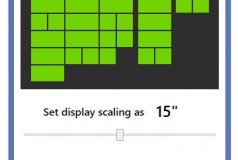Metro Scaler Download
Metro Scaler is a small application that has one single task. To change the size of the tiles on the Modern UI start menu of Windows 8. Although Microsoft allows users to adjust the number of rows and columns in the Start Menu, these options are quite limited and the sizing options are locked to three single settings. So, the only way to get around the restrictions is to use Metro Scaler.
- The current tile scaling settings are directly related to the screen resolution. On the Full HD (1920x1080) screen, the user can have up to six rows of icons. For comparison, it is the same as a user who has a monitor with a resolution of 1440x900. Metro Scaler allows you to bypass this limitation and customize the appearance of the start screen to your needs.
- The program interface is very simple and consists of only two things: a preview and a slider with a confirm button. The whole process comes down to selecting the scaling value and confirming the change with the Apply button. The changes will take effect the next time you start your computer.
It is a useful tool for people who are not entirely satisfied with the current start screen - thanks to the program it is possible to display a much larger number of programs without the need to swipe.