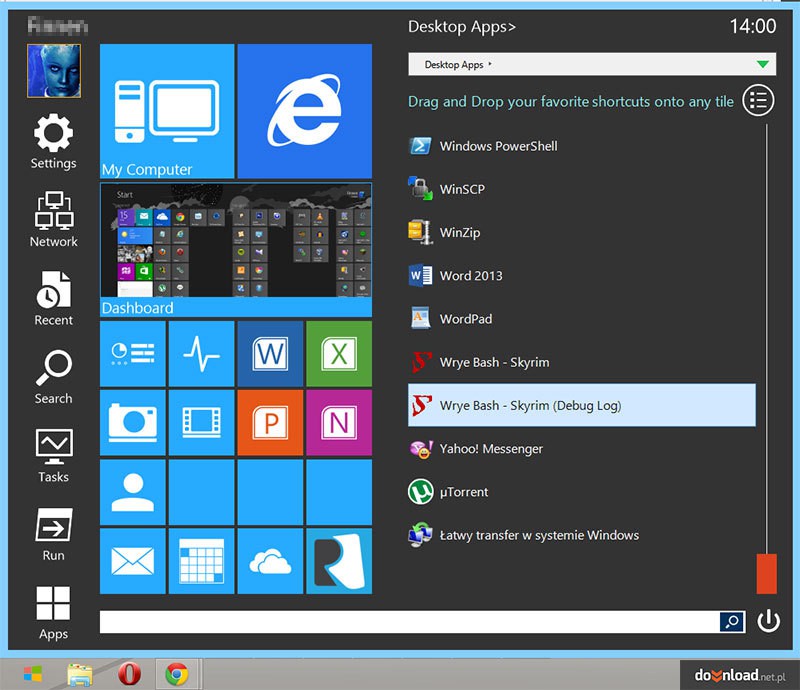Start Menu Reviver Download
Start Menu Reviver is one of the best programs for bringing back the old Start Menu in Windows 8. Contrary to other programs of this kind, Start Menu Retriever does not aim at creating a mirror copy of the classic bars known from older Winodws version, but instead it creates an elegant and stylish menu that perfectly blends into Windows 8 environment and resembles Modern UI's looks, but proves much more functional.
After installing the program an icon is placed on the taskbar. You can click on it to display your new Start Menu. In the left you can find tabs with elements such as the list of applications and last opened files, you can also easily explore your hard drive and move to other locations in the system, such as the network, setting, or search engine. There are also easily accessible tiles that allow you to launch Modern UI apps.
There are 16 tiles, and each one represents one of the most often used apps. You can, however, explore the list of all the programs by clicking Apps button - and the list looks like in the old versions of Window. You can drag and drop your favourite apps to aforementioned 16 tiles to gain quick access to the most used programs.
In the new Start Menu you can also find a tile that dynamically displays your Startup screen, as well as a tile moving you to your Internet browser and to My Computer window. Start Menu Retriever supports also touchscreen devices, so it can be used on, for example, Surface Pro.