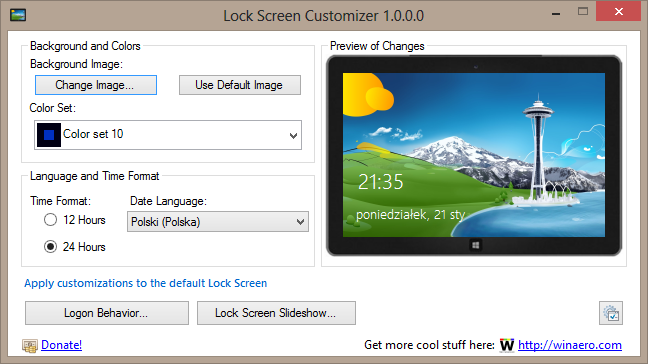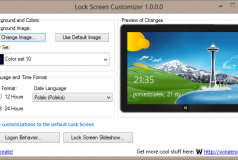Lock Screen Customizer Download
If you don't like the default screenlock in Windows 8 you will certainly appreciate Lock Screen Customizer - a free tool that allows you to personalize the screenlock's display, as well as change the rudimentary settings. With this program you can even turn off the screenlock permanently.
Lock Screen Customizer has a minimalistic interface equipped with rudimentary features. The program doesn't have to be installed, and once you choose either a 32-bit or 64-bit version you just turn the tool on. This application allows to change the screenlock picture - you can pick up your own photo or image saved on your computer's hard drive, and you can also restore the default Windows 8 image.
Users can also choose among various Color Sets that are displayed in the background of your screenlock. The program also allows you to change the format of the clock (either 12- or 24-hour) as well as the date's language. You can also turn off the screenlock for Windows 8 (Logon Behavior -> Disable Lock Screen). By picking up the Lock Screen Slideshow option you can pick up a collection of images that will be displayed as a slideshow in the screenlock.