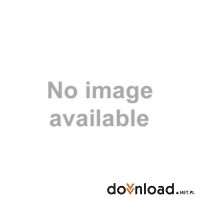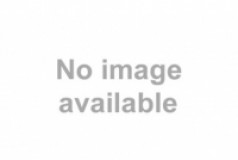Internet Explorer Developer Toolbar Download
Internet Explorer Developer Toolbar provides several features for deeply exploring and understanding Web pages. You can Explore and modify the document object model (DOM) of a web page, Locate and select specific elements on a web page through a variety of techniques, Selectively disable Internet Explorer settings, View HTML object class names, ID's, and details such as link paths, tab index values, and access keys, Outline tables, table cells, images, or selected tags, Validate HTML, CSS, WAI, and RSS web feed links, Display image dimensions, file sizes, path information, and alternate (ALT) text, Immediately resize the browser window to 800x600 or a custom size, Selectively clear the browser cache and saved cookies. Choose from all objects or those associated with a given domain, Choose direct links to W3C specification references, the Internet Explorer team weblog (blog), and other resources, and Display a fully featured design ruler to help accurately align objects on your pages.