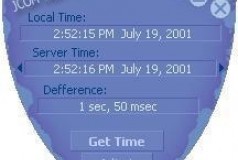JCOM Clock Synchronizer Download
JCOM Clock Synchronizer keeps time on your computer by checking your system clock against the highest precision atomic clock servers. When difference occurs the program can correct system time automatically or just display the difference and let you do this manually. It hides in the system tray and works in the background consuming very little system resources and even less desktop space. When you need, you can easily access the Clock Synchronizer's main functions by right-clicking its system tray icon and bringing up the context menu.