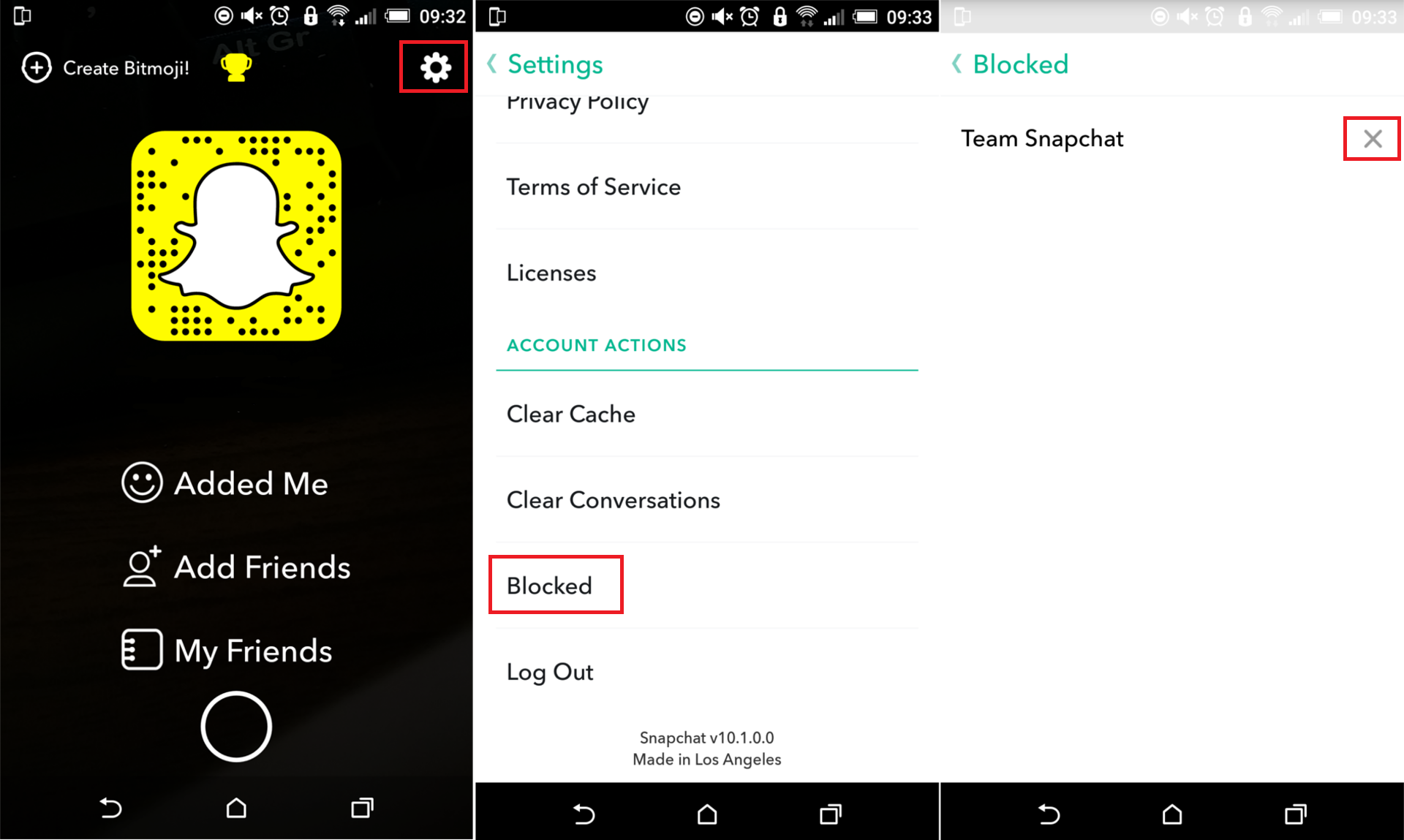It doesn’t really matter what social media platform you are using, at some stage, someone or multiple someones is going to annoy or harass you. That’s where the block function steps onto the scene. Most social media platforms and even text messaging apps have a block function, sometimes though it’s not so easy to find.
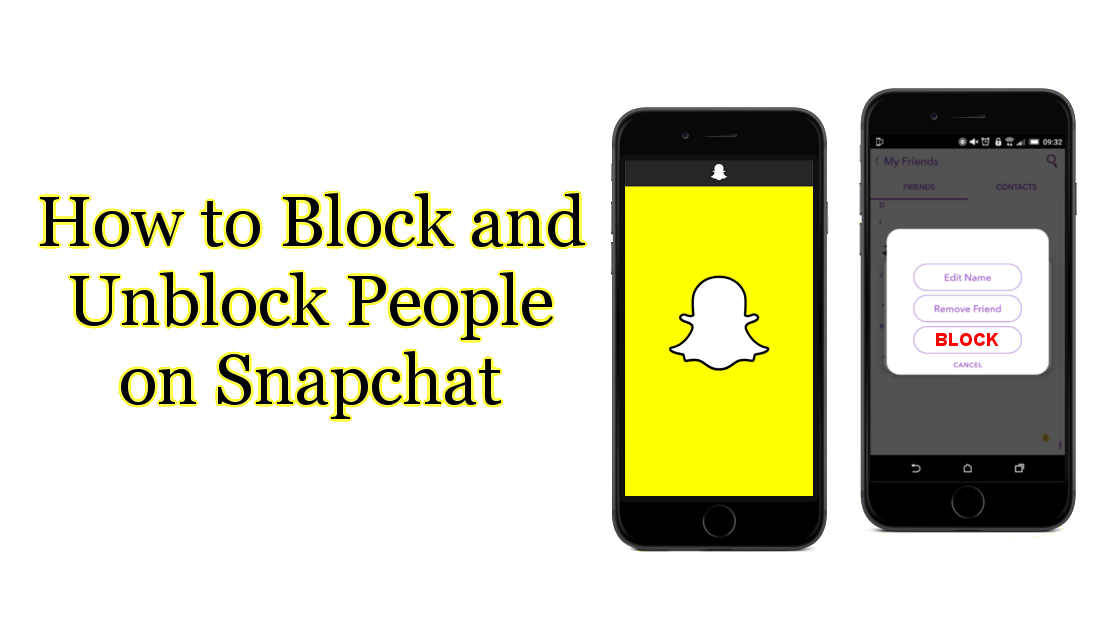
How to Send and Search for GIF's without leaving your WhatsApp App.
Snapchat has one of the most unorganized and confusing interfaces of all the social media apps on the market, so it’s no wonder people often cannot find certain features and options. Snapchat is so loaded with features it sometimes feels like the developers have trouble trying to squeeze them into the available space. So let us show you where to start looking.
The first thing we need to get out of the way before we start showing you how to block and unblock people is what the Snapchat block feature actually does. Using the block function on Snapchat works in quite a few ways, when you block someone it will:
- Remove them from your Friends list and you from theirs.
- Blocks them from sending you Snaps.
- Stops the person from re-adding you.
- Blocks them from seeing your Story.
Now you know how blocking someone is going to benefit or effect you, we can get started on the process of blocking people.
How to Block People in Snapchat.
Surprisingly, there is more than one way to block a person on Snapchat. If the person you want to block has sent you a snap quite recently and the conversation or snap is still sitting in your inbox you simply have to long press on their name in your Inbox. When the popup showing their name appears, tap the little cog in the right-hand corner of the window. This will open the settings menu for that particular contact. Here you have 3 options:
- Edit Name.
- Remove Friend.
- Block.
In our case, we are going to be selecting Block. One tap will open the box to block, another tap on “Yes” will confirm the block. They will now be blocked and removed from your friends list.
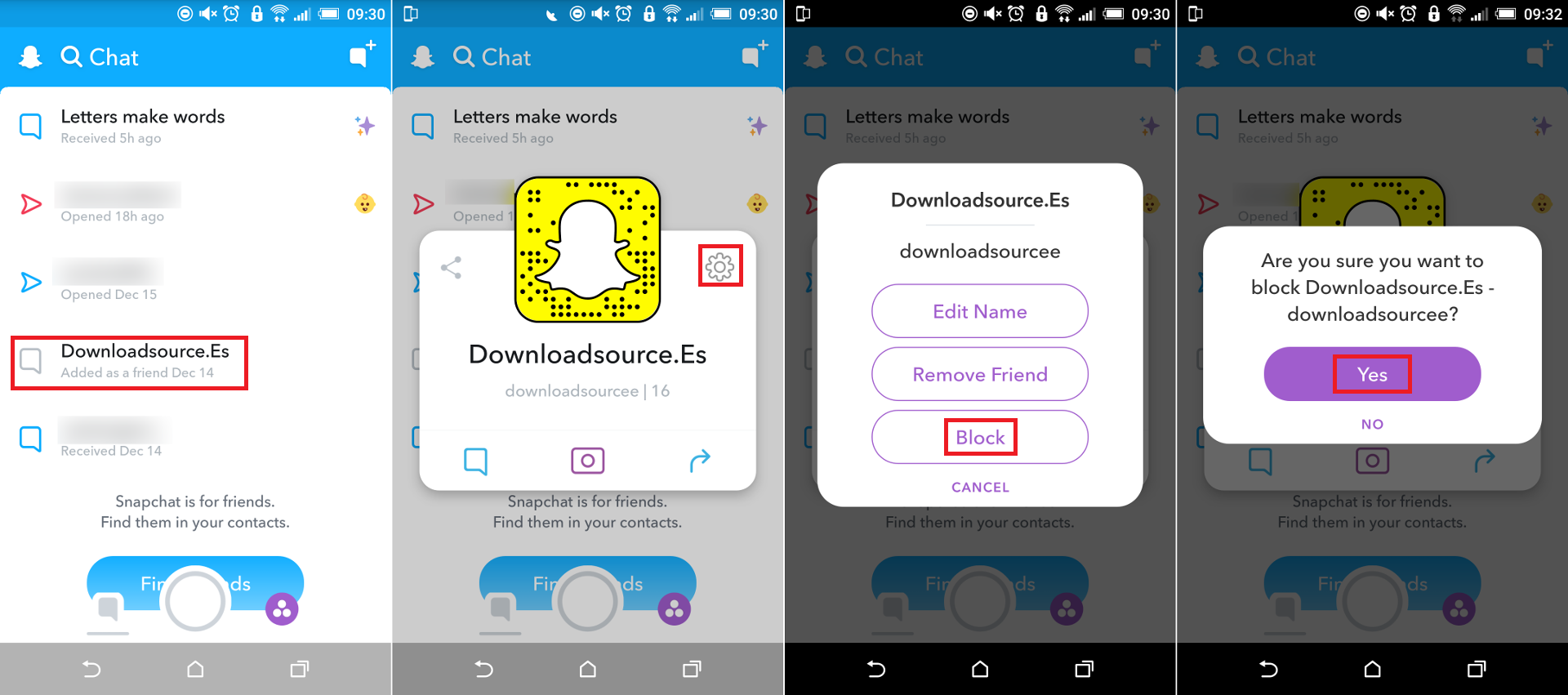
If you are trying to block someone who isn’t in your recent messages, you will have to find them manually. First go back to the main Snap screen and swipe down from the top. Next tap "My Friends" and long press on the particular person you want to block. You will see the same popup windows as shown in the first method. Again tap the cog and pick “Block” from the three options. You will have to confirm this will two taps once again.
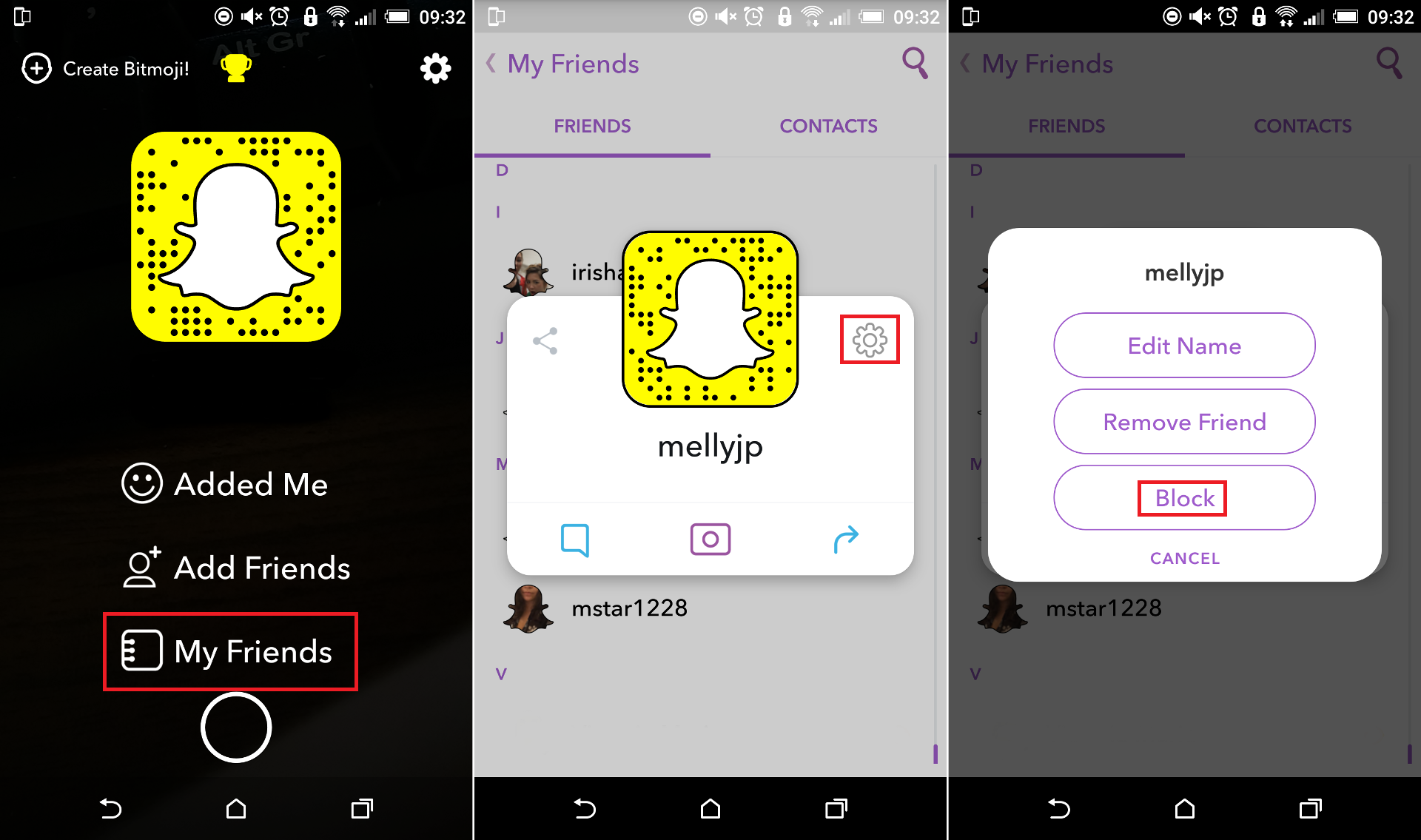
If you are trying to Block someone who has added you as a Friend but you haven’t added in return. Go to the main Snap Screen again, swipe down and tap “Added Me” then it’s once again the same as the above two methods. Find the person's name, long press, tap the cog, select block, and tap twice to confirm.
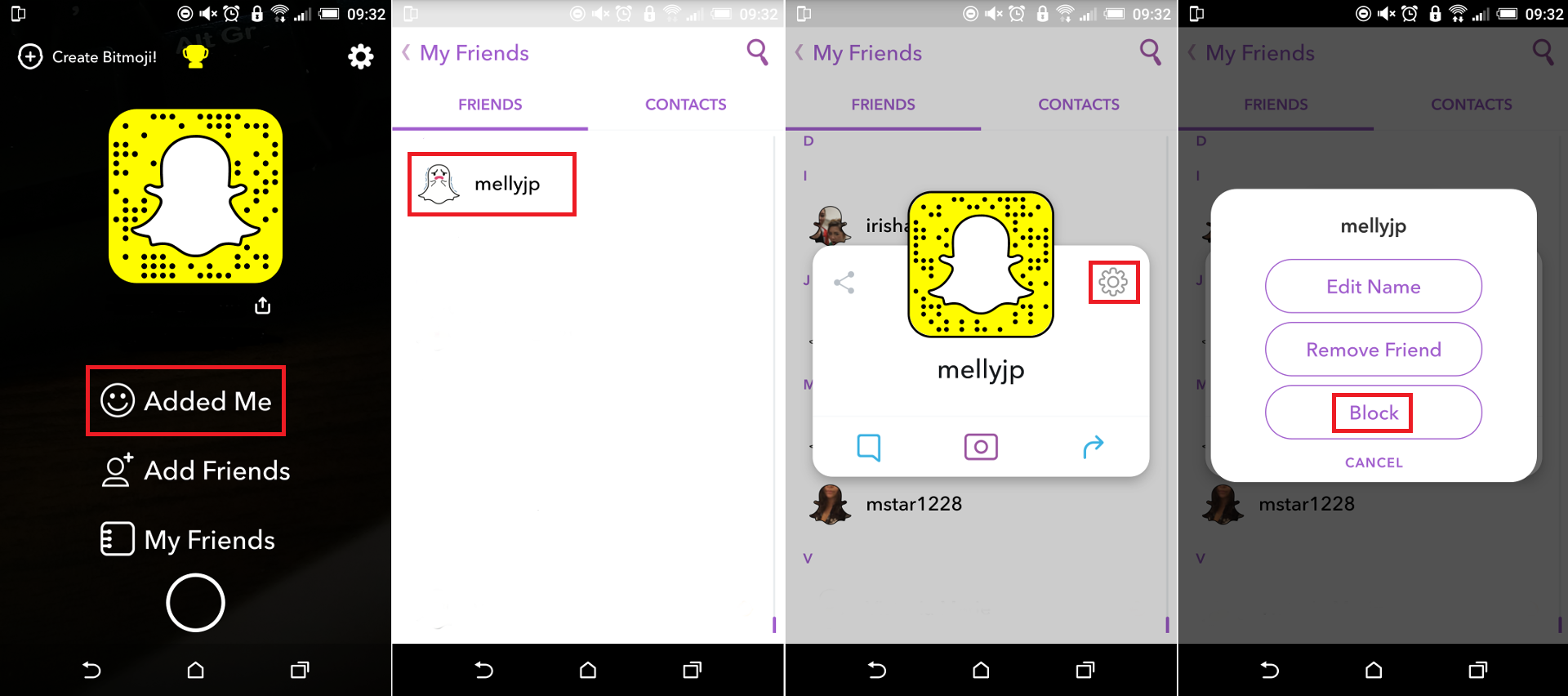
How to Unblock Someone on Snapchat.
If you have blocked someone by accident or are best friends with your Ex again and want to unblock them, swipe down from the main Snap Screen, tap the cog in the top right-hand corner, then scroll down “Account Actions” You will see “Blocked” second last on the list, just above “Log Out”. When you find their name on your list just tap the cross next to their name. This will remove them from your blocked list. Keep in mind once you unblock someone, you will have to re-add them as a friend.