More and more websites are starting to use popups as an aggressive, annoying approach to persuade or force you into doing something that benefits them. From subscribing to newsletters, whitelisting the website in your adblocker or blatantly requesting you to follow their site on social media. If you have had enough of this aggressive approach this guide will show you how to disable and block these sort of Popups and requests.
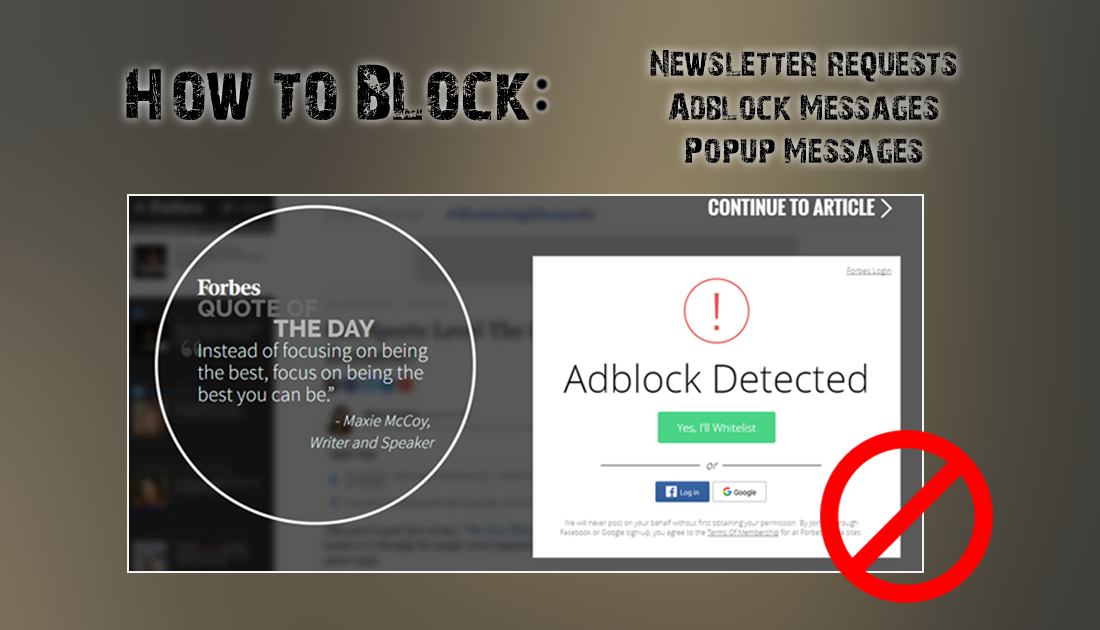
How to Stop Android Devices Geotagging the Location of your Photos and Videos.
You probably thought that popups were pretty much a thing of the past, having been banished from most of the internet long ago, that was almost the case until recently that is. Pop-ups are back and although they are annoying they are less focused on trying to sell you Viagra or other pills that make your bits bigger. The new generation of Popups is focused on Newsletter subscriptions, offers and sometimes requests to whitelist the website in your adblocker.
To be fair whitelisting websites in your adblocker is a reasonable request as many websites need the revenue generated from ads to survive, so if the content is good and the ads are passive why not whitelist the site.
The new generation of popups are generally quite quick to bypass, only requiring you to click the cross in the upper right-hand corner. Once it is closed you can browse the content freely. Not all websites are offering such a simple close though, some of the bigger/more frequented websites (News conglomerates mostly) make closing pop-ups harder, require you to completely disable your adblocker or like their page before you can proceed. Below are the steps you can take to Block and Hide this new generation of Popups.
How to Block Website Newsletter and Adblock Popups/Messages.
The process for blocking these sort of annoying popups is quite simple and only requires you to install a small extension onto your Internet browser. As with everything on the Internet, there is usually more than one option available, for this guide though we will be using an Extension called BehindTheOverlay which is free, reliable and available for both Google Chrome and Mozilla Firefox. Below are the links to the extension for both Web Browsers:
Download BehindTheOverlay for Google Chrome from the official store.
Download BehindTheOverlay for Mozilla Firefox from the official store.
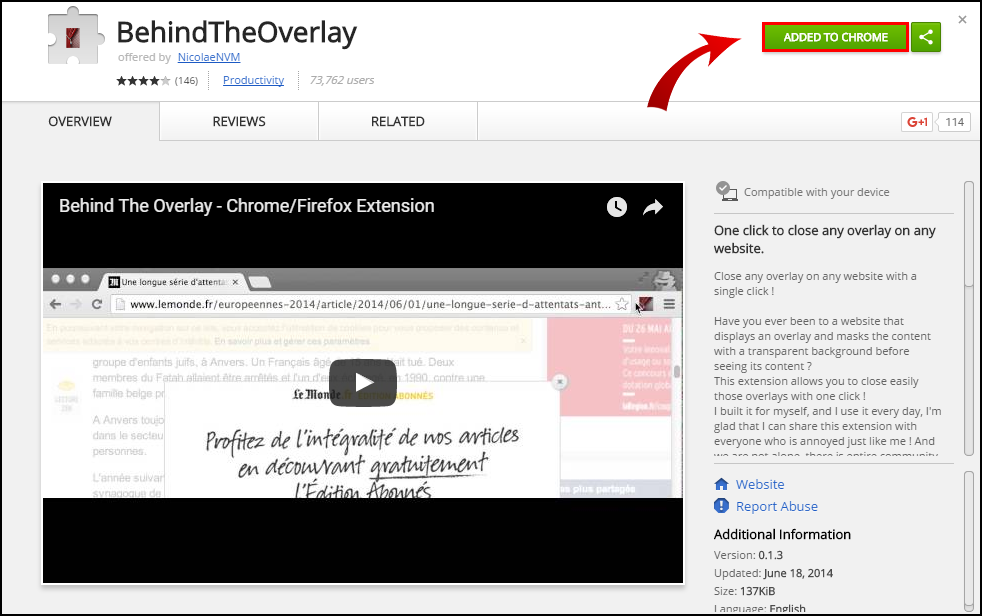
Once you have downloaded and installed the extension on your preferred Internet browser, the rest is quite simple. You will now see a new icon in the upper right-hand corner of your browser window, you can browse the internet as usual, however, this time when you enter a website that displays pop-ups or overlays asking you to deactivate Adblock etc you can bypass them by clicking the BehindTheOverlay icon or using the Ctrl + Shift + X shortcut. (this works best for sites that forbid access whilst an adblocker is active)
The extension works quite well however the database is a little small and it has been a while since the last patch, so you may find some website don’t block as well as they should. If you know of another way to block these kind of popups feel free to let us know in the comments and we’ll add it to the article with credit to you.
