The main reason you may want to consider changing your Internet connection from a standard connection to a Metered connection is if you are restricted by data limits. That isn’t the only reason though, you can also use a metered connection setting to block Windows 10 from installing updates (depending on which version of Windows 10 you are using)
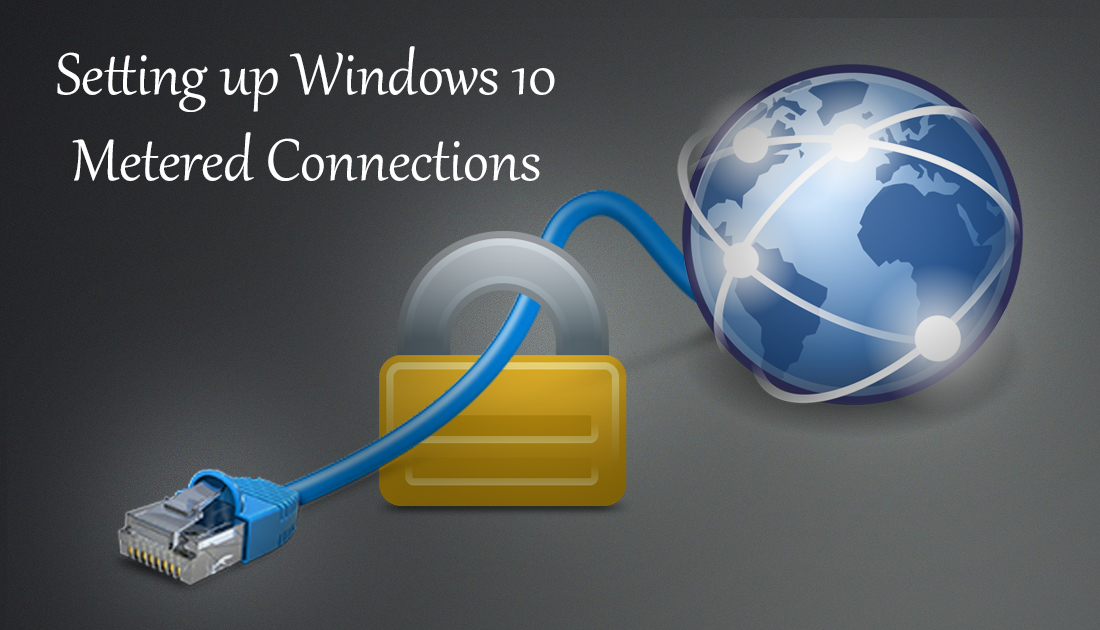
Setting a Metered connection is the only real way left to take full control of your internet connection when you are using a Windows based PC. By default Windows is set to download and upload any information it requires to stay fully up to date. This includes Major Windows updates and small updates from specific pre-installed apps.
Windows Having such control over your internet connection is extremely annoying especially if you are limited to a certain amount of data. Below you can find a detailed list of instructions that will guide you through the process of changing your Windows 10 Internet connection from standard to metered
How to Set up A Metered Connection on Windows 10.
Press the Windows Key + I to open the Settings menu, here select Network & Internet. On the left-hand side, you will see a list of options, select your connection, either WiFi or Ethernet.
Note: Ethernet is Officially only available from the Creators Update onwards, however, we have a work around a few steps below if you need it.
For the WiFi option, you will now need to select Manage Known Networks.
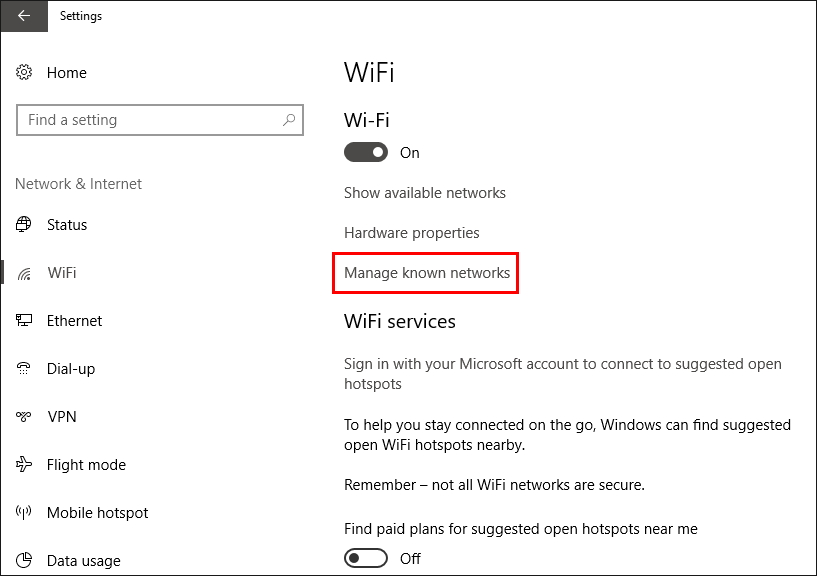
Then pick your WiFi network from the list and right-click and select Properties.
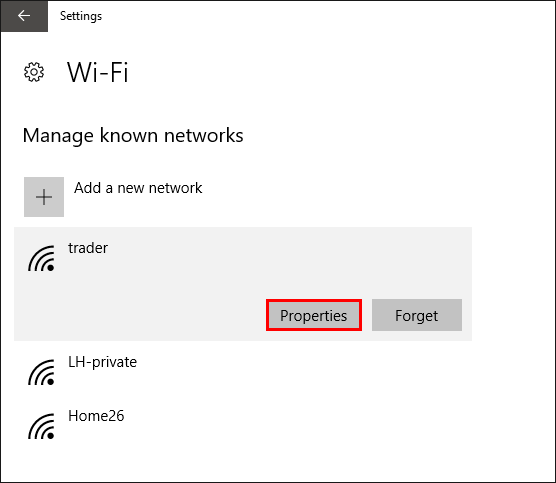
Once you have done that you should see the option to Enable a metered network, with a little bit of information about how it works next to the option.
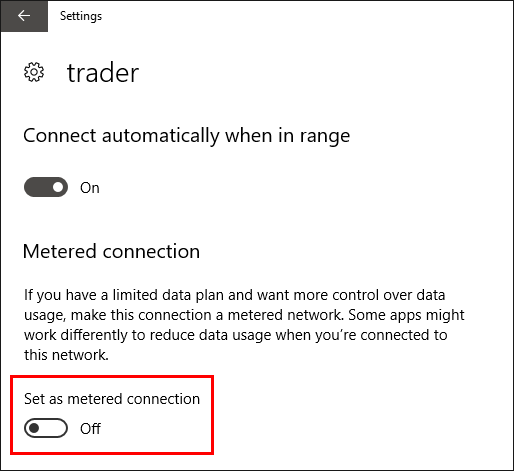
For Ethernet connections, you will have to click the connection name (there is probably only one option) then flip the toggle below Set as metered connection to On.
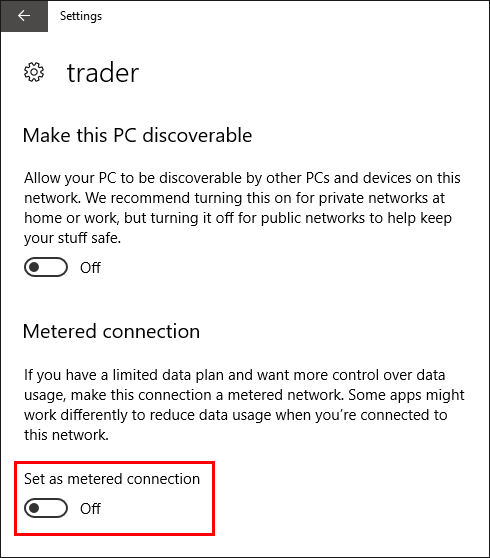
Note: Remember you will need to make these changes whenever you connect to a new network. Windows will, however, remember your preferences for all the networks you have previously made changes too.
Metered Ethernet Connection Workaround for Pre Creators Update Users.
Before starting these steps, make sure you have a backup of your data, in case something goes wrong. You should also have a restore point set. If you aren’t 100% sure how to create a restore point, open the start menu, type Restore, then select Create a Restore Point when it shows on the list. From the new window that appears click Create in the bottom right section of the screen, then follow the instructions given by Windows. Once you have successfully made a restore point you can continue with the steps below.
Press Windows key + R to open the Run, type regedit into the box and press Enter. You will have to confirm opening the regedit tool with a Yes before it will launch. When it is open copy and paste the below address into the Registry Editor's address bar (at the top)
HKEY_LOCAL_MACHINE\SOFTWARE\Microsoft\Windows NT\CurrentVersion\NetworkList\DefaultMediaCost
Here, right-click the DefaultMediaCost folder and select Permissions, then choose TrustedInstaller from the list, click Advanced.
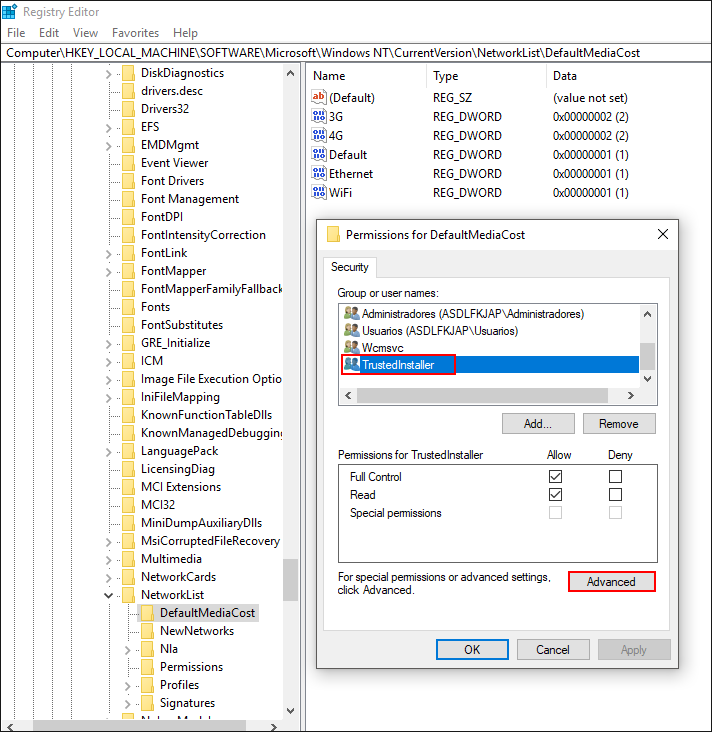
Now at the top of the new window click Change. In the new text box type Administrators, then click Check Names. finally when a name loads click Ok.
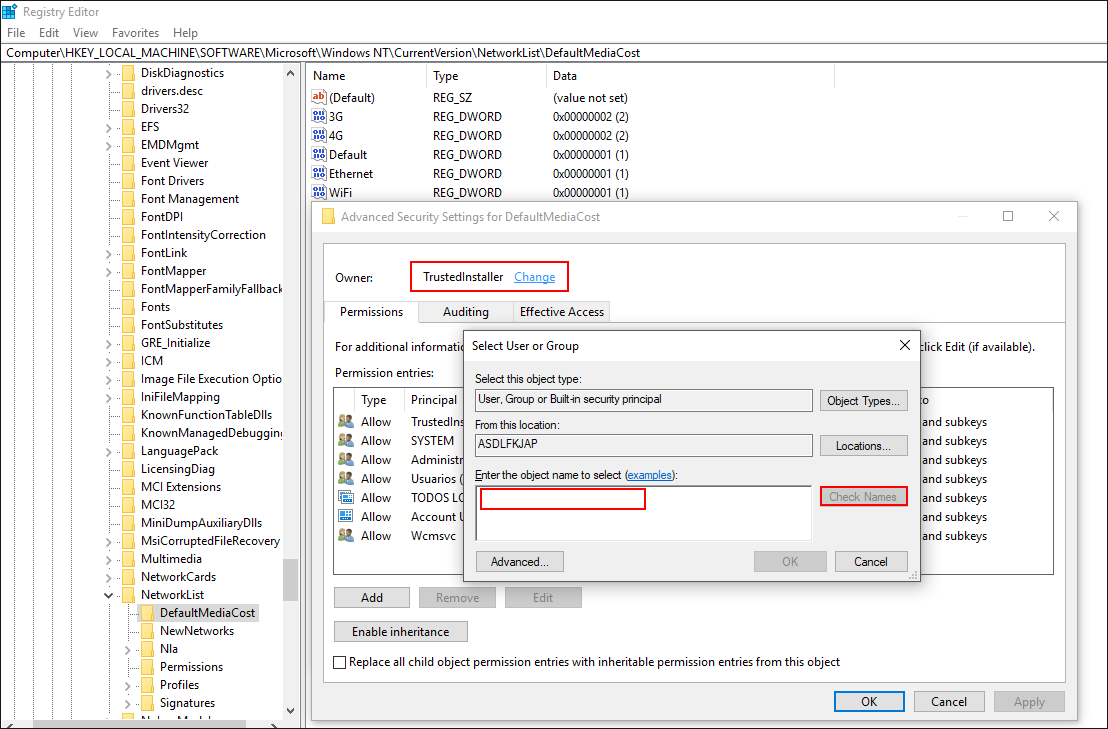
Now tick Replace owner on subcontainers and objects.
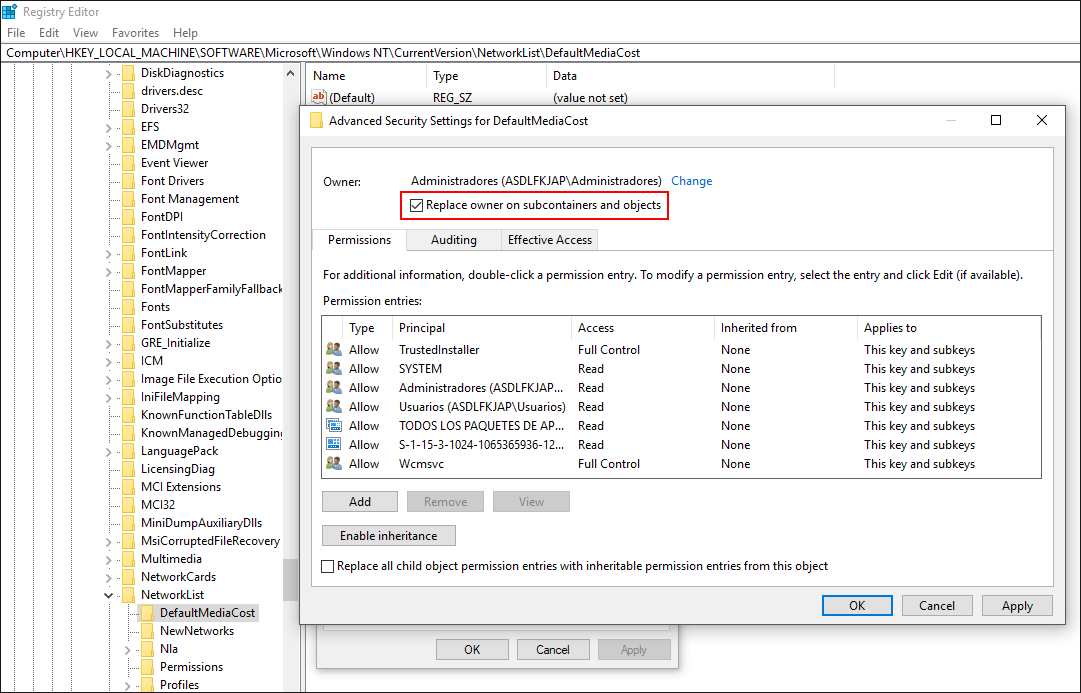
Next, click the Administrators group and tick Allow for Full Control, then click Ok to save.
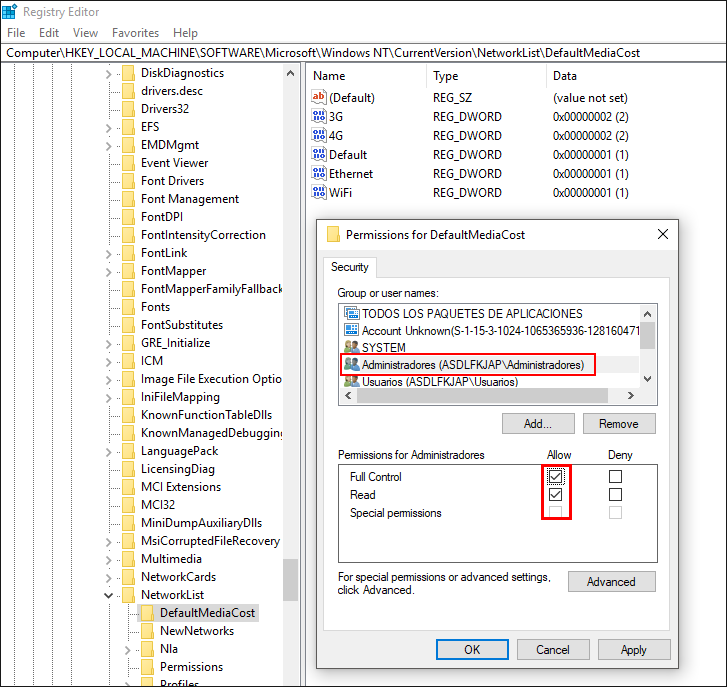
For the last step, find Ethernet in the right-hand pane, double-click on it and change the Value data to 2, which means a metered connection. Then save the change, everything is completed.
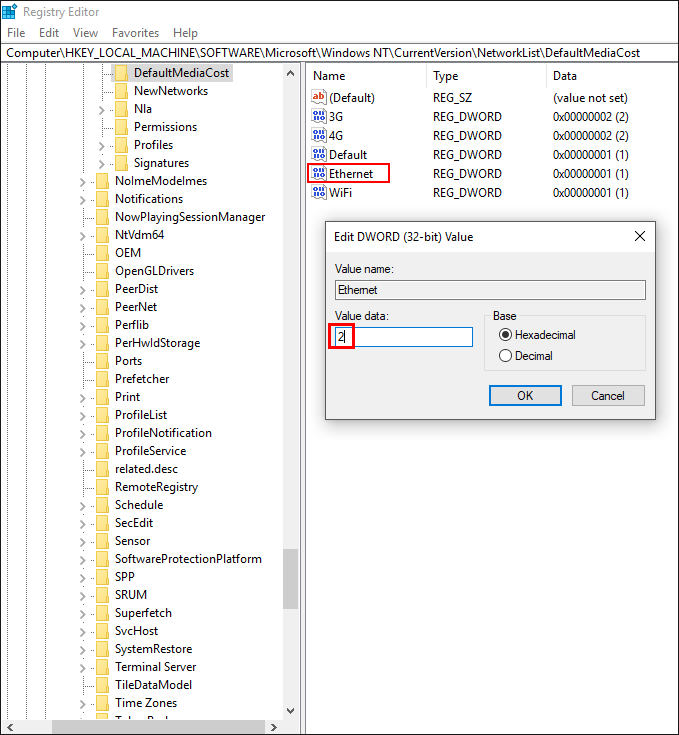
If you ever want to disable the metered connection you will need to go back to this same location and change the Value back to 1.
