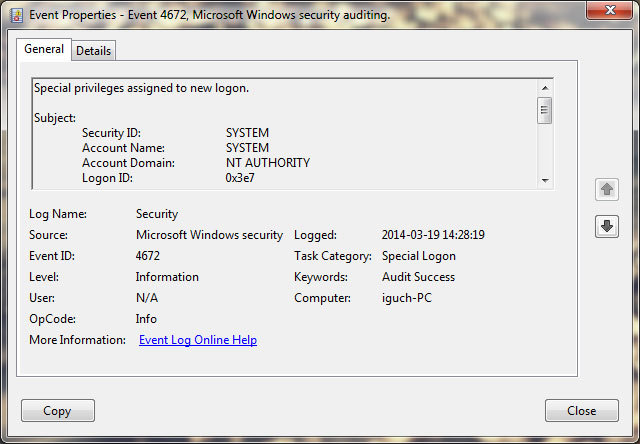If you suspect that a third person might have logged into your Windows account on your PC, you can verify it in an easy way.
It is said that a password protected account is the best way to secure your PC. However, a lot of people choose passwords that are fairly easy to break. There are also those who choose not to use a password at all. No matter which of the above you are, it's useful to know how to check if someone tried to log into your Windows account without your knowledge.
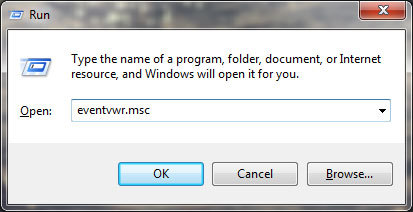
To achieve this, turn on Run (Windows+R on your keyboard) and type the eventvwr.msc command.
Event Viewer window will pop up. Click on the Windows Logs button in the left menu and then unfold the Security tab.
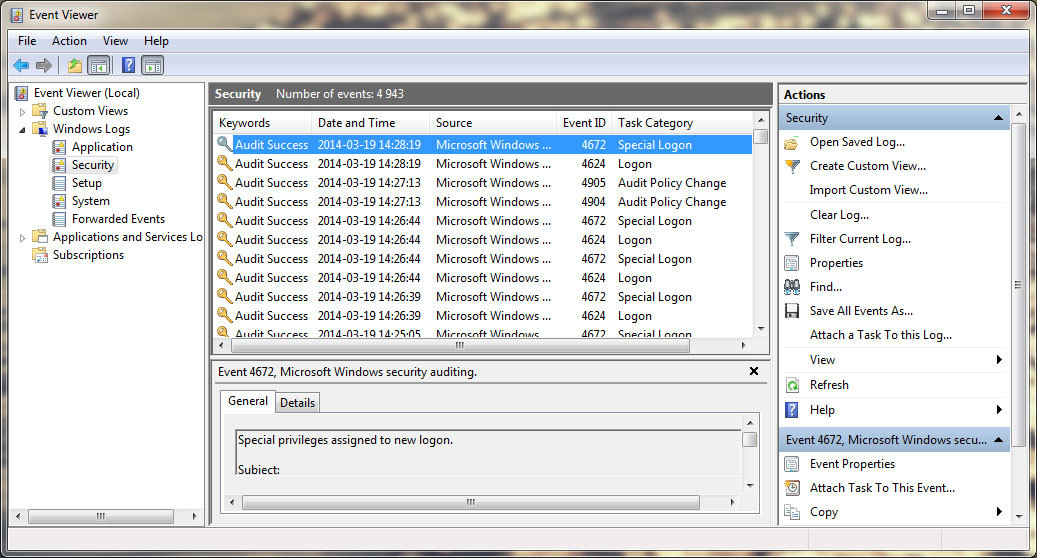
In the middle section of the Event Viewer you will see the list of logons into Windows with specifics such as date and hour. You can acces detailed information about a certain logon by double-clicking on a position you are interested in.