There are quite a few ways to get hold of the Windows 10 ISO file on the Internet, however, most methods aren’t quite legal and may be a little sketchy. Luckily though you can still download the official Windows 10 ISO file from Microsoft without using the Media Creation tool. The method is a little peculiar but works great, so let's get started.
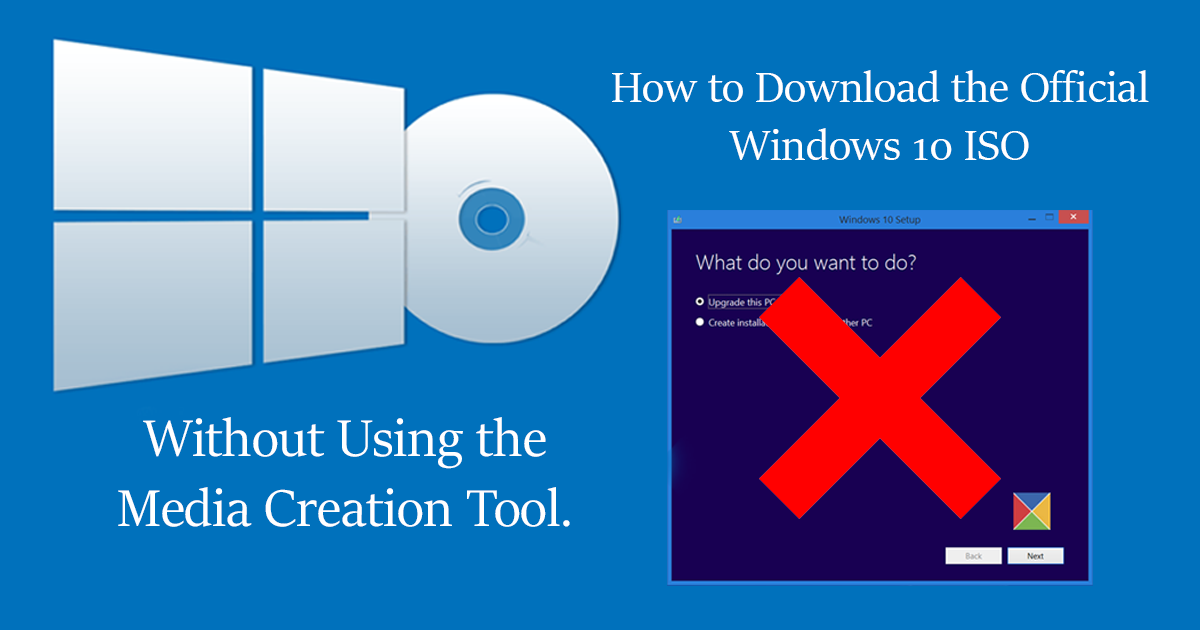
How to Stop Windows 10 Installing New Drivers When it Updates Windows.
You could almost say that Microsoft hides the option to download the Windows 10 ISO file, forcing you to use the Media Creation tool which is annoying at best. Thankfully though there is a clever little workaround that you can exploit. The trick works by making the Windows support website think you are using an operating system that isn’t supported. Thus allowing you to download the ISO file. Depending on what browser you are using the steps are somewhat different, so choose the steps for your current browser below.
How to Download the Windows 10 ISO File Using Microsoft Edge.
If you are using Microsoft Edge, you will need to follow the below steps to download the Windows 10 ISO file:
- First, you will need to open a new tab in Microsoft Edge.
- Next, copy and paste the below Microsoft support site link into the address bar and press Enter. (you will be redirected so don’t stress)
https://www.microsoft.com/en-us/software-download/windows10ISO
- Now, right-click on the page and select Inspect Element.
Note: If you don’t see the option, type about:flags into the address bar, press Enter, then check the Show ‘View source’ and ‘Inspect element’ in the context menu option.
- You will now have to click on Emulation.
- Under Mode, change the user agent string to Apple Safari (iPad).
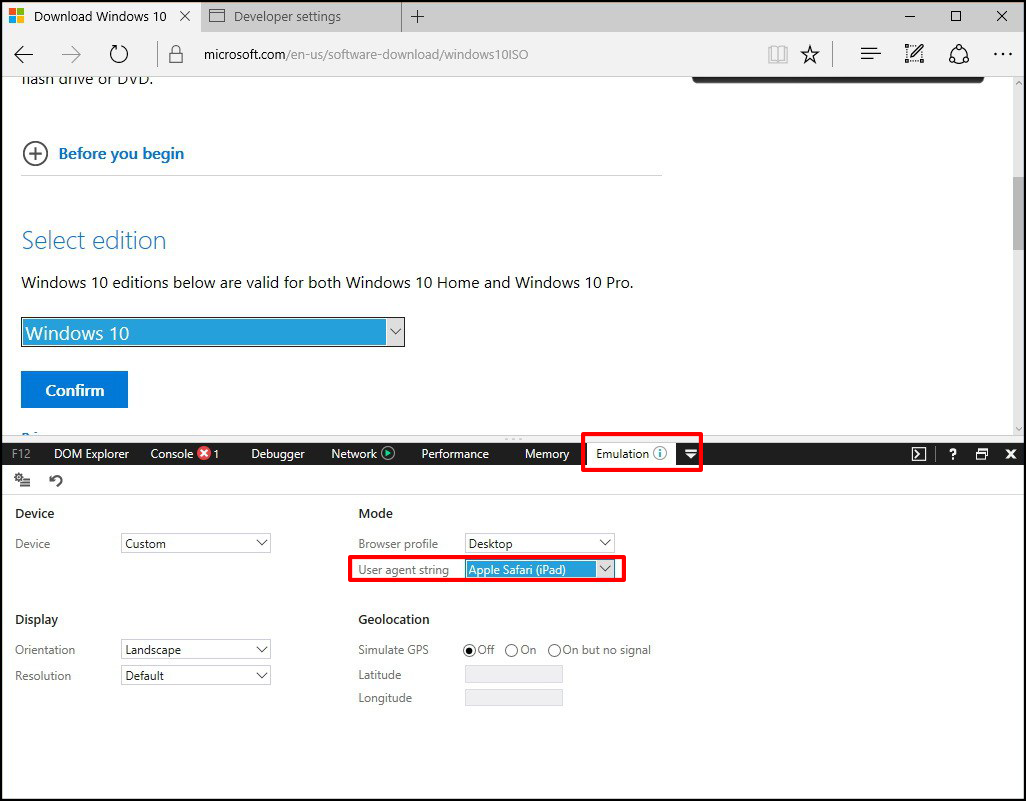
- Refresh the page if it doesn’t do so automatically.
- Now, select the edition of Windows 10 you want and click the Confirm button.
- Choose your language from the drop-down menu and again click Confirm
- You can now click the button to download the Windows 10 ISO to start your download.
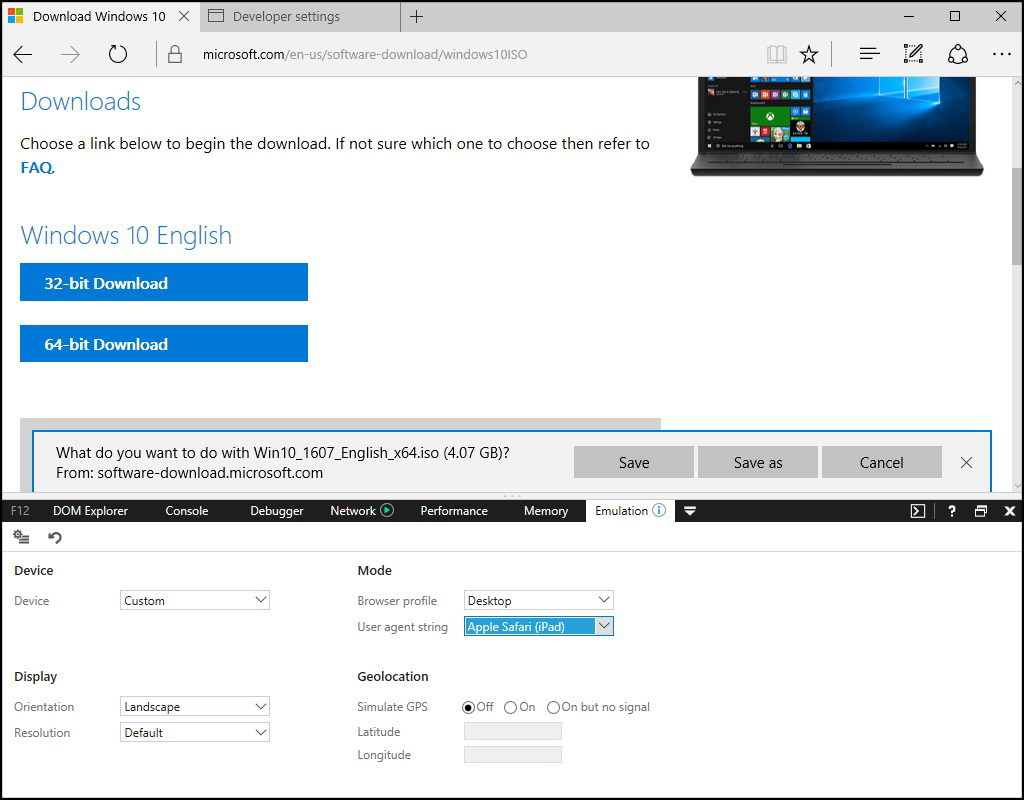
Once you have downloaded the ISO file you will need to create a bootable media device to use it. There are plenty to choose from online, however, Rufus is a great program you can always look into, to do the job for you. Technically you should also be able to download the Windows 10 Creators Update ISO using this same technique.
How to Download the Windows 10 ISO File Using Google Chrome.
If you are a Chrome user, you will need to follow these steps to download the ISO file without the Media Creation tool:
- First, open a new tab in Chrome.
- Next, copy and paste the below Microsoft support site link into the address bar and press Enter. (you will be redirected so don’t stress)
https://www.microsoft.com/en-us/software-download/windows10ISO
- Now, right-click on the page and select Inspect.
- Click the three-dot menu button on the top-right, and under More tools and choose Network conditions.
- Under User agent, clear the Select Automatically option.
- Choose Safari – iPad iOS 9 option from the User Agent drop-down menu.
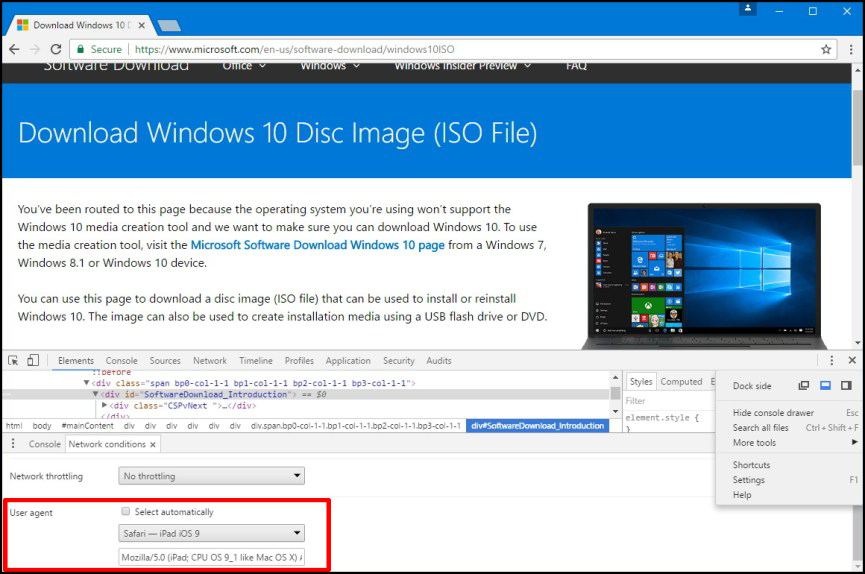
- Refresh the page if it doesn’t automatically do so.
- You can now choose the edition of Windows 10 you want and click Confirm.
- Select your language from the drop-down menu and click to Confirm.
- You can now click the button to download the Windows 10 ISO to start your download.
Once you have downloaded the ISO file you will need to create a bootable media device to use it. There are plenty to choose from online, however, Rufus is a great program you can always look into, to do the job for you. Technically you should also be able to download the Windows 10 Creators Update ISO using this same technique.
How to Download the Windows 10 ISO File Using Mozilla Firefox.
If you are a Proud Firefox user, you will need to follow these steps to download the ISO file without the Media Creation tool. (A little more complicated than the other two options)
- First, you will need to Install a user agent switcher extension, such as User-Agent Switch. But you can use an alternative if you wish.
- Now, open a new tab in Firefox.
- Next, copy and paste the below Microsoft support site link into the address bar and press Enter. (you will be redirected so don’t stress)
https://www.microsoft.com/en-us/software-download/windows10ISO
- Change the user agent with the extension to another platform, Mac works well for this.
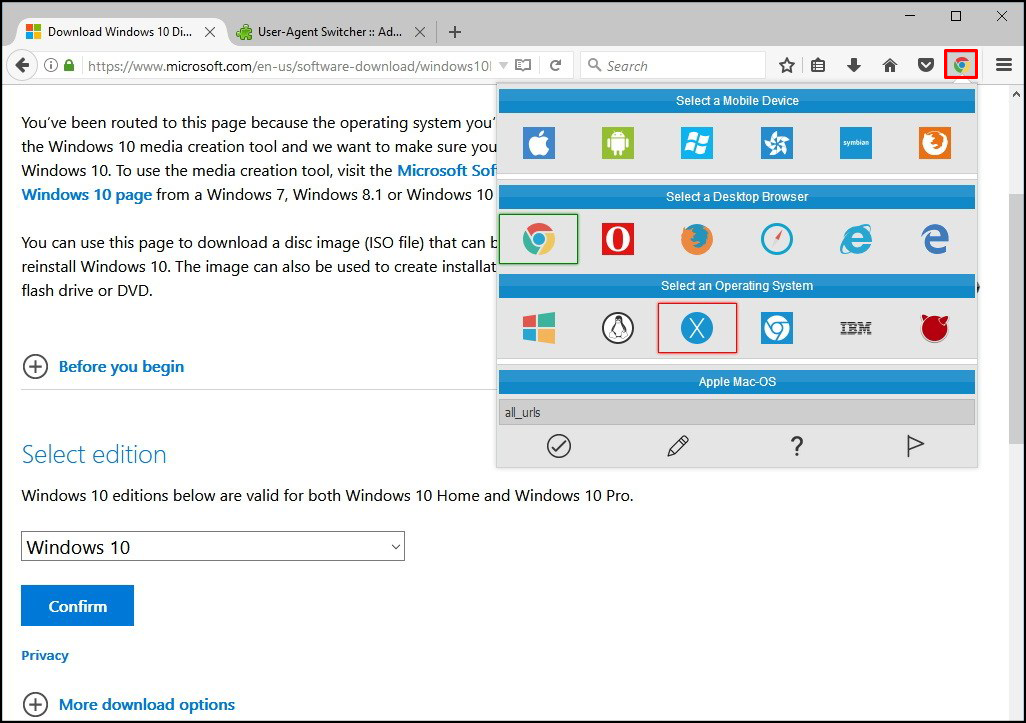
- Pick the edition of Windows 10 you want and click Confirm.
- Choose your product language from the drop-down menu and again click Confirm.
- You can now click the button to download the Windows 10 ISO to start your download.
Once you have downloaded the ISO file you will need to create a bootable media device to use it. There are plenty to choose from online, however, Rufus is a great program you can always look into, to do the job for you. Technically you should also be able to download the Windows 10 Creators Update ISO using this same technique.
