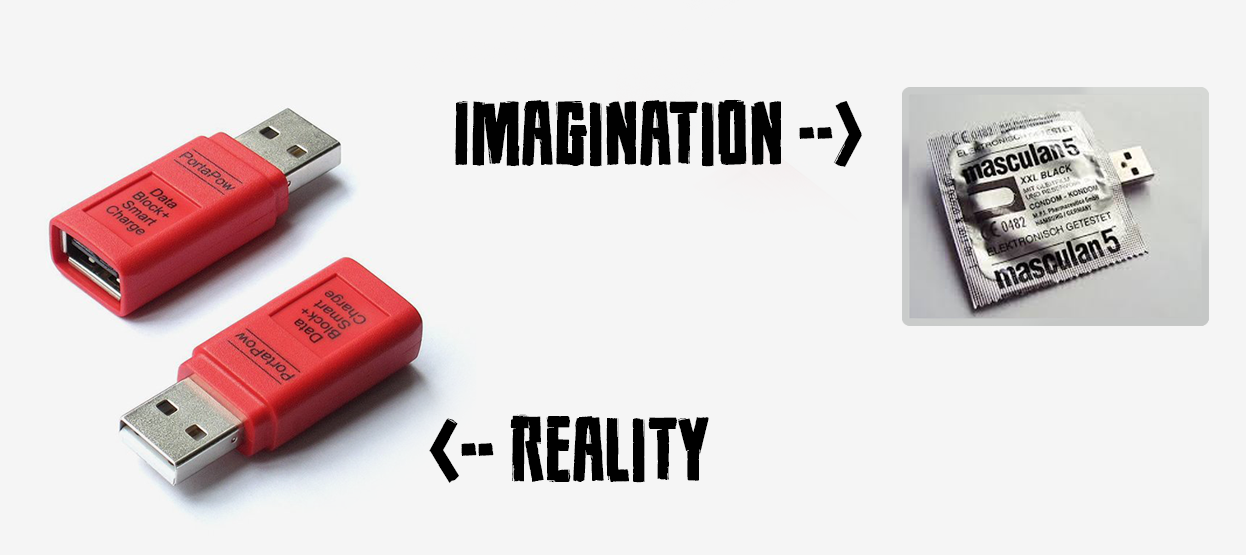You have probably read the title and thought to yourself, what the hell is Juice Jacking?! That was my first reaction when I heard about it as well. Juice Jacking is another sneaky way your phone can be infected with viruses or malware and is done when your device is connected to a public power source via a USB connection. If you would like to learn how to protect yourself and your device from this cunning new trend read on.

How to Prevent and Remove Viruses on Android Devices.
The name Juice Jacking refers to hijacking your phone’s USB cable when it is charging, allowing deviant individuals to upload malware etc to your device. It doesn’t matter what device you are using Windows, Android, iOS, they all use a USB cable to charge/transfer data making all of them vulnerable to Juice Jacking.
The main place you will encounter Juice Jacking is when you connect your device to a public charging station. Generally, charging stations are quite simple, containing nothing but a USB connection and a power supply. However, some of these can and may be connected to a hidden computer (Raspberry Pi) or other hardware that can upload/download data to/from your device. Thankfully there are steps you can take to ensure you do not fall victim to this emerging threat.
How to Safeguard Your Devices from Juice Jacking When Using Public Charging Stations.
For the time being the threat of Juice Jacking isn’t all that common but you should still take precautions, as you never know if or when the practice may become widespread. By taking a few simple steps and precautions you should be able to use any public charging station without a worry.
- First up and probably the hardest part of all the steps is to try to keep your devices charged beforehand so you won’t have to rely on a public charging station to top up your device. If you are planning on being out for a while, make sure you charge your device fully before leaving.
- Bring a portable power bank or a charger with you. As the price of portable chargers and power banks has come down considerably, this is one of the most effective ways to prevent getting Juice Jacked. It’s also super handy as you will always have a spare power supply should your phone go flat. Alternatively, you can carry your own AC/DC charging adapter with you, all you need to do is find a powerpoint to connect it to.

- This may seem like an obvious one but you’d be surprised how many people forgo security because it takes too long to get access to a device. All smartphones and tablets have security features that can prevent access to your device without you confirming first. Generally, if you have security configured it will ask you beforehand if you would like to allow the device to transfer files. Saying No will stop any transfers from taking place.
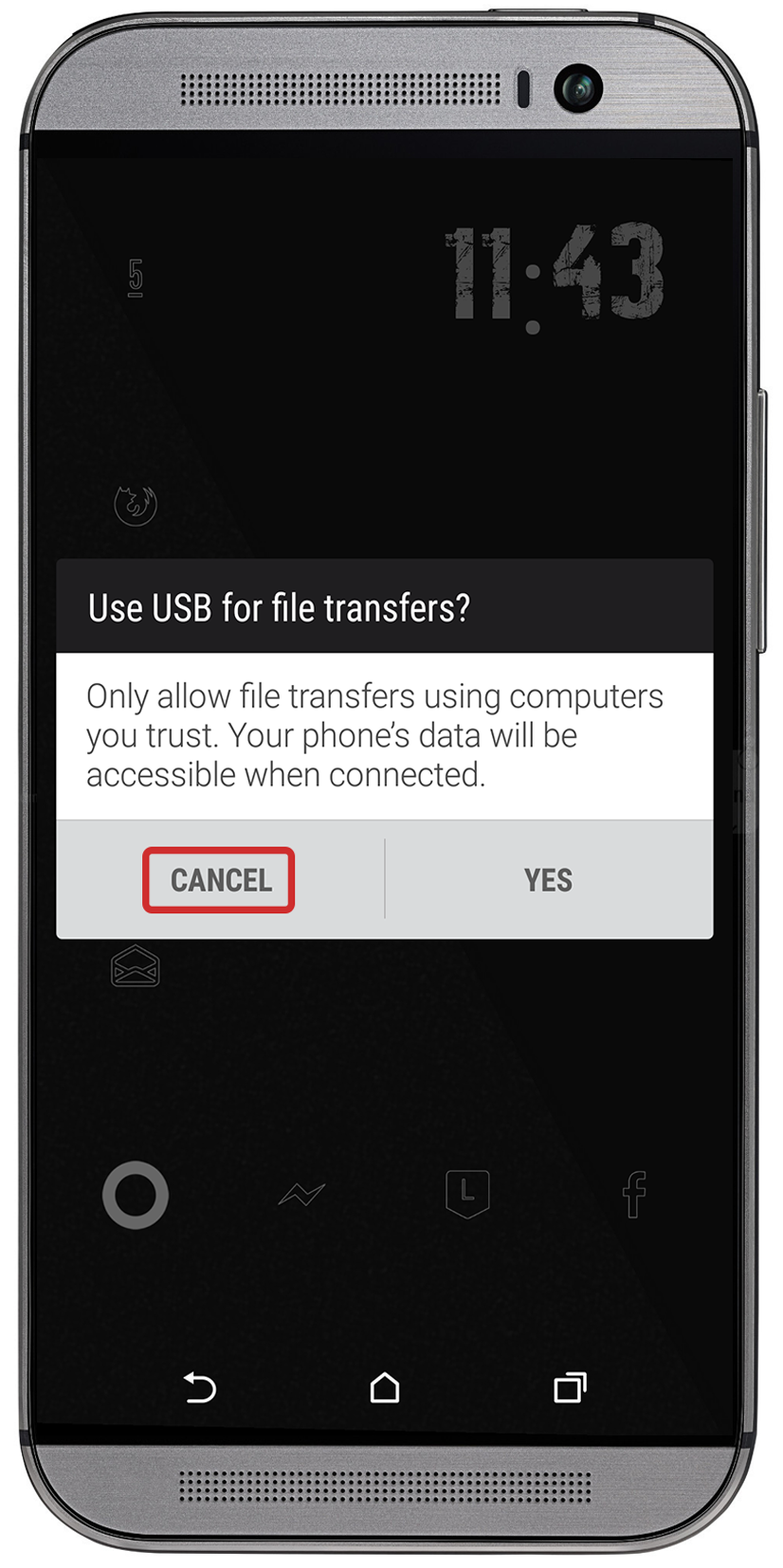
- Another simple way you can prevent Juice Jacking is by turning your phone off before connecting it to a public charging point. Doing this will prevent any data transfers from taking place, as only power will be able to flow through the connection.
Note: if your phone make and model turns on automatically when connected to a power source you won’t be able to use this option
- You may or may not already know this but you can purchase charge only cables that allow only power to transfer through them. These completely prevent a connection from being made, allowing you to use your phone safely at any public charging terminal. If you aren’t sure what kind of cable you have, you will need to test it by connecting your phone to a computer to see if it allows you to connect. If it doesn't allow a file sharing/storage device connection, you have a charge only cable.
- This is my favorite of all the prevention tips and involves using something called a USB Condom. Yep, a USB condom! It’s a small device that converts your USB cable into a Charge only cable, preventing any sort of information transfer. Just connect one to the end of the USB cable you are using and you’re ready to go.