These days losing your smartphone is comparable, if not worse than losing your wallet or purse. Not only do our smartphones contain precious personal photos and keepsakes, they also contain a wealth of important personal information about us, including things like payment methods and raunchy selfies. Both of which can be exploited if they fall into the wrong hands. If you live in an area known for pick-pockets or just want to add an extra layer of protection, this guide will show you how to protect your phone from those sneaky thieves.

How to Download Entire Instagram Profiles/Accounts (All the Pictures and Videos)
As we mentioned above, losing your smartphone or having it stolen is a major inconvenience and something everyone is extremely fearful of. Thankfully though, if you are an Android owner there is now a way you can add a layer of protection to your device, which will reduce the risk of it being pickpocketed. The app is called Pocket Sense and is available for download on the Google Play store. You can click the link above to get direct access to the store and app or simply just search for it from the Play Store.
As the name suggests, Pocket Sense is an app that provides a security service that detects when your phone has been removed from your pocket. Upon removal, Pocket Sense will start an alarm blaring, alerting you and everyone around you to the attempted theft, it will also vibrate relentlessly while doing so. The best part is the only way to stop the alarm and vibration is by unlocking your phone, which requires a swipe code or pin. (if you're smart enough to have a lock)
As well as providing a pocket detection service, Pocket Sense also has the option for you to enable:
Charge Sense: Which will sound an alarm when your phone is removed from its charger.
Motion Sense: Which will sound an alarm when your phone has been moved. (Great party trick if you don’t want to use it for anything else)
How to Protect Your Android Phone or Tablet from Pickpockets.
Using the app is pretty straightforward. Obviously, you will first need to download the app and let it install on your device. You can download it using the link above or by searching for Pocket sense from the Play Store. Once you have the app downloaded and installed, you can launch it. On first launching the app, you will notice that it is quite basic, which is exactly how you want an app to be.
The app consists of two screens, General, and Settings. On the General screen, you can find the main option to enable Pocket Sense Mode, which is a toggle switch, just set it to either On or Off. You will have the same toggle options for Charge Sense Mode and Motion Sense Mode.
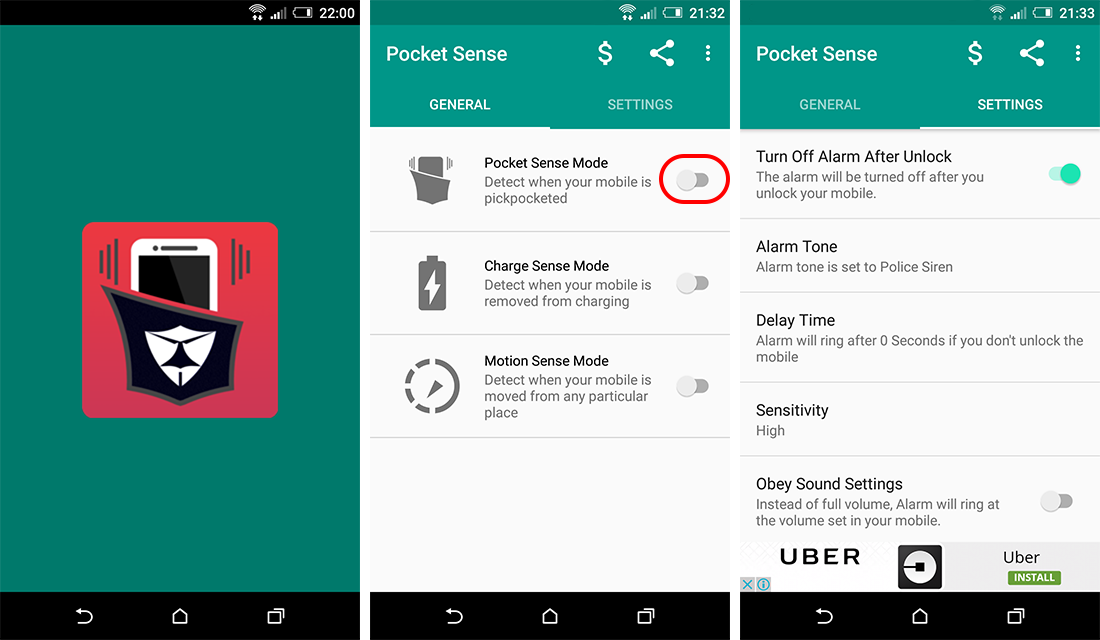
From the Settings screen, you can make adjustments to the alarm tone, delay time, sensitivity, sound volumes, and notifications. Once you have fine-tuned all the settings in the app it will be ready to protect your device. At first, you may get a shock if you are removing your phone from your own pocket however after a while it will become very familiar.
