If you are having buyer's remorse after purchasing a digital copy of a game for Xbox One or the Windows 10 Store, you will now finally be able to get the refund you deserve. The service which was first offered by Valve and Steam has finally been adopted by Microsoft. This article will guide you through the steps you need to take in order to get a full refund for games purchased on Xbox One or the Windows Store.

How to Increase Frames Per Second (FPS) in PC Games.
Buying digital copies of games is super quick and easy with so many retailers now offering the option. The only real downside to buying digital copies is the fact that not all online retailers offer a refund service. In the past if you purchased a game because the game trailer looked amazing but in reality the game was terrible, you might have been stuck with it and be out of pocket a few bucks. Thanks to Valve and Steam's adoption of refunds, things are beginning to change, more and more online retailers are offering refunds. Now, Microsoft are on board, finally offering refunds on digital downloads.
For the time being though, the service is currently not fully operational to all users, as it is still in the Alpha test stage and part of the Xbox One Preview Program. Although the service is still in testing, you should still know how to use the service when it is finally rolled out in the near future.
The Microsoft Game Refund Policy Guidelines
The Microsoft refund policy has a few rules you need to follow in order to claim a full refund of a title. The first is that the game was purchased via the Microsoft Store, so you can’t buy a digital copy from another source and expect Microsoft to refund it.
Secondly, games and apps are only eligible for a refund within 14 days of the original purchase and only if you’re playtime on the title is less than 2 hours (on all accounts) Extra content (DLC) season passes and any other add-ons are currently excluded from refunds.
Last of all, you have to wait a minimum of one day after the game's original release and have actually downloaded, installed and launched the game at least once. All pretty fair requirements really. If you have met all of those criteria you will be granted a full refund. This applies for both Xbox Live and the Windows Store.
Note: There is still one catch, Microsoft have stated that not all titles will be eligible for refunds so you will have to do a little research before making a purchase in case the game sucks and you can’t get a refund for it.
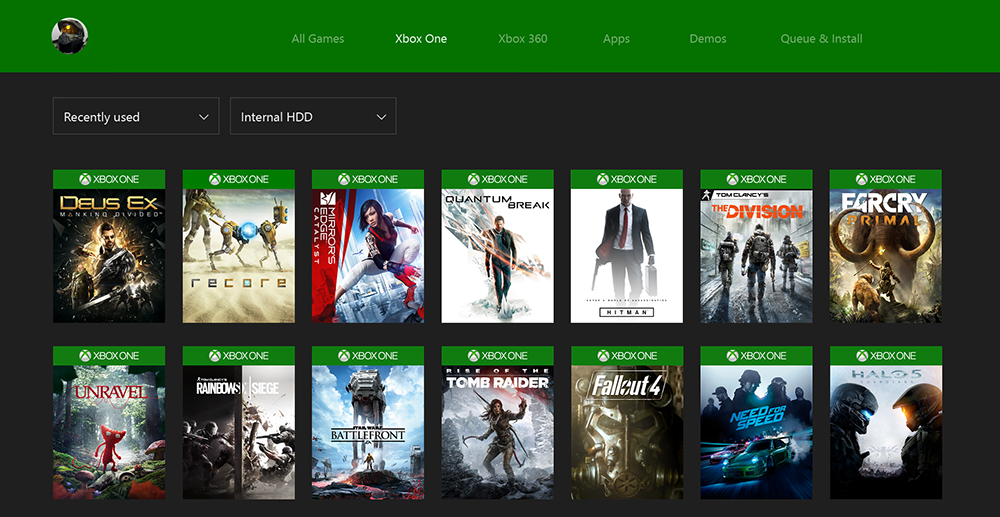
How to Get a Refund for Xbox and Windows 10 Purchases.
If you have read and understood all the prerequisites for getting a refund from the Microsoft Store, then the actual process of getting the refund is pretty simple. Just remember that for now, unless you are on the Preview Program you won’t be able to use the service.
- First and obviously, you will need to sign into your Microsoft account (the one you purchased the title on)
- From the top menu bar, select Payment & billing then Order history.
- Now track down the game or app you want to get a refund for and select Request a refund.
If you have met all the requirements you will instantly get a full refund on your purchase without having to enter tons of information.
