Instagram has been around for a long time now, having evolved, changed and gained cool new features along the way. Unfortunately, for whatever reason, Instagram still doesn’t allow for users to edit their photos and save them without posting. Currently, the only way to edit and save a photo to use elsewhere is to post the image to your profile first, doing this saves a copy to your gallery which you can use anywhere. If you just want to use Instagram as a photo editor without having to post anything, this guide will show you a clever little exploit you can use to do so.

How to Reply to Instagram Stories with your Own Photos and Videos.
You might be thinking what’s the point, why not just use another image editing app? Now, this is a pretty good alternative and there are plenty of good options available for editing photos on your Android and iOS devices. The only real issue is that as good as they all are, they just don’t have the signature Instagram Filter look or feel. If you are searching for an alternative though, you can check out our article on alternative Image editing apps below.
Four of the Best Free Android & iOS Photo Filter Apps.
Save Instagram Photos You’ve Edited Without Posting Them.
Saving photos to your gallery/camera roll without posting them to Instagram is quite simple to do and doesn’t require you to download and install any third party apps. All you will need is your Instagram app and Airplane mode. It doesn’t even matter what version of Instagram you are using, the trick is universal. Basically, you will be tricking Instagram into thinking your image has been or will be posted.
In order to do this, start the process of uploading a photo to Instagram follow all the normal procedures, select your photo, crop it, apply your filters and make any other changes you need, then go to the next screen.
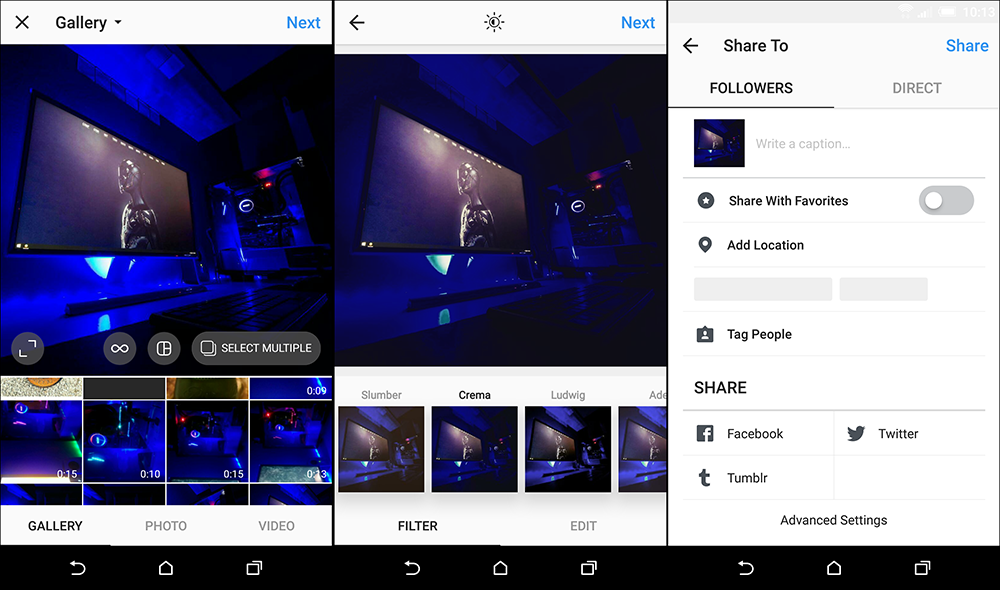
Here, on the screen that allows you to enter a description, add a location and a few other things you will need to enable airplane mode. You can do this from the Settings menu on both Android and iOS devices. Or you swipe down on the notification menu on Android and up from the bottom of the screen on iOS. Once airplane mode is active on your device, you can go back to Instagram and tap the Share icon.
The photo will now be saved on your device and the post will be sitting waiting for your internet connection to resume. If you look closely at your screen you will see the pending post on your screen that says “Photo Wasn’t Posted” tap the three dots at the far right of the image and choose discard post. This will now cancel your image from being posted to your Instagram feed.
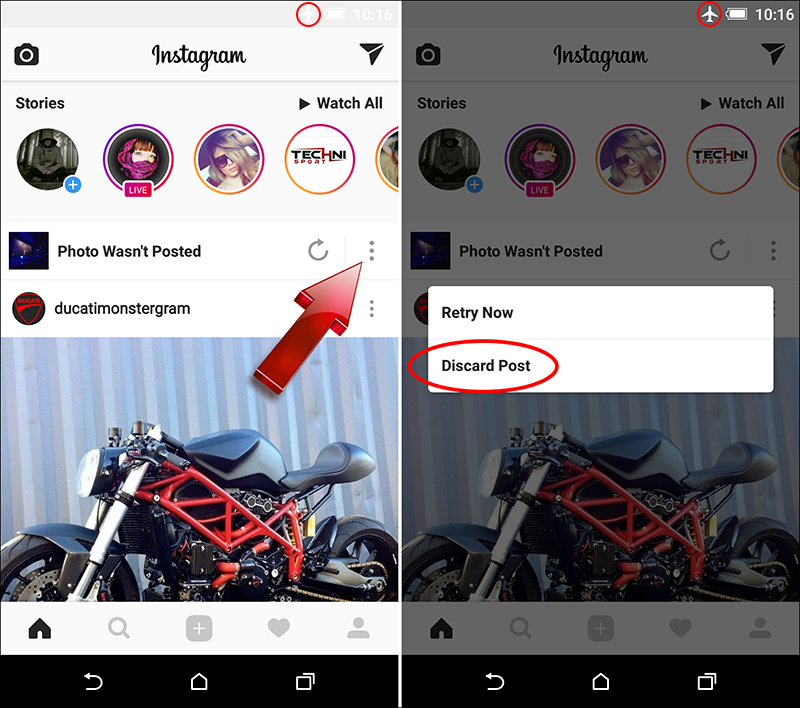
You can now disable airplane mode, the image you created will be saved to your phone’s gallery, most likely in the Instagram folder.
It’s surprising that Instagram hasn’t adopted a small tweak that would allow users to edit and save images without having to post them to Instagram first. It seems like an easy way to keep users inside the app and not using other Image editing apps to make changes to images they would like to keep or send via text or messenger.
