This may or may not come as a surprise to you, but you can actually sell all those Steam Trading Cards you have accumulated over the years. Depending on how rare, new, or old they are will affect their value, however, if you have enough, you can earn your Steam wallet a tidy little profit.

How to Make Your Own Custom Steam Skins.
If you are one of those people who never really got the point Steam Trading Cards here is a quick little explanation. The concept is pretty straightforward, as their name suggests Steam Trading Cards are digital trading cards that can be traded between other Steam users. On average Steam will gift you a trading card every 30 minutes or so of gameplay, the cards will be specific to the title you are playing at the time.
As with all trading cards, there are some that are more valuable than others, foil trading cards, for example, are worth more as they are rewarded less frequently. As well as individual cards of value, you can collect sets of cards combining them to increase the overall value. Doing this will also increase your Steam Level, which is just a vanity thing and holds practically no worth. Collecting a full set of cards will also give you stickers you can use in Steam chat and cosmetic badges for your profile.
The only problem with selling trading cards is the process is a little time consuming, especially if you are hoarding quite a stash. This guide will show you step by step how to make the process as quick, simple and painless as possible.
The First Step in Selling Your Steam Trading Cards.
To get started with the process, you are first going to have to make sure you are using the Steam Guard mobile authenticator on your account. You can grab the authenticator on Android, Windows, and iOS, from your phone's corresponding app store. If you don’t already use the app, it’s quite good to have, even if you aren’t trying to sell trading cards as it adds two-factor authentication to your valuable Steam account.
Once you have downloaded the app and signed in, tap the Menu Button in the top left corner, then tap the Steam Guard option at the top of the list. Next tap Add Authenticator.
To continue you will need to have a phone number listed on your Steam account, as an SMS code will be sent for verification. Once you have entered the SMS code, you will be given another code which you must keep safe as it is used to recover your account if you ever lose access to the authenticator on your phone.
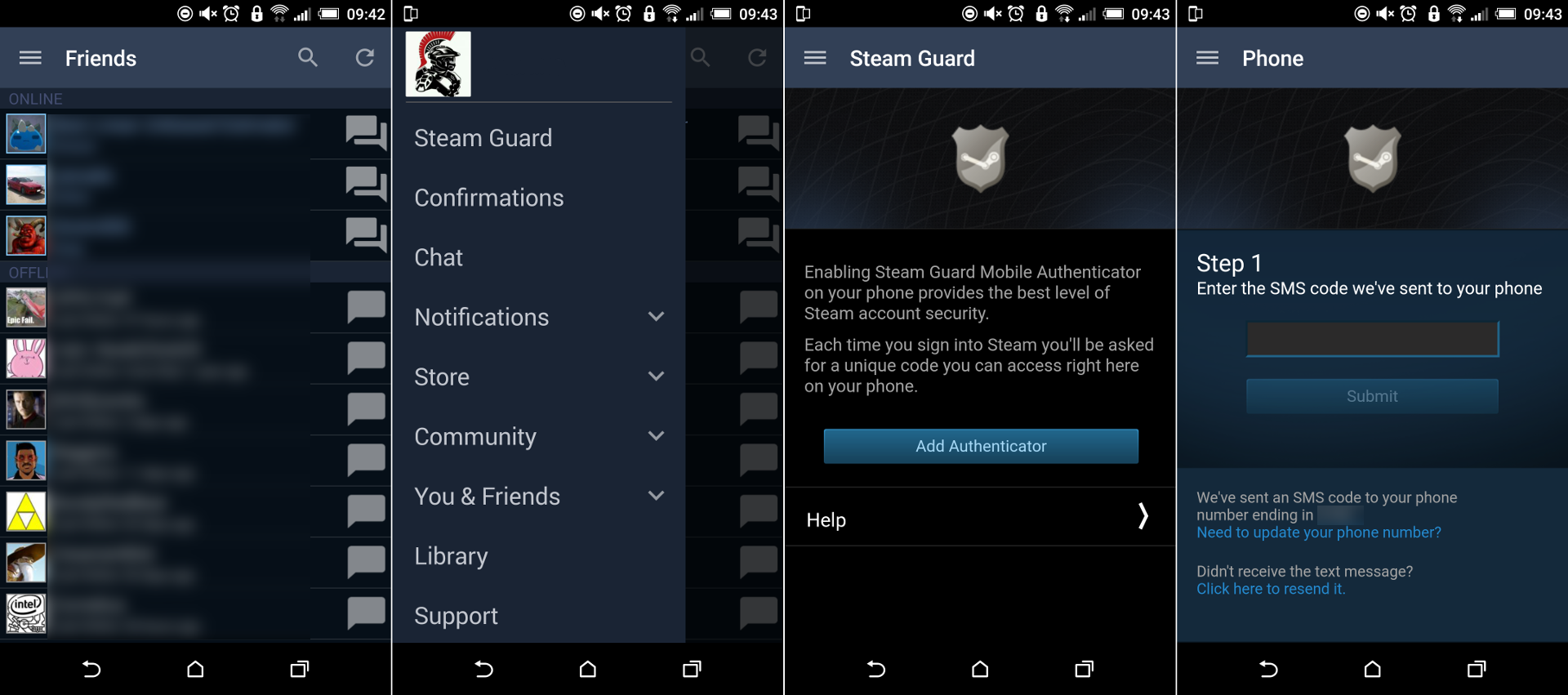
From now on when you sign into your Steam account on a new device, you’ll be asked to enter a code from your Steam app. Just open the Steam app on your phone to get the code.
The Second Step: Checking the Cards You Have Available to Sell.
To check the cards you have gathered so far, open Steam, go to your name and click on Badges. From this screen, you can see a list of all the games that you have generated cards from, the more games you own and play, the more cards you are going to have to sell. As I have been quite slack of late, I only have a few on offer. It will also show you the max number of cards you can earn for each title.
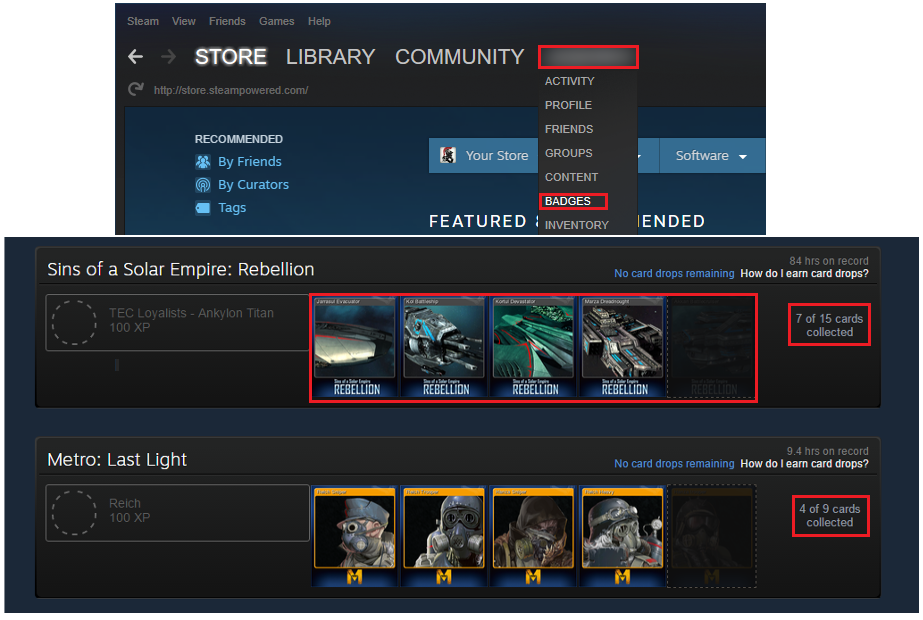 Step Three: How to Generate Cards Quicker.
Step Three: How to Generate Cards Quicker.
Generating cards on Steam isn’t a hard process, you simply get them for playing games, which is something you enjoy anyway. However, you can speed this process up with a few little tricks. So long as a game is running you will be generating cards, simply launch into a game and leave it running in the background by Alt + Tabbing out whilst you are doing something else. This works well but there is another even sneakier trick you can use.
The second option is to use an open-source program called Steam Idle Master. This works by simulating you playing a game. Moving between games on your steam account gathering cards as it does so, on top of this, you don’t even have to download the games beforehand or have them installed.
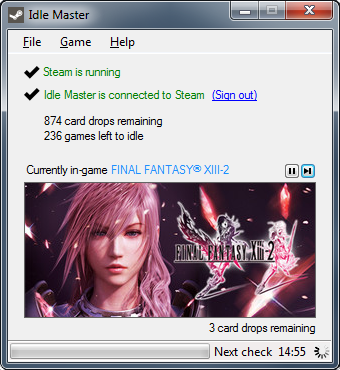
Steam Idle Master will require you to enter your Steam account details or provide a cookie code to gain access to your Badges page so it can start generating cards for you. Supposedly this second method to generate cards and the income that comes with it isn’t technically cheating, however, you should be aware that Steam has a long running track record of destroying accounts they suspect of cheating the system. So use it at your own risk.
Note: Something else to be aware of is that if you are using Steam Idle Master to generate cards for games you have just purchased it will rack up quite a playtime count. So if you are planning on using the Steam refund policy remember that you can’t refund a game that you have played more than 2 hours in the two weeks.
Step Four: The Best Part, Selling Your Cards on the Market.
When you have a stash of cards, you are obviously going to want to sell them to start filling your Steam Wallet with cash. There are two ways to sell your cards, the first is very slow and is not be worth the time it takes to make a bit of coin. The official method requires you to visit your inventory in Steam, select a card, then manually listing each card one by one. This very slow and barely worth the money you get back. So the second solution is really the only option. It’s also thankfully not frowned upon by Steam, so don’t feel you might lose your account using it.
You can make things easier by using a small Chrome extension is called Steam Inventory Helper. Once you have installed the extension, log into your Steam account using the Steam website. (not the program) Mouse over your name on the website and select Inventory from the list. Now from the tabs along the top, select Steam to view all your cards. You will see a few new options on this page added by the extension, Select Items and Select all will be your new friends. Pick either of these, select the cards you want, then click Sell Items.
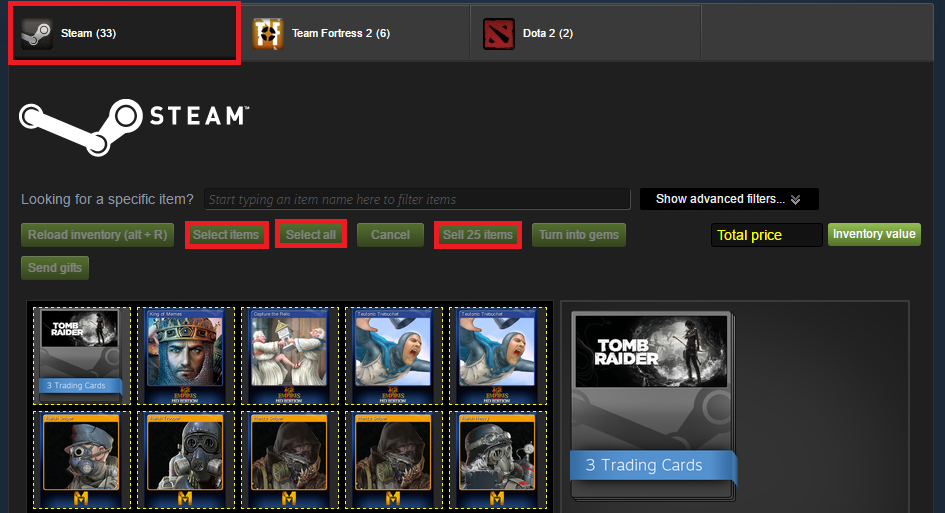
The Steam Inventory Helper extension will now search the market and provide the correct prices you should list your cards for. Clicking the Quick sell all button in the top left corner of the page will sell your cards at the suggested prices. Enable the Accept all items automatically checkbox, then click OK, after you start selling the extension will handle the rest.

Step Five: Approve the Transactions From the Mobile App and Relist Unsold Cards
Once you have listed your cards in the above method they won’t yet be up for sale on the Market. You will still need to open your Steam App, tap the Menu, then tap Confirmations. This will show you all the cards you are trying to sell. Check them off on the list to approve their sale, then tap Confirm Selected to finalize the sale.
Any cards that haven’t sold after the expiry date you relist, just head to Community > Market in Steam using the website once again. If any cards are overpriced they will be highlighted in red. Use the Select all Overpriced option to adjust the prices for a new sale and proceed once again.
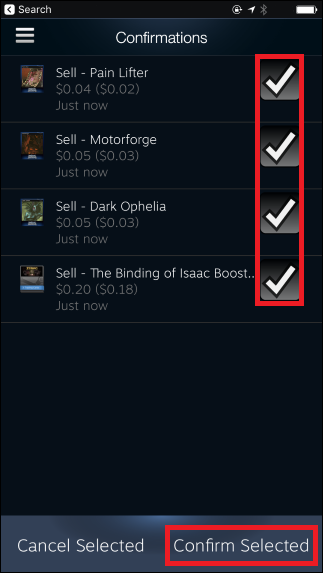
Something to be aware of, trading cards have a higher sell value when the game is still fresh and holding value. A game worth $99 on Steam is going to have cards of higher value than a game worth $2.99. Also, don’t forget that just because a game is old you have all the cards, some older games are still having new cards added to the list so it's worthwhile checking back sometimes.
