FThe latest update to Windows 10 - The Creators update can now be installed on your computer. It brings with it highly anticipated features and streamlining, things like Paint 3D, a proper night mode that reduces blue light output, plus the hugely anticipated gaming mode. If you aren’t in any rush, automatic rollout begins on the 11th of April, via standard Windows updating, however, if you would like to get it now, you can manually trigger the update.

How to Get Full Access and Permissions For Files and Folders on Windows 10.
Getting straight to business, there are three ways to go about downloading the Windows 10 Creators update. Installing it using the Windows Update Assistant, installing it using the standard Windows 10 update tool, and installing a fresh copy of Windows with the Creators update applied. You can pick which option you prefer below.
Installing The Creators Update Using the Windows 10 Update Assistant. (After 5 April 2017)
The first way you can install the update is to use the Windows update tool. The Assistant is a small downloadable .exe file released by Microsoft, that will check for the latest updates (based on your language, region and processor architecture) The best part about this is that you won't have to wait until the Creators Update appears in the Windows Update area on your computer. You can download the tool below:
Windows 10 Update Assistant Download.
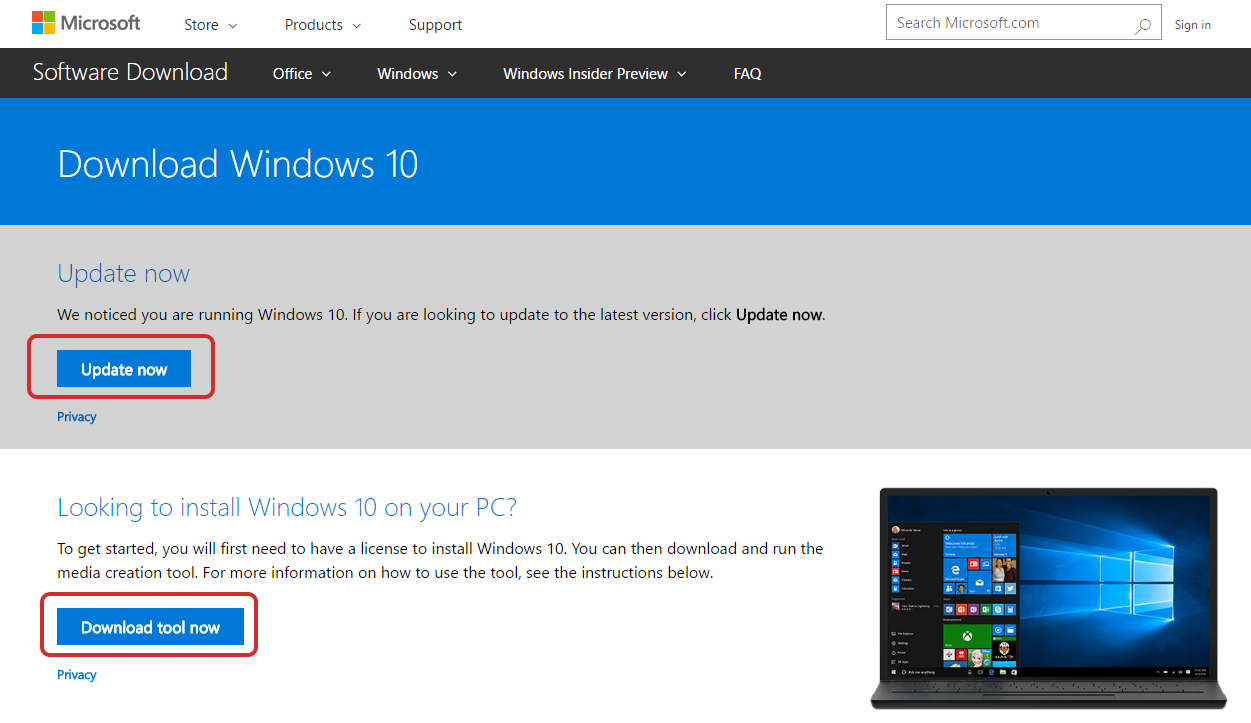 Once you have downloaded the program, double-click on it to run it. The program will start to check for updates, after a short while you should see a message stating that a system update is available. This will also display information about your system and the version of Windows you have installed. If everything looks good, all you have to do is click Update Now in the lower right-hand corner and the tool will start preparing your system to update.
Once you have downloaded the program, double-click on it to run it. The program will start to check for updates, after a short while you should see a message stating that a system update is available. This will also display information about your system and the version of Windows you have installed. If everything looks good, all you have to do is click Update Now in the lower right-hand corner and the tool will start preparing your system to update.
Note: You may have to wait a day or so before Windows will allow you to update to Creator's. When I first started this step I had to wait 24hrs. The next morning it was ready to go. Be prepared for a long download and long installation process.
Installing the Creators Update for Windows 10 From the 11th of April 2017 Onwards.
This is the second method and is the standard way in which Windows will get the Creators Update. The update should appear in your available updates from 11th of April onwards, if the date comes around and you do not see it, you can check manually by:
Opening the Start menu and going to Settings (gear icon) then selecting Update and Security > Windows Update, finally, click on Check for updates. Windows will download the latest updates, Including the Creators Update. It is possible that the update won’t show immediately and may be a few hours or even days away. If you can’t wait that long the next option might be better for you.
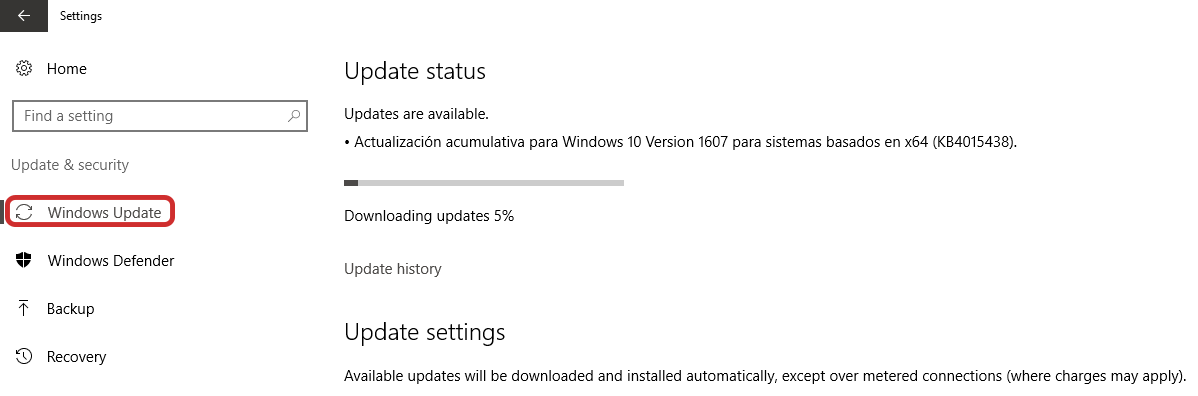 Clean Install Windows 10 With the Creators Update (11 April 2017)
Clean Install Windows 10 With the Creators Update (11 April 2017)
If you would prefer to install a fresh copy of Windows 10, with the Creators update included, this is the option for you. It’s probably a good idea anyway if you haven’t done a fresh install of Windows 10 in some time, as it also reduces the chance of any errors and bugs in the update process.
You can grab the Download for the Media Creation tool below:
Download Media Creation Tool for Windows 10
Once you have the tool downloaded, run it. First, you will be asked what you wish to do. There are a couple of options, you can use the update option Upgrade my computer now, which is another way of forcing an update to download. Or if you want to actually install a clean version of Windows, select the option to download an ISO image and create the installer on a USB stick or DVD.
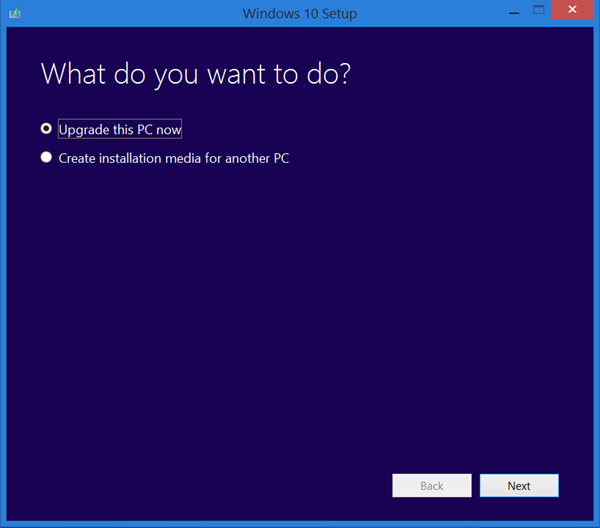
The Media Creation Tool will download the latest version of Windows 10, which will include the Creators Update. Once you have created the installation media, boot your computer from the device you created the media on, either a disk or USB drive. Now all you have to do is go through the installation process for Windows 10. Once that has finished, you will have a brand new fresh install of Windows 10 with the Creators Update.
