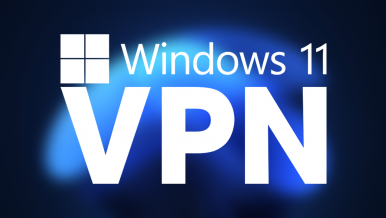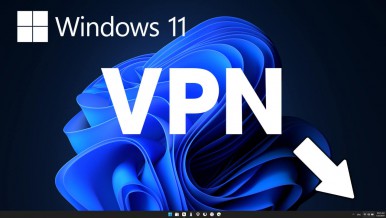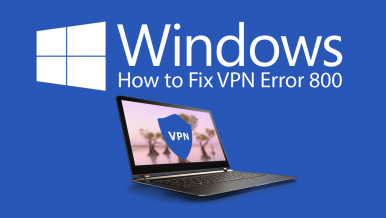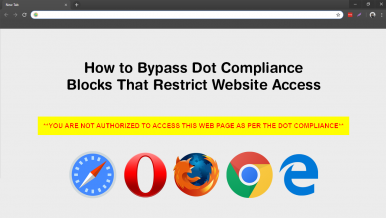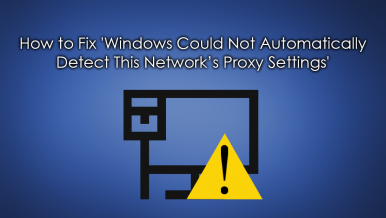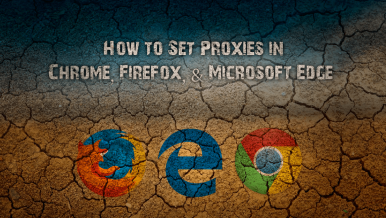Articles
Learn how to fix Windows update KB5026372 breaking VPN connections among other things. A common problem on Windows 11 that keeps occurring with update...
Learn how to set up and configure a VPN on Windows 11 using the built-in tools that are provided by Windows 11. Stop using VPN clients when you can ju...
Learn how to access Steam Origin, Epic Games, PayPal, EA Games, Ubisoft, and all the other services that have been blocked in Indonesia. A quick and e...
Learn how to use the new built-in VPN called Secure Network in Microsoft Edge. A new feature that has just been added to Edge giving everyone access t...
Create a VPN quick connect shortcut for the Taskbar on Windows 11. Adding a VPN connection shortcut to the taskbar on Microsoft Windows 11.
Learn how to fix Windows 11/10 VPN connection won’t connect to any VPN’s. Windows 11 only connects to VPNs using clients, not the Windows built-in VPN...
Learn how to get the VPN connection option back on the Taskbar on Windows 11. The VPN connection option isn’t on the Taskbar of Windows 11 by default...
A short tutorial showing you how to quickly and easily get around the new news blockage on Facebook Australia. A few steps you can take to access news...
A short tutorial showing you how to find any saved VPN passwords on Windows 10 PCs. Use a range of system processes and tools to retrieve VPN password...
A short tutorial showing you how to deal with Windows 10 VPN network error 800. An annoying VPN error on Windows 10 that prevents your computer from a...
A short tutorial showing you how to download and play PUBG Mobile in Nepal and other countries that it has been banned. A quick and easy guide for get...
A short tutorial showing you how to bypass “YOU ARE NOT AUTHORIZED TO ACCESS THIS WEB PAGE AS PER THE DOT COMPLIANCE” on Google Chrome, Mozilla Firefo...
A short tutorial showing you how to export and import your VPN connections on Windows 10. A super easy way to move your current list of VPN connection...
If you like to use a Proxy on Windows but are currently getting an error message stating ‘Windows could not automatically detect this network’s proxy...
If you are sick of having your Internet Freedoms blocked by your government or ISP, find out how to set up a system that will allow you to bypass any...
If you are using your computer in multiple environments, such as your work office network, a friends networks or just at home, you should know how to...
You may want to consider using a proxy server to protect your privacy online, in a similar way that a VPN will. Although setting up a Proxy server is...
A guide showing you how to make your VPN connect automatically when you sign into Windows.
We can find many companies and websites offering access to VPN - private networks on the web. They all give you access to your computer from anywhere...