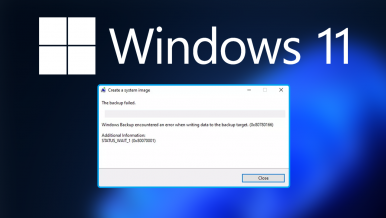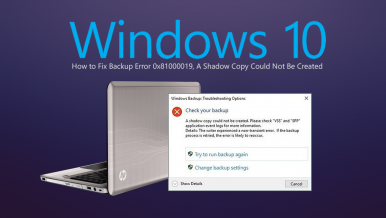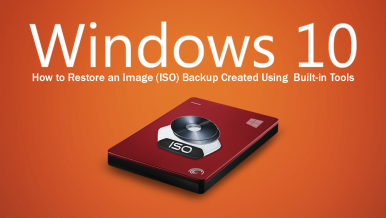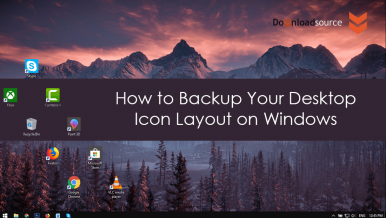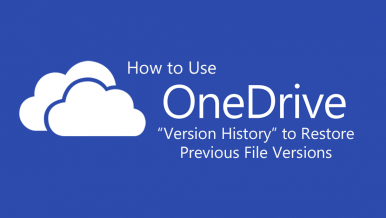Articles
Learn how to fix Windows 11 Backup Failed error 0x80780166. An error that occurs when you are trying to create a system image backup. The backup faile...
A short tutorial showing you how to back and restore your Signal app data. A quick and easy way to make sure that you have a copy of all your Singal d...

How to Copy Facebook Photos & Videos to Google Photos. Backup Facebook Photos & Videos to Google Photos.
A short tutorial showing you how to backup all your Facebook Photo’s on Google Photos. An awesome new feature recently added to Facebook that allows y...
A short tutorial showing you how to quickly and easily password protect a chat backup saved on Google Drive. By default (previously) it was not possib...
A short tutorial showing you several different ways you can fix the issue causing Backup Error 0x81000019, A shadow copy could not be created on Windo...

How to Fix Error: 0x80080005 on Windows 10. ‘The backup application could not start due to an internal error, server execution failed’.
A short tutorial showing you how to fix Windows 10 update error: ‘The backup application could not start due to an internal error, server execution fa...
If you are using the Google Authenticator (Google 2FA) app on your smartphone or tablet, you should make sure you have a backup of every account you h...
If you have made a backup of your Windows 10 operating system state using the built-in Windows tools found in the file history section of the control...
If you are someone who has a million icons on your desktop in a specific order that you don’t ever want to lose, this guide will show you how to backu...
If you often find yourself creating System Restore points because you are forever making risky changes to your computer. Or if you just want an easy w...
If you are someone who uses several Google Drive accounts, for work or your own personal needs. You might be interested to know that you can actually...
Learn how to download a backup of any or all the information you have stored on almost any of Google’s Services: Gmail, Calendar, Drive, Docs, Etc.
If you use OneDrive to backup documents and other data on your computer, either at work or home. This guide will show you how to restore previous vers...

How to Make and Download a Backup of Your Facebook Account. (Picture, Videos, Messages, Status Updates, etc)
Facebook has been around for well over a decade now, having amassed a huge user base in its time, most of which have stayed long term. If you are some...
Having a Backup of your Android phone is a must, you never know when something in your device is going to fail or how long it will be before you drop...
Even less experienced users know that file backups are important in case of hard drive failure, but many people wonder exactly how to store important...