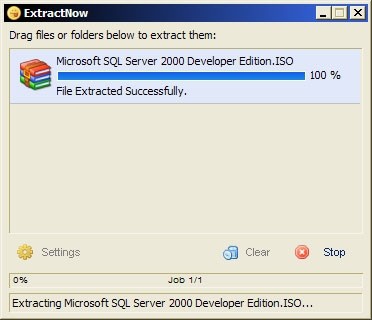ExtractNow Download
ExtractNow will let you extract multiple archives with the ease of a single click. Why wear out your clicking finger extracting files one by one when you can extract at once? ExtractNow does a fine job of bundling compressed files and extracting their contents in one fell swoop.
ExtractNow has a clean, well-designed and easy-to-use interface. To extract files, simply drag and drop them into the main program window, or right-click the files while in Windows Explorer. Simple but not simplistic, this is a powerful and reliable program that will be of use to anyone who manages many compressed files.
Here are some key features of "ExtractNow":
· Supports ZIP, RAR, ACE, JAR, ISO, IMG, IMA, IMZ, BIN, MP3 (MP3>WAV), LHA, LHZ, & SIT formats
· Drag and drop files or folders from Explorer to extract them
· Detailed history of extraction procedures
· Simple user interface and sleek design in a small package
· Recursively search through folders for archives
· Delete files or close program after extraction options
· Windows explorer file associations for ZIP, RAR, ACE, JAR, LHA, LHZ, SIT
· Extract files into current directory, named folder, or favorite folder of choice
· File type masking for ZIP, RAR, & ACE
· System tray icon on Minimize
· Write to file option allows logging of extraction procedures
· Always on Top option
· Help documentation