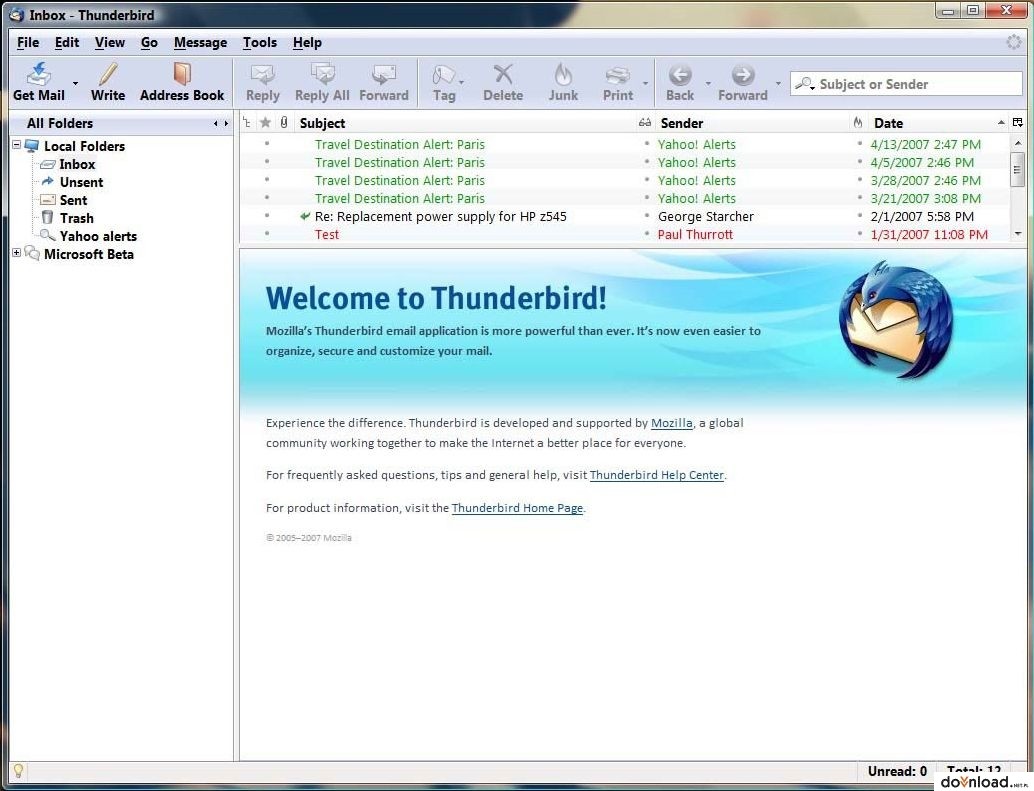Mozilla Thunderbird Download
Mozilla Thunderbird is a free e-mail and discuss group client, available for Windows, GNU/Linux and Mac OS X operating syste,s/ Thunderbird is an Open Source application, meaning that it is both lightweight and fast, but also it offers a vast variety of features such as SPAM filters, changeable skins, displaying emoticons in messages, supporting RSS and Atom channels, grouping the messages, advanced searching filters, built-in spelling checking feature, toolbars that can be personalized and easily broadening the capabilities of the program with additional plugins.
Remeber! before installing the newest version of Mozilla Thunderbird uninstalling your old version is advisable, along with all the files that remain on your hard drive after uninstallation process. Should you not uninstall the old version, there may be errors to the new version and it may work unstably. Remeber also to take into consideration the fact that Thinderbird in 3.0.x version will no longer be supported so it is strongly recommended to move on to Thunderbird 3.1 version release.
Some of the main features of Mozilla Thunderbird:
- This program is a user-friendly and easy in use e-mail client tht is at the same time very powerful and comprehensive. Thunderbird supports IMAP and POP protocols. Thunderbird supports HTML formatting. You can eaily import e-mail accounts and e-mail messages with this application. MT has a built-in RSS reader, a search engine, a spell checking feature and advanced filters which all make it extremely functional.
- Each and every message that is received by Mozilla Thinderbird is filtered by its anti-SPAM engine. You can also manually choose any messages and senders whose e-mail should be trated as SPAM.
- Thunderbird protects the user also from all the messages that are trying to steal sensitive data of a user (such a practice is called phishing). Thunderbird makes an alert if it comes to a conclusion that a message is really false and only trying to steal your personal information.
- Thunderbird provides you with a high level of safety with, among all, S/MIME, a digital signature, message encryption, support for safety certificates and any other devices that have been created to improve overall safety of a user. The enclosures are never automatically launched without user's consent, so your computer is protected from viruses, worms, trojans, and other kinds of malware.
- Updates are done automatically, so you can always be one hundred per cent sure that your software is up to date and the program is stable and safe. Thunderbird automatically downloads small update packages in the background and announces it to the user in a notification message that such updates are ready to be installed.