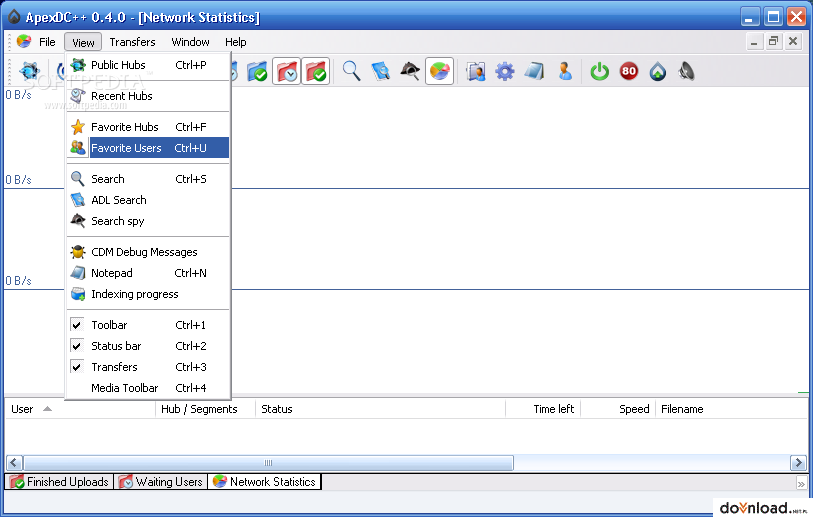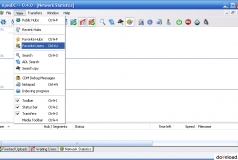ApexDC++ Download
ApexDC++ (formerly PeerWeb DC++) description
A feature rich DC++ client that is based on StrongDC++
ApexDC++ is a Direct Connect client based on StrongDC++ and contains NO adware or spyware. The program has been modified for our community's personal preference and has additional features over StrongDC++.
If you have any suggestions or feedback on our Apex DC++ client, then post it on the forums.
ApexDC++ is a DC++ client that allows you to share files over the internet.
ApexDC++ allows you to share files over the internet without restrictions or limits. Firewall and router support is integrated and it's easy and convenient to use functionality like multi-hub connections, auto connections and resuming of downloads.
Here are some key features of "ApexDC++":
· Manual Connect Adress to public hublist window (mcdc++)
· Added saving of recent items to Quick Connect (mcdc++)
· Added command line option /q to allow running multiple instances (removes that confirmation dialog)
· Added some encoding stuff (czdc++)
· Cycle through tabs with Ctrl+W & Ctrl+E (Pothead)
· Password Protection for app exit
· Start Hubs as Minimized (majinsoftware)
· /u # from DC++ CVS
· Some more OMenu bars (some grantMenu's)
· /filext command (idea from mcdc++)
· /yahoo and /y command (mcdc++)
· Added "Clear Chat" button to main chat - this is hidden by default (mcdc++)
· 3M and 300K connection speed tags
· Added tooltips to Winamp Toolbar
· Added preview of PM message when notifcation for PM's is enabled (mcdc++)
· Should work under Windows 95/98/2K by removing dependency on psapi.dll (Big Muscle)
· Program language (Since Big Muscle's English is somewhat degraded)
· /r and /up commands (for /ratio and /uptime)
· Improved format of /ratio command to: "[User] ratio: 0.51 (Uploaded: 242,04 MB | Downloaded: 477,95 MB)"
· Improved sorting of favourite hubs
· Added show tabs on top option (mcdc++)
· /c command (/clear)
· Ability to clean screens for all users with /cls # or /clean # (Operators only). (mcdc++)
· TechGeeks Online added to favourites (Our support hub)