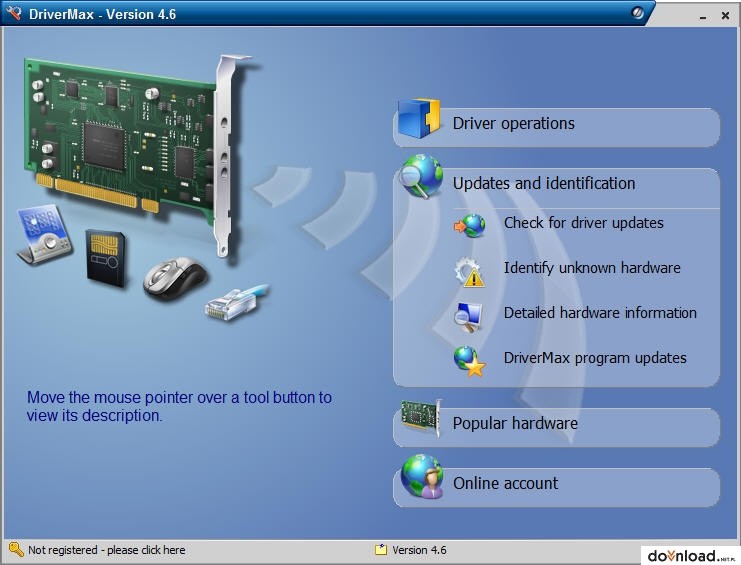DriverMax Download
For many users installing and uninstalling drivers is a nuisance, but without updated drivers our system won’t work properly. So for those who are desperately looking for the right drivers and don’t even know where to find them the DriverMax is an ideal tool. It is a powerful and free cloud -based utility which helps you download, and install up-to-date drives but also backup and restore the drivers installed on your Windows PC. It requires as little effort for handling it as possible, all you need to do is create a free user account.
DriverMax presents itself with a clear cut and simple. Although the menu is modest it lays out DriverMax’s features in a clean, legible manner providing options for backing up drivers, restoring them, viewing already installed drivers, checking for updates of drivers and the software and shows which hardware is popular among DriverMax users.
The application is famous for the list of options it makes available. Some of these features include automatic check for the latest drivers, identification and installation of missing drivers for unknown devices. Up–to-date drivers are marked in green, whereas available updates in red. It can not only back up drivers and restore them, but also check online for the recent drivers, what requires an Internet connection and DriveMax account that can be created within the program. The application easily identifies the unknown hardware on your computer and creates a detailed report including hardware information.
Due to all these features, this free application does exactly what it promises, basically it keeps your drivers safe and lets you easily reinstall them. DriverMax definitely deserves its position as the application to reckon with.
System requirements:
· 10 MB free disk space
· Internet connection for free registration