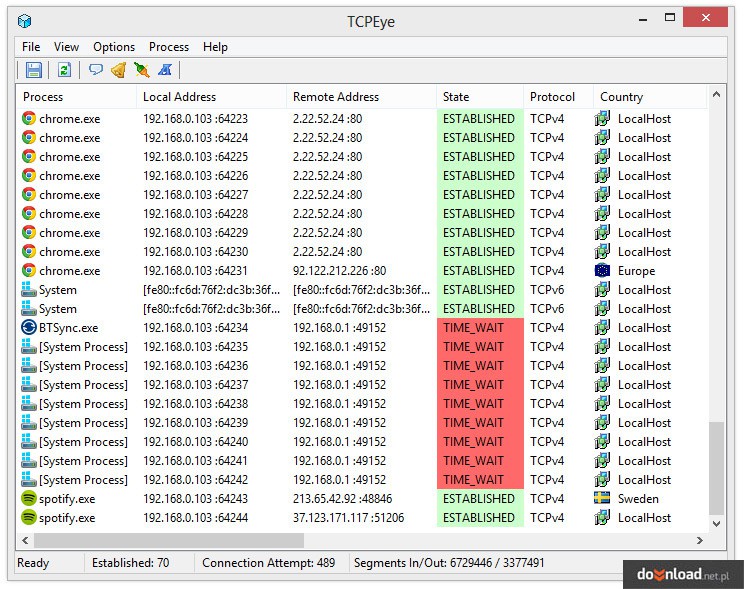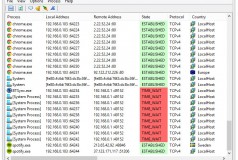TCPEye Download
TCPEye is a free application that is used to monitor the networks, specifically to scan network connections and display open and used TCP / IP and UDP ports. TCPEye displays information about the processor each and every open port and informs the user about the access path and name of the program that is using the specified port.
- TCPEye works well as a network scanner as well allowing users to check what kind of connections are sent between computers and the networks.
- In addition to the name and path to the processes using specific ports, TCPEye also displays the IP address and protocol type for each item and informs users about the location you are connected to, and provides reliable information about the manufacturer of the application using our network. This allows us to easily identify malware and separate it from regular programs.
- In addition to simply informing the user about processes, the program facilitates the user to take action to close a given connection.
- At any time, we can disable TCP connections, close processes that we think are harmful or redundant, and create an informative report in the form of an HTML, XML or TXT file.
- When using TCPEye to track down and eliminate malicious processes, items of unknown origin will appear highlighted in pink, allowing you to better identify issues.
TCPEye has also been equipped with additional functions related to IP addresses that make it easier to identify devices or people connected to us. Just select a specific item on the list, and then go to the Options tab. We will find there two functions - Whois IP, which displays information about the address and the organization using the IP address in a separate window, and the GeoIP Tool, a tool with which we can immediately locate the IP address on a Google map.