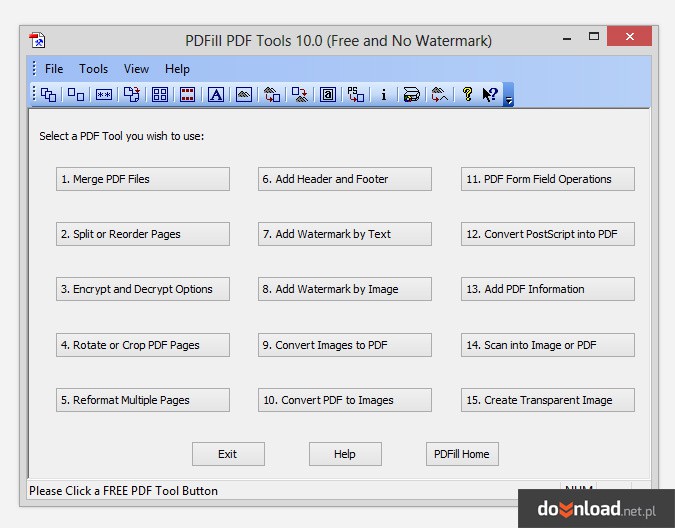PDFill Free PDF Tools Download
PDF file is the most popular format for personal and commercial use today. However, when it comes to creating new PDFs, it is a puzzle for most people. PDFill PDF Tools offers a simple way to create your own PDFs.
This program’s interface is a bit cluttered, which may cause troubles for novices. But with a bit of studying, it can mastered by most users.
The application resembles the look of a simple word-processing program. The main window ( similar to this in Microsoft Word ) features a ruler running down the side and well-known buttons like save, create, print, and fonts at the top. One the left hand side, there is an array of icons with options for creating PDF-related tools including check boxes, drop-down menus, radio buttons, and so on. Turning to the right, you can find there tools that will make your PDFs look more professional. Some of them include options for sizing and balancing the page. At the bottom, the application offers extra options for drawing text boxes, and highlighting text. With PDFill you can create brand new PDFs, or edit the existing ones. The only drawback is cluttered interface.
Being beleaguered from all sides, can really be overwhelming. However, with a little effort anyone can learn to create and edit PDFs with the help of PDFill PDF Tools.