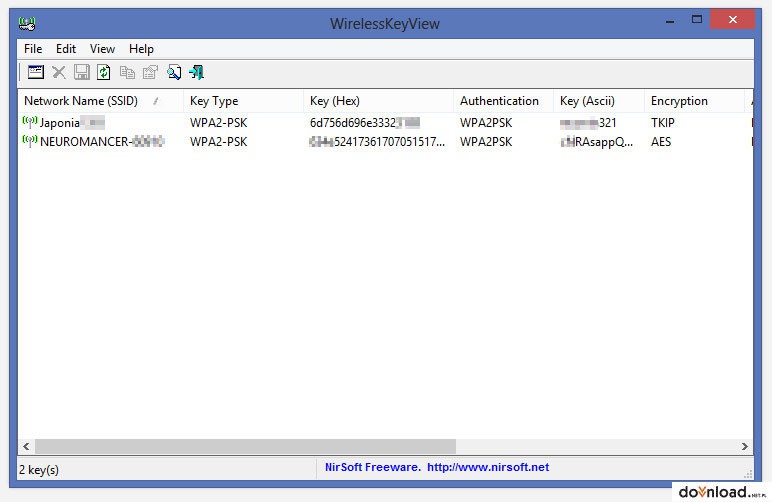WirelessKeyView Download
When you often use wireless networks, you realize know how hard it sometimes is to remember the password for each of them, especially when it comes to more complex passphrases. Therefore you will surely appreciate the functionality of this simple yet effective app called WirelessKeyView. It is a small application that aims to help you recover a wireless network password stored in your computer.
There is no point to linger on the installation process as it doesn’t even require any. It is so easy to use that can be handled by the brand new users. All you need to do is to download the app, unpack the files and open it by double-clicking the executable. The program’s interface is minimalist and simple.
worth mentioning is the fact that WirelessKeyView can recover only the network WPA / WPA keys that were stored by the Windows. Additionally, you can run the app using command-line. There are specific parameters for this, namely options that lets users save the list of wireless keys in various formats.
The application also provides a bunch of advanced options for more powerful users. Some of these include the ability to load the wireless keys of the user that is logged out, choose a different location and receive the keys from an external instance of a Windows installation.
WirelessKeyView is extremely helpful if you forget a network password you once used on your system to connect to a WiFi network. The program is light on computer resources and very user-friendly for its ease of use, so it's worth at least a try.