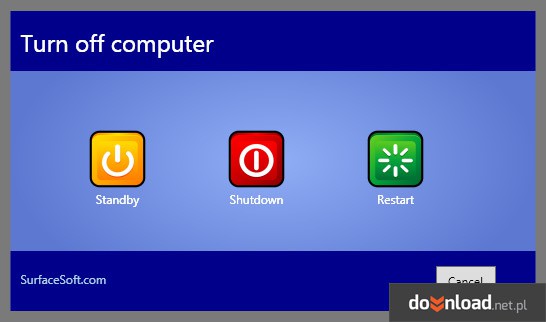Shutdown Win 8 Download
Shutdown Win 8 is a small application that will be appreciated by all users who have problems getting used to the new way of shutting down, resetting and putting the computer to sleep presented in Windows 8. The program restores the classic power view known from Windows XP. After installing the application, appropriate links will be created in the system through which the user can call the shutdown window. There are several ways to bring up the computer shutdown menu. First of all, a tile will be created in the new Start menu, after pressing which the familiar classic window will pop up, in which the user can choose whether he wants to put the computer into standby mode or restart or shut down the system. It is also possible to create a shortcut in the form of an icon on the desktop. This allows you to reset and shut down your computer without going through the startup screen. This little application is sure to prove useful for all those who miss the old way of shutting down their computer and find the new Windows pop-up panels a nuisance for them. Depending on the version of Windows 8 you are using, this program may or may not work for you. Newer versions of Windows 8 shouldn't require it.