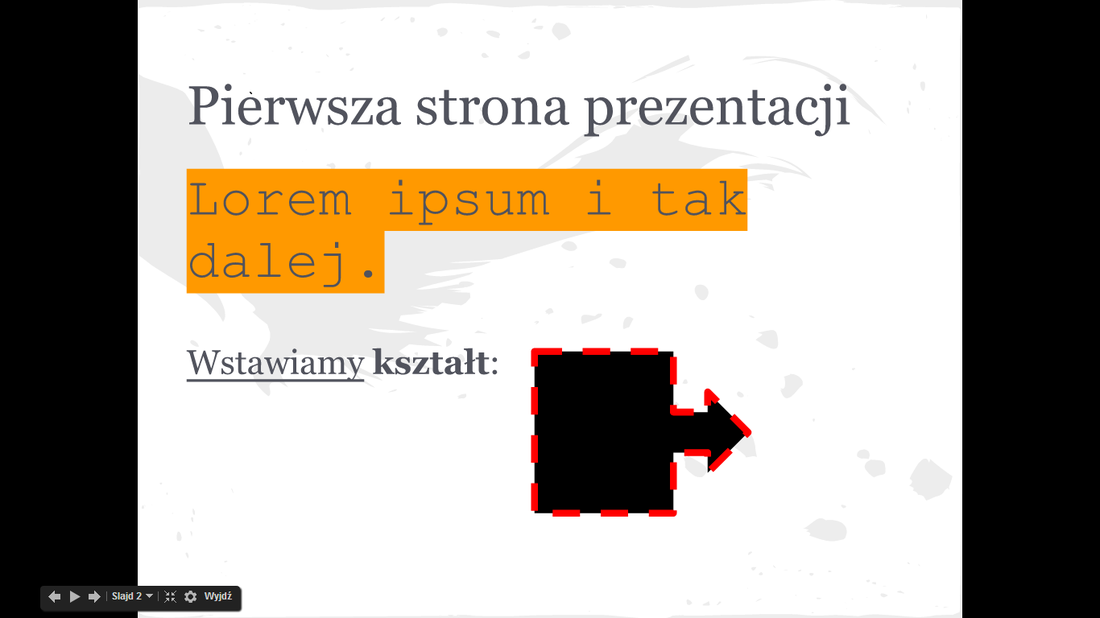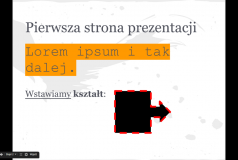Dysk Google Download
Google Drive is a virtual hard drive where you can safely store your files. The application can be used to create back-ups of your system. And additionally it allow you to quickly and easily access your data from any computer connected to the Internet, as well as share your files with other users.
Google Drive has a very simple and minimalistic interface. The majority of your screen is packed with a list of files saved in the main folder or an actually picked up specific folder. In the left you can find categories such as My Drive, Shared With Me, Recent, and More. The first folder contains your own files, while the second one contains all the files shared with you by other users.
In the Recent folder you can see something like a report on all the changes in the Drive. In here you can see a list of newly created and added files, shared elements and all the modifications applied to these files. Under More you can find, among all, the features for offline Google Drive access.
Other important buttons are Create and Upload (in the upper left corner). The first one allows you to create new files in Google Documents (text files, spreadsheets, slideshows, and so on), while the latter is addressed for users who want to upload files directly from their computers' hard drive.
All in all, Google Drive is a perfect tool when you want an Internet-accessible remote storage service to keep your files. You can use up to 15 GB of space without paying a dollar.