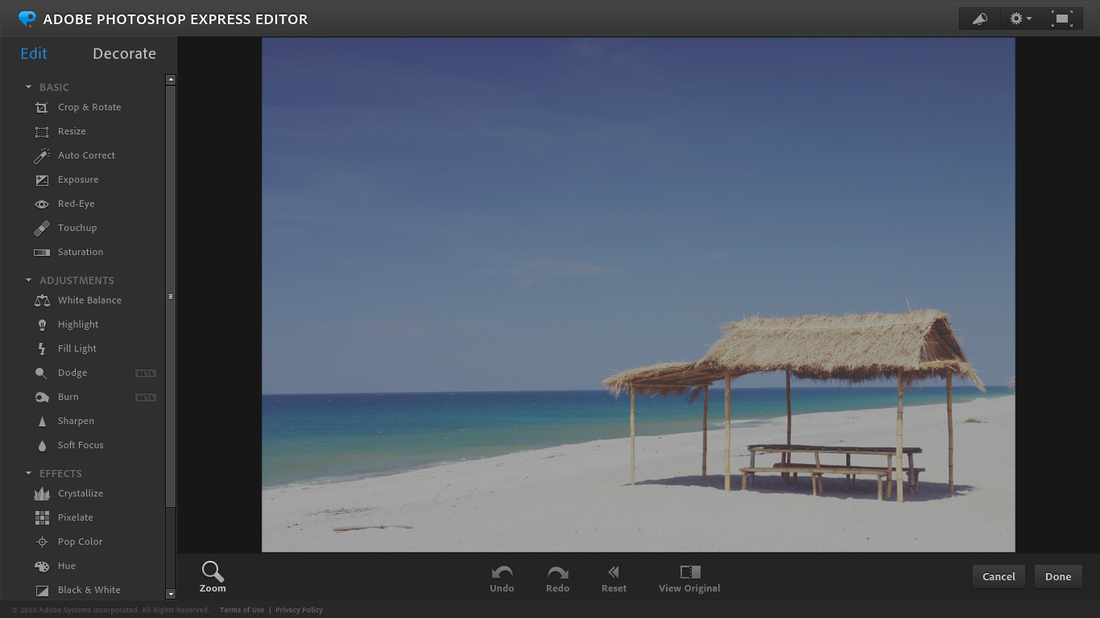Photoshop Express Download
Adobe Photoshop Express is a Web-based equivalent of the popular Adobe Photoshop. Although it doesn't bring as many features as the professional graphics editing software, it is nevertheless a great alternative for free desktop-based editors such as GIMP and Paint.NET.
When creating this application Adobe made everything to make it simple to use. Adobe Photoshop Express is addressed especially to the less advanced users who need an easily comprehensible tool for quickly improving and doing up their holiday or party pictures.
The program doesn't require you to set up an account - all you have to do is to click on the Get Started button on the main site and then upload a photo from your computer's hard drive. The program can work in fullscreen mode or in a floating window. In the middle you can see the preview of the effect of your edition, while on the left there is a toolbar.
With Adobe Photoshop Express you can easily rotate and crop your photos, modify expositions, remove red-eye effect, change the saturation and hue, blur or sharpen the edges, darken or lighten the photo and add extra light.
Additionally, there is a couple of effects in the form of filters such as pixeling, colour removal (black-and-white photos in gray scale) and turning a photo into a draft. With the buttons in the bottom you can zoom in and out, undo and redo your actions, as well as restore the original photo.