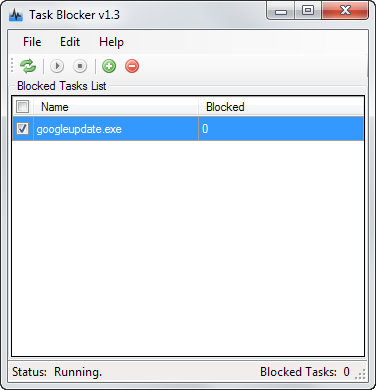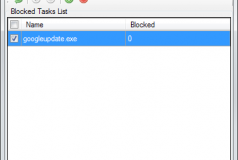Task Blocker Download
Task Blocker is an easy to use application that allows you to block various types of processes running in Windows. Thanks to the program, we can improve our computer performance by eliminating the services running in the background, and completely block the ability to run multiple applications.
Task Blocker must run with administrative privileges. All you need to do is right-click the program and select run as administrator from the context menu. Once you install the application, you can add files to the block list using the plus icon in the main toolbar. Items can be inserted manually, selected from the hard drive, or you can simply select it from the list of active processes.
It is recommended to spend some time on configuring options. You can set Task Blocker run automatically with a system startup or use Monitor mode , which is a useful option that notifies you if the program on the blocked list is running. It won't kill the processes.