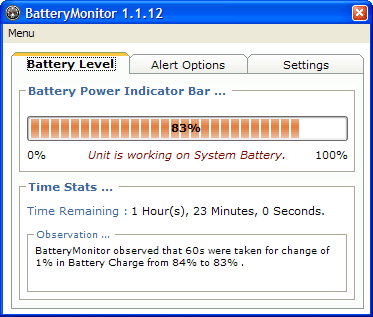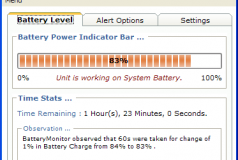Laptop Battery Monitor Download
The batteries in laptops can be extended if they are properly used and constantly monitored. Laptop Battery Monitor was designed with a sole purpose of monitoring and optimizing the battery usage of your laptop.
If you care about your laptop’s battery, use this tool with confidence. This simple application displays the laptop’s battery status but also the temperature of CPU and the time remaining to the discharge. If you properly configure it, you can significantly prolong the life of your battery.
After a hassle-free installation, the application sits silently in the system tray. The interface is nice and compact, and includes far more information than the tool provided by Windows. There are two sections, namely Basic and Detailed information. All the options can be easily accessed, along with Power Settings and Power Plans. The latter brings options for running on batteries and automatic option.
Advanced options can be customized from the Settings window. In this section you can find options for showing usage statistics, and disabling Aero and the Sidebar when the laptop is running on battery.
The Notifications section provides full, low, and critical battery level warning, as well as a remaining time warning. And on top of this, you can set power plans to be automatically selected depending on the current energy source.
All things considered, Laptop Battery Monitor is a nice add-on for your laptop, particularly useful if you want to increase your battery life.