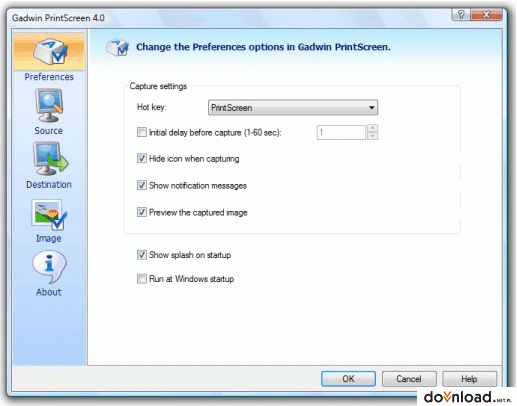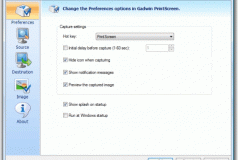Gadwin PrintScreen Download
Gadwin PrintScreen is the software that allows users to take snapshots in a few ways. When the process of installation of Gadwin PrintScreen is completed, the software will locate itself in the system tray.
The interface is user-friendly and can be easily navigated. It is equipped with a thorough Help file for users who need some guidance. Regarding its options, users can choose the keyboard shortcut that will start the capturing sequence. Additionally, users can empower the initial delay to take place at established time before capture, as well as to hide the icon during capturing. They can also preview the captured image and disable the program from running at system startup. Users are also granted the possibility to choose the captured area i.e. current window, full screen, rectangular area, client window and disable the option of capturing the mouse cursor. Users can also configure the program so as to copy the captured area directly to clipboard, printer, or a file.
Furthermore, users can choose the format of the output image, including BMP, GIF, TIF, JPG, PNG as well as the output destination. The captured images can be also resized and have its options configured as far as grayscale, stamp, image shadow are concerned. When you take a snapshot, a window appears which allows you to preview the image as well as to change its destination file, and modify the zoom level. A plus is given to the fact that the software uses a low to moderate portion of system resources.
To sum it up, Gadwin PrintScreen is a complete solution which is used not only to take snapshots but also to print them, send via e-mail or simply save them in a folder.