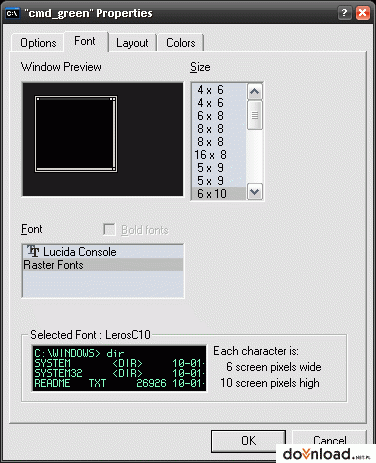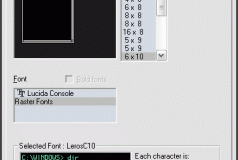Raster Fonts For Windows Download
This download contains Fonts designed by Kostas Symeonidis over a period of years. The most recent re-design of these fonts fixes a few bugs and makes them eligible for use in Windows command shells. To use one of our raster fonts, copy them into your fonts folder and then open a command shell and change the font properties as shown on the image on the right. Click on "Raster Fonts" in the font listbox and select the pixel size from the Size listbox. When you select a pixel size (for example 6x11) you can see the font that windows will use at the "Selected Font:" panel.