There are two main colour codes in common circulation, HEX and RGB (red, green blue). Even if you aren’t familiar with them, you’ve probably stumbled across them at some stage, on the Internet, while using a program or possibly even colour calibrating a monitor. If you are trying to find an easy way to convert between these two codes in bulk, this guide has the answers you’re looking for.

How to Calibrate Your Computer Monitor For Better Colour Representation.
There are quite a few different online tools available that allow you to quickly convert between colour codes, the only downside to most of these is that you can only convert one code at a time. For situations when you need a quick turnaround of multiple colour codes, you need a quick reliable batch colour code converter, which will do multiple colour code format conversions at once. This is where Zonum Color Code Converter steps in.
Zonum specializes in batch colour code conversion using simple easy to use online tools. With these tools, you can convert Hex to RGB and RGB to HEX. There’s also a colour selection tool that allows you to select a colour and view both HEX and RGB codes at the same time.
How To Batch Convert Color Codes HEX to RGB and Back.
Once you are on the Zonum website, there are 2 separate Colour code conversion sections you can utilize for colour coding. The first one is Single Color Conversion and allows you to quickly convert one colour code to another. The second option, the one you will find most interesting is the Batch Conversion Tool, which can handle as many colour codes you can throw at it. To use either of these features, all you have to do is enter the colour code you have and click Convert, to get the colour code you want.
Note: You can also use the colours to your advantage, simply clicking on a colour will place its colour code into the tool. You can then use tool to acquire both the HEX code and the RGB code.
For Batch conversions, enter all the colour codes you would like converted into either the HEX side or the RGB side of the tool, then click the Convert option for the direction you wish to convert to. The tool will instantly convert the figures for you. Once done, simply copy and paste them to your desired location.
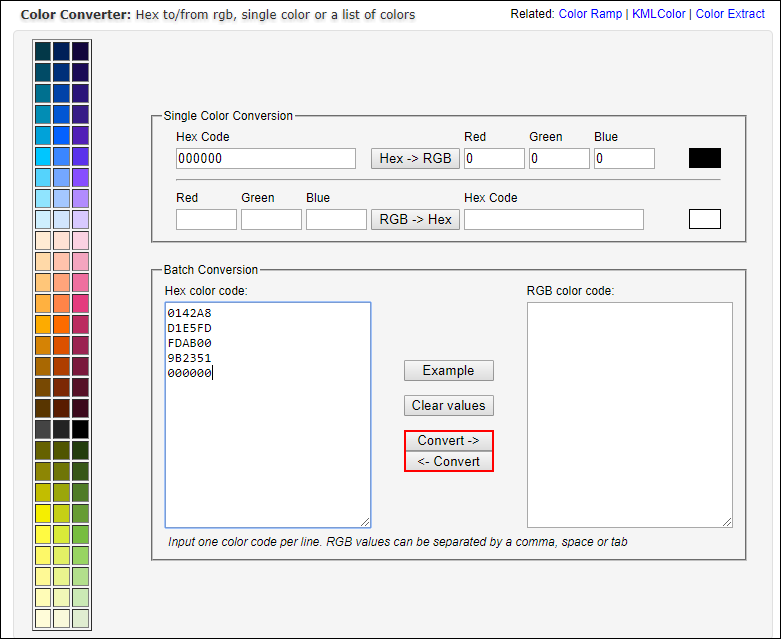
If any of the codes you are trying to convert are invalid, you will be shown an error message, for obvious reasons Zonum won’t try to guess or match your code to the nearest number, as the smallest change in the wrong segment of code will drastically alter the colour. Hopefully, in the future, this tool will save you some time manually converting between colour codes individually.
