If you are watching Netflix with subtitles on but aren’t happy with the standard white font and font sizing. Follow along as this article shows you how to quickly and easily change or adjust the subtitle font being used by Netflix.
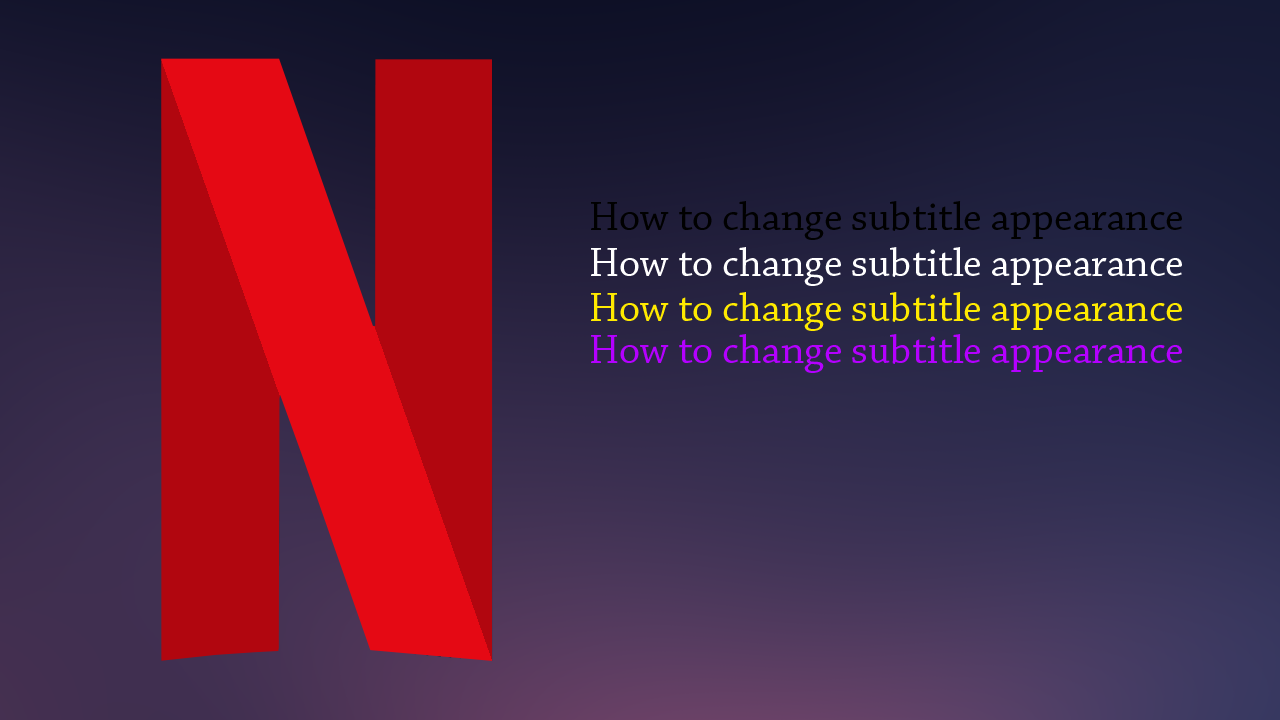
How to watch videos together using Facebook Messenger. Facebook Messenger Watch Party.
Netflix has long been the number one movie and tv show streaming service in the world, dwarfing all other content streaming platforms on the market. Apart from having an insanely large library of content Netflix also has one of the best-optimised streaming systems around. There aren’t a lot of services that can stream content as efficiently and problem-free as Netflix.
Something a lot of people don’t know, however, is that Netflix has customisable subtitles that can be transformed and altered in quite a few different and useful ways. If you aren’t happy with the default size of subtitles on Netflix or would prefer a different colour, It’s possible and easy to reconfigure them. So follow along as we guide you through the process.
Related: How to stop File Explorer crashing after snapping or resizing on Windows 10.
Where do you change what Netflix Subtitles look like? Changing Netflix subtitle appearance.
To begin, you’ll need to sign in to your Netflix account, then click your account icon in the top right-hand corner. From the menu that appears click Account, then scroll down the page until you can see Profile & Parental Controls. Inside the Profile & Parental Controls screen, click Subtitle Appearance.
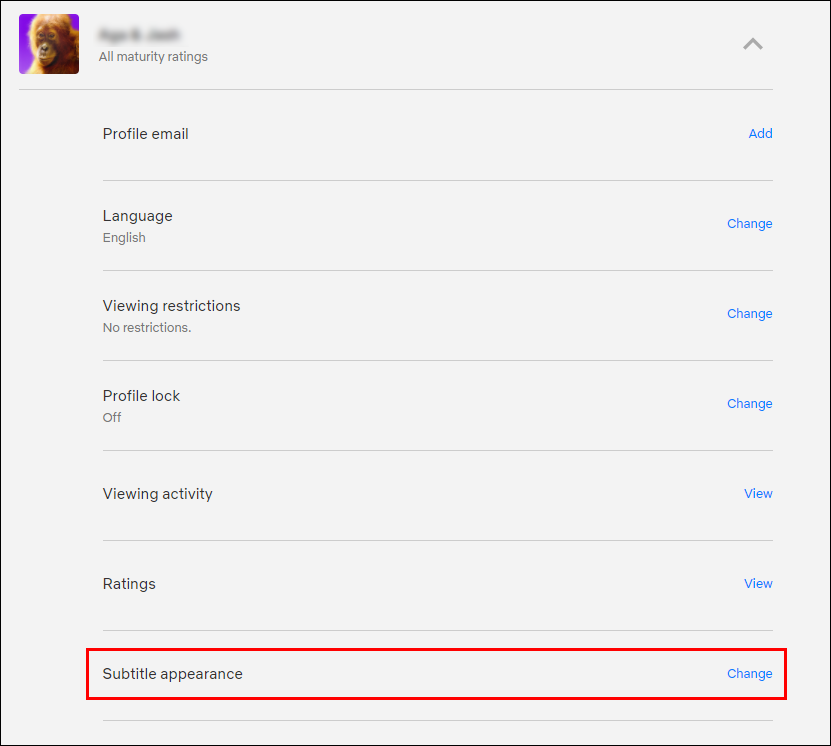
This is where the fun begins, you’ll have full access to a range of different subtitle options, including the ability to change the colour, size, font, shadow, background, window etc. If you haven’t changed subtitles before, there is a bit of an art to it, so do a little bit of experimenting with your subtitles before you settle in with them.
There are a range of different characteristics that can cause visibility issues if you go two crazy with changes. When you are happy with the changes you’ve made, click Save and the changes will take effect on each and every device you use Netflix on. Even mobile devices you may be using.
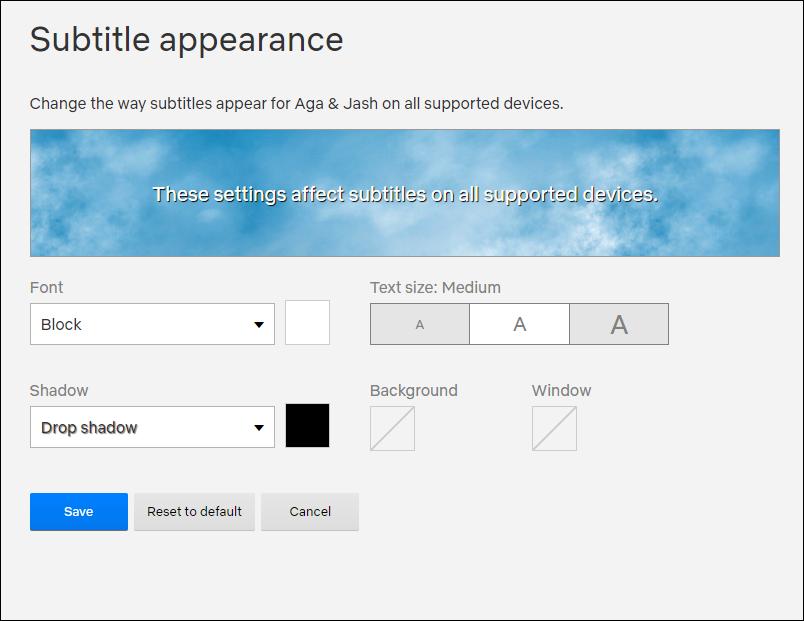
On a side note…
Seeing as there is probably a good chance that you use Netflix and may stumble across the following error code at some stage, make sure you check out our guide on fixing Netflix Error Code NW-2-5. A new and super connection error that seems to happen on a range of different Netflix enabled devices including smart TVs, Android devices, computer etc.
How to fix Netflix error code NW-2-5. Netflix error NW-2-5 fix.
