If you are really getting into the AI space at the moment you’ve probably dabbled with Midjourney, DALL·E, Stable Diffusion, chatGPT, and a ton of others. However, there is now a brand new tool on the market that allows you to clone voices simply by uploading audio samples. You can clone any voice you want using AI and a short sample of their voice.

Related: How to use Midjourney AI to generate art and images | Midjourney tutorial.
AI voice cloning software is a technology that allows you to recreate someone's voice by uploading audio samples. This technology uses artificial intelligence algorithms to analyze the speech patterns, pronunciation, tone, and rhythm of the person being cloned. Once the software has analyzed the samples, it generates a digital model of the person's voice that can be used to produce new speech.
The crazy thing is that it is now possible to access voice cloning tools for free right now. While there are tons and tons of beneficial things that can be achieved using these tools, there are just as many potential downsides to this technology. One of the biggest concerns is the potential for misuse. For example, someone could use the software to create fake audio recordings of politicians or other public figures, which could be used to spread misinformation and propaganda. Alternatively,
In our case though, we’re just going to have a little bit of fun with it, so follow along as we show you how to quickly and easily clone any voice you want, and then generate content using text-to-speech software spoken using the newly cloned AI voice. So far after uploading a decent amount of sample content from my own voice I have found that it likes to favour American accents. Which isn't all that surprising.
NOTE: Sadly Elevenlabs has put everything behind a paywall now but you can use https://www.respeecher.com/ instead. It follows a similar process as Elevenlabs.
How to clone any voice using AI tools. How to clone someone's voice using AI, then use text to speech to speak it.
To being, you’ll need to head on over to https://beta.elevenlabs.io/ and create an account. Once you have created an account sign in and you will be taken to a page where you can upload voice samples to clone.
- Here click Add Voice, then Add Instant Voice.
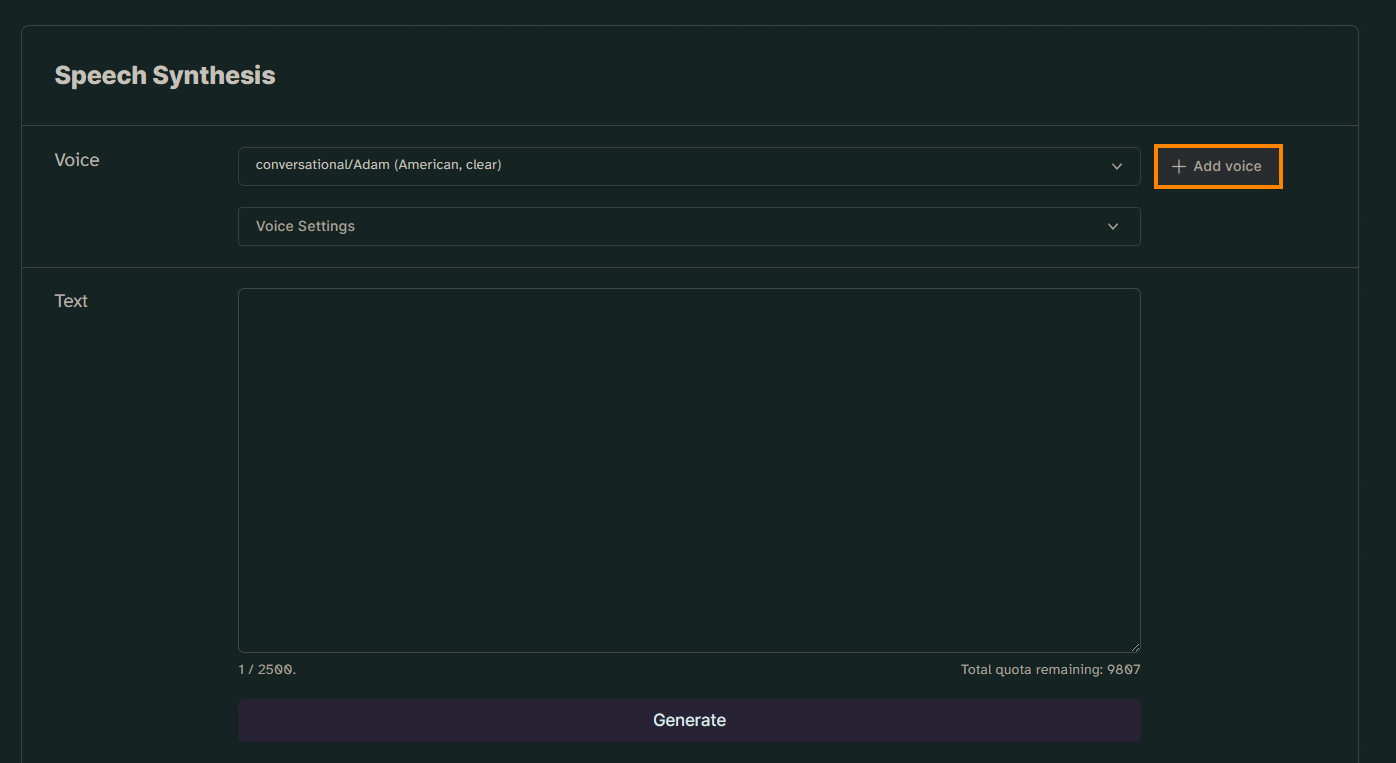
- Now you can upload up to 50 samples of a voice that you would like to clone. The longer and more samples you upload the better the cloned voice will be. So upload as much voice content as you can to get the best results. Don’t forget to give the voice clone a name.
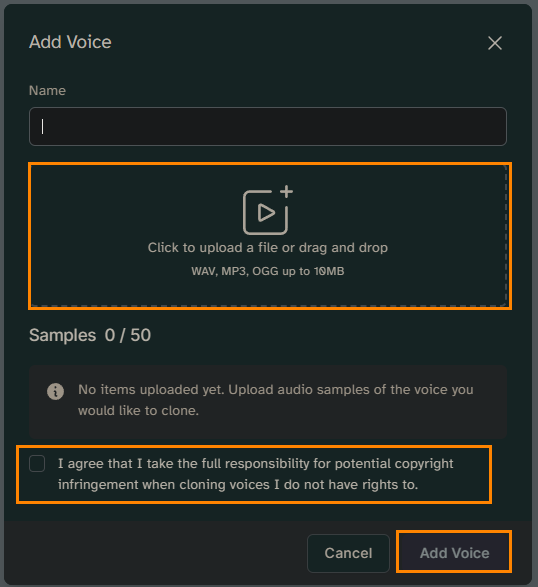
- Once the tool completes the process, click Use next to the voice you have created.
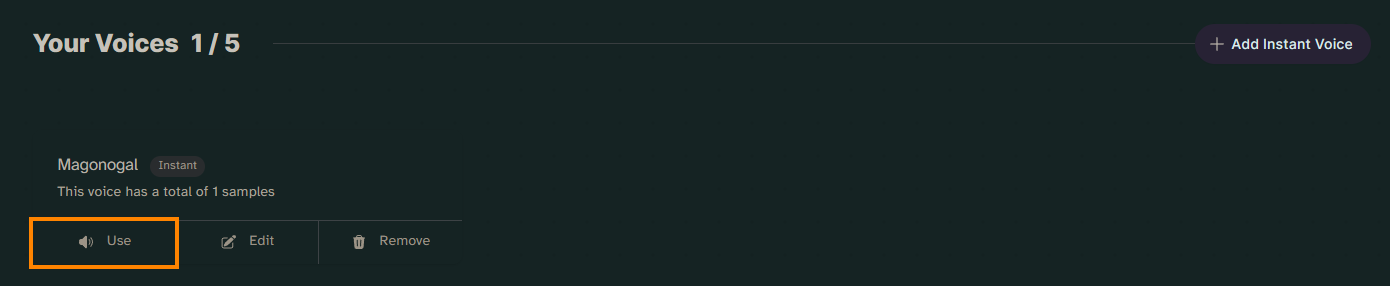
- This will open a new window where you can enter the text you want to speak using the cloned voice.
- On this page, there is also a set of Voice settings options that you can use to adjust the voice. You can play around with this to get the most natural-sounding voice possible.
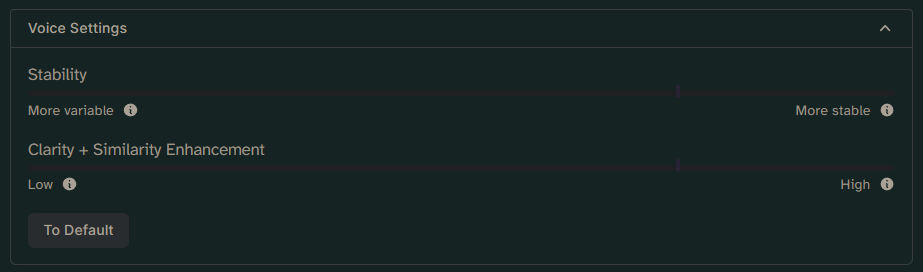
- Finally, add the text that you want to be spoken in your newly cloned voice, then click Generate. It will take a few minutes to generate the text-to-speech request in the cloned voice you created.
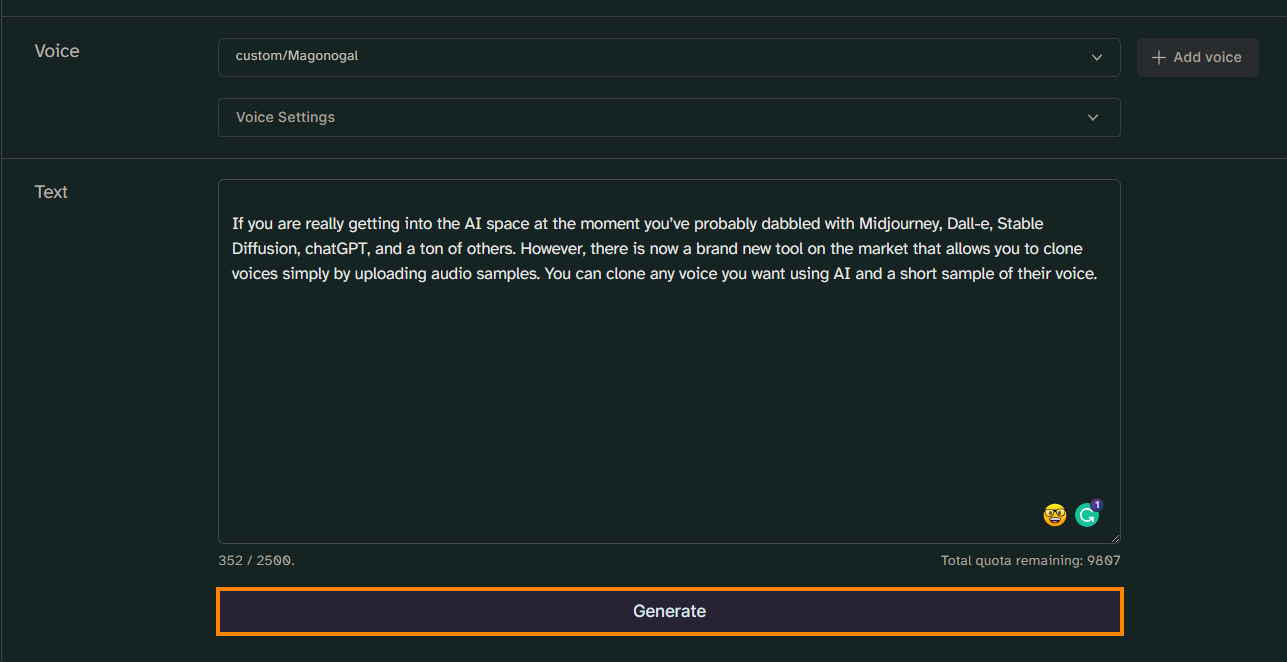
That’s all there is to it! Just keep in mind that you are responsible for everything you create using this tool and will be held legally accountable for any misuse of voices. It’s also important to remember voices also have copyright laws surrounding them so you may also end up with copyright infringements at some stage.
