With Firefox Quantum releasing today, now's the perfect time to get yourself acquainted with all the cool new features and added customisation. Even if you’re a long time Chrome user, Firefox Quantum is certainly worth checking out, you might even find yourself converting for good.
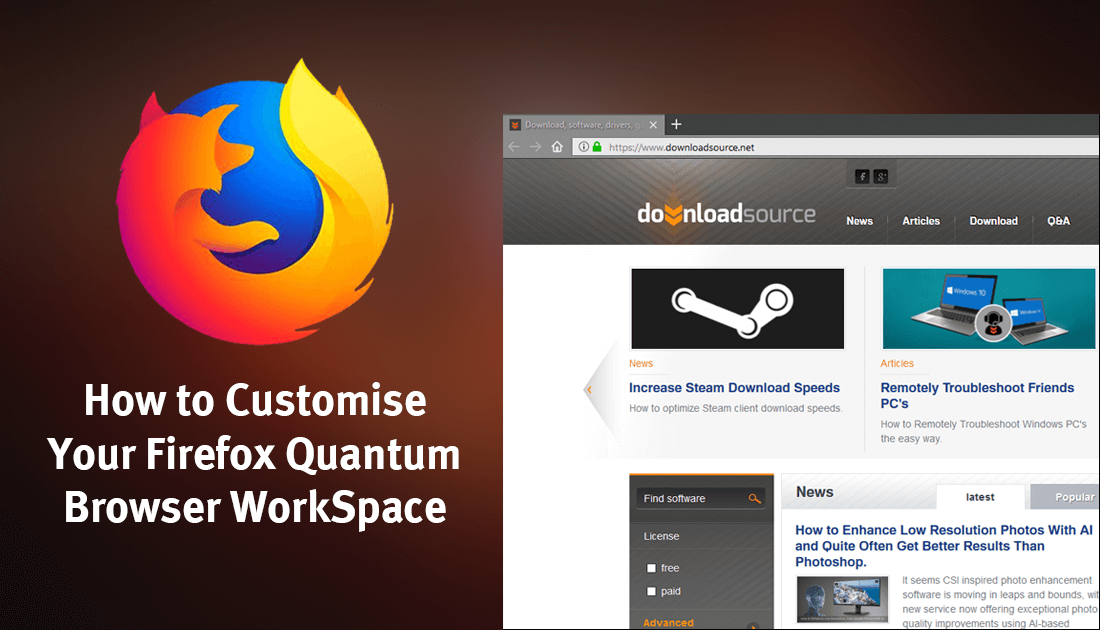
How to Stop Your Internet Browser From Asking to Save Passwords.
Mozilla Firefox has for a long while been the underdog in the Internet browser game, with Google Chrome holding the top spot with 70% of the market. However, things may be about to change with the release of Firefox 57 'aka' Firefox Quantum. The new Firefox Quantum browser is boasting some seriously game-changing stats with an entirely new engine built for rapid-fire performance, it also uses 30% less ram/memory and has an amazingly tidy new minimalist inspired interface.
If you are already using Firefox, you can upgrade to Quantum, Firefox 57 by pressing Alt going to Help and clicking About. As soon as you are on the about page, Firefox will ask if you wish to update, simply accept and follow the prompts. If you aren’t using Firefox yet and would like to give it a whirl you can grab it from the link below.
Download Mozilla Firefox Quantum.
How to Customize the Firefox Quantum Workspace / Browser Interface.
Firefox has always been far more customisable than Google Chrome and a lot of other browsers. With Quantum though they’ve stepped up their game, allowing you even more control over browser functionality, so let’s check out some of the cool new things you can customise.
Customize What’s on the Firefox Quantum Address / Extension Bar.
To add or remove contents from your Firefox Quantum address bar open Firefox, click the Hamburger Icon in the top right-hand corner, then scroll down to Customize.
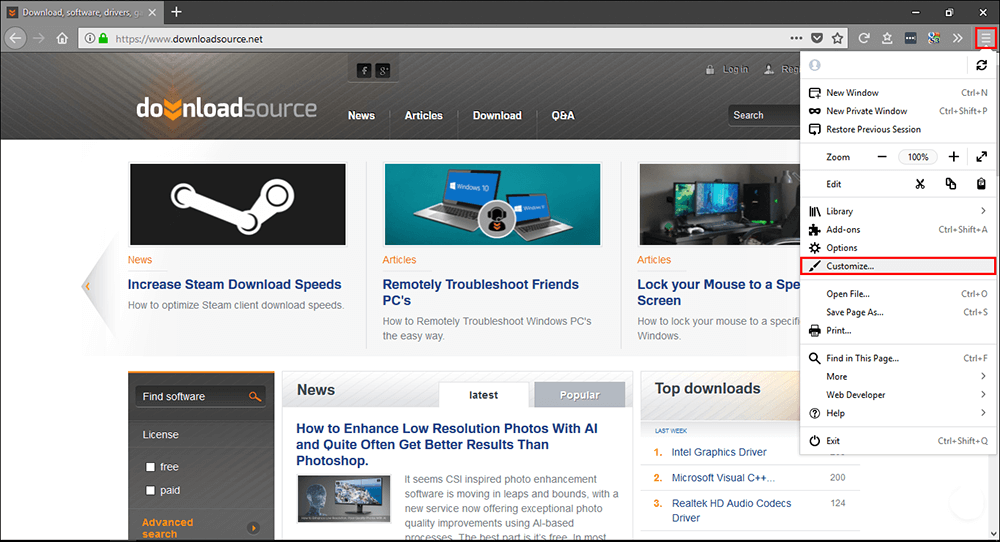
On this screen, you will see all the customisable options, including a list of all your extensions (if you have any installed). Now all you have to do is drag and drop any of the items in the window into place on your Browser. You can also take advantage of the mini folder option that will allow you to stash your extensions to keep your browser looking clean and fresh.
![]()
If you would like you can add or remove the bookmarks toolbar using the option at the bottom of the page. Alternatively, if you want a cleaner looking interface you can use the bookmark folder icon for the extension bar.
How to Change the Colour and Theme of Firefox Quantum.
For even more Firefox 57 customisation, click on Themes at the bottom of the Customisation screen to fully customise the look and colour of Firefox, by default you will see light and dark themes, however, if you click Get More Themes. You’ll open up a massive selection of new themes.
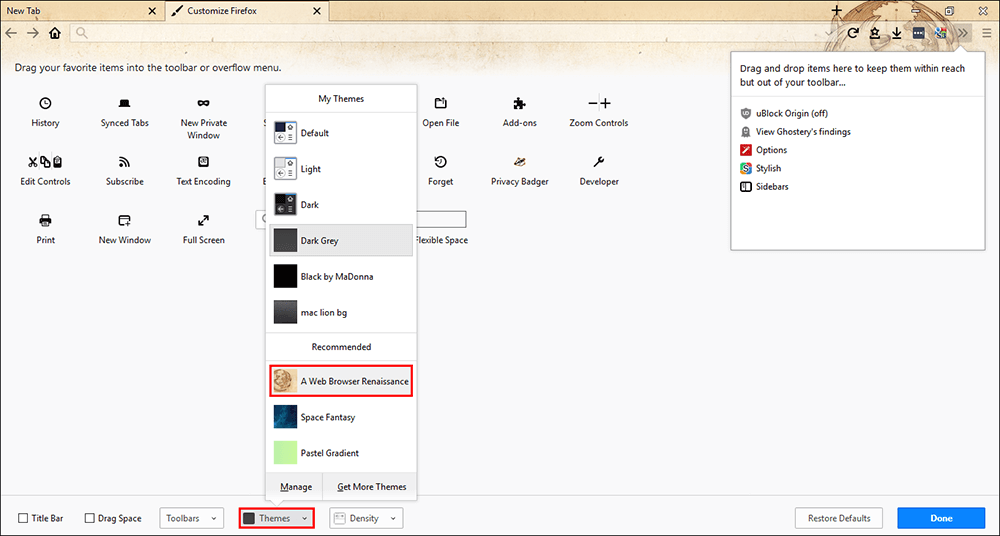
How to Get Firefox Quantum Extensions.
If you are new to Firefox and are looking for an easy link to the extension page you can use the link below to take you directly there.
Mozilla Firefox Quantum Extensions Page.
Alternatively, you can click the Hamburger Icon in the top right-hand corner of the browser window and select Add-ons, then scroll down to See More Add-ons. One of the biggest downsides to Firefox in the past was the extensions library, with most developers focusing on Chrome it was a rather lacking. However, with this latest update, Firefox has shifted to a new extension system, which will allow developers to far more easily create extensions suitable for both browsers.
