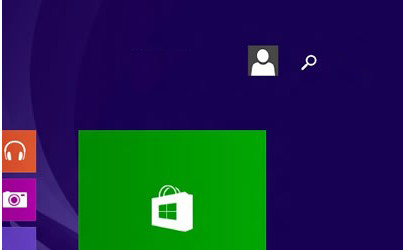Windows 8.1 Update brought a lot of interesting changes into the system. One of them is enabling users to shut their computers down while accessing the tiles. Below you will learn how to disable this button.
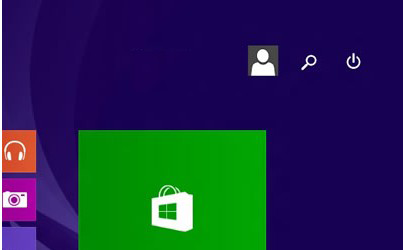
When you access the tiles, the shutdown button is located right next to your avatar and the search engine. You can easily remove it with a simple change that you need to make in the Registry Editor.
1. Access the Registry Editor (Press the Windows button + R, type ‘regedit’ and confirm by pressing Enter).
2. Find the following path in the Registry Editor:
HKEY_CURRENT_USER\Software\Microsoft\Windows\CurrentVersion\ImmersiveShell
3. Rightclick the ‘ImmersiveShell’ folder and choose New > Key in the context menu. Name the key ‘Launcher” and confirm by pressing Enter.
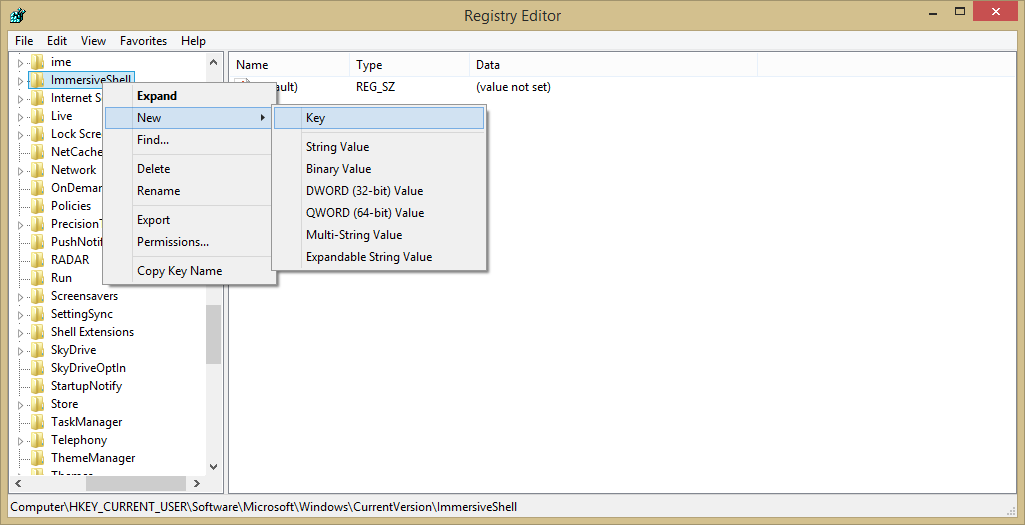
4. Rightclick the folder that you have just created and find the following path in the context menu : New > DWORD (32-bit) Value.
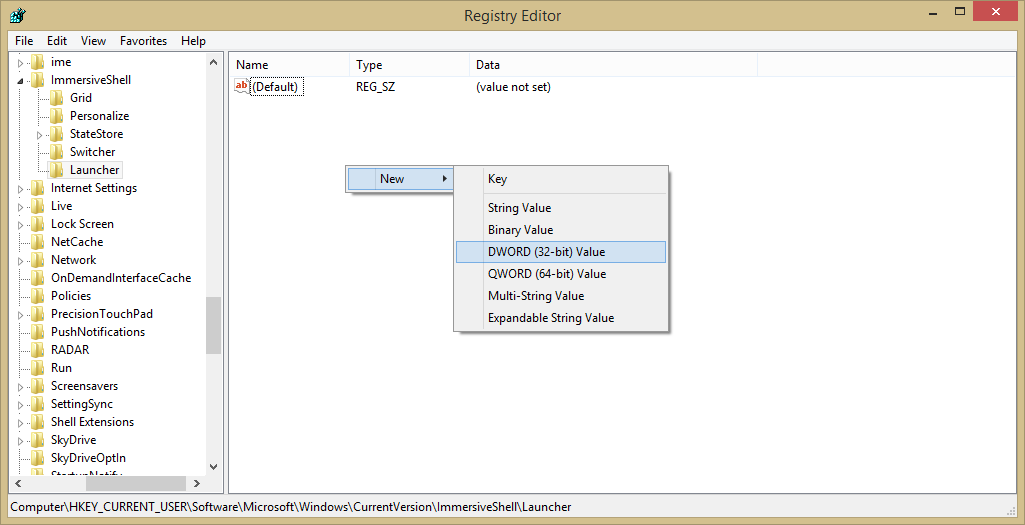
5. Name the newly created value ‘Launcher_ShowPowerButtonOnStartScreen’ and set the value to 0.
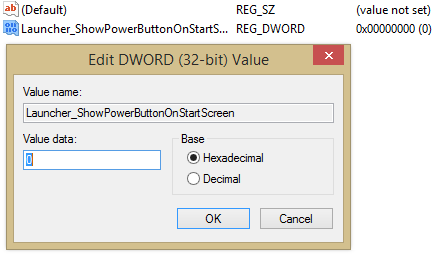
That concludes this tutorial. All you need to do now is restart your computer. The Shutdown button in the tiles will no longer be available.