If you have recently downloaded a copy of your Facebook data/profile and would like to do the same with your Instagram account, this article will guide you through the process of getting a copy of your Instagram account data from start to finish.
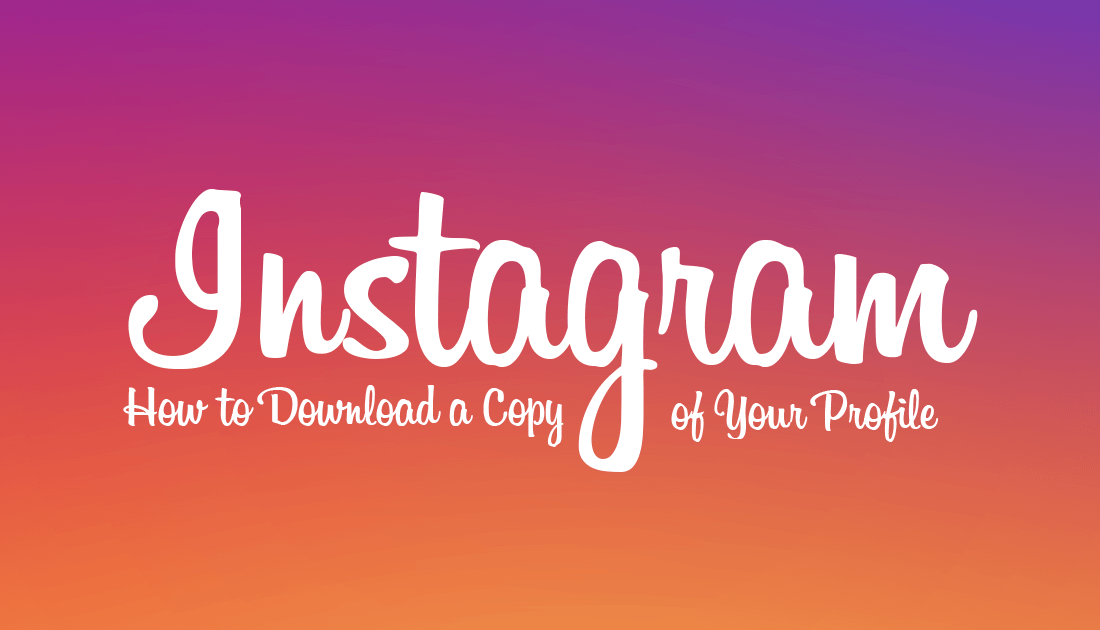
How to Chat Anonymously Over the TOR Network.
In wake of the Cambridge Analytica data scandal, Facebook has hastened the implementation and fine-tuning of many of its core features and services. The three main focuses have been access to your data, security, and privacy. As of today you now have the ability to download all your Instagram data and profile, just like you can do on Facebook.
Although the process for downloading your Instagram account data is very similar to the one on Facebook, it is a lot slower. In comparison, the Facebook account/data download process takes around 15 minutes from start to finish on average. For Instagram however, the process can take up to 48 hours, so once you request the data, you’ll have to be pretty patient.
Unfortunately, the Instagram data file isn’t as well laid out and intuitive as the Facebook one. Instead, all the files within the ZIP file are in JSON format and completely text-based, which isn't very appealing to browse through. If you’ve never opened a JSON file before, you can use Chrome, Firefox, Edge or another Internet browser. The Instagram data pack will list any photos you have uploaded in folders sorted by dates, which does make the image aspect of the backup nice and easy to use.
The Instagram Data Pack Contains the Following:
|
Contacts Comments Connections Likes Media |
Messages Profile Searches Settings |
How Do You Download Your Instagram Account Data/Profile?
The process of downloading your Instagram account data/profile can be started on your mobile device or from the web via the Instagram website, however, it can only be done on one device at a time. Starting the process is super simple, regardless of the method you are using but the desktop/web version is far easier to navigate when you finally get access to the data.
Related: How to Download a Copy of Your Facebook Account and Data. (Pictures, Messages, Status Updates, Etc)
Downloading Your Instagram Account Data Using Your Phone or Tablet. (Android and iOS)
If you are using your phone or tablet to get the data, make sure your Instagram app is fully up to date, then sign in to your account. Once you are logged in, go to your profile page, then scroll down the list until you find the option Data Download. When you find the option tap it once to enter the menu, then follow the prompts to request a copy of your Instagram account data. Remember you may have to wait up to 48 hrs for the file to be ready, though mine was done in about 30 minutes.
When the data is ready, you’ll get an email with a link to the download. Clicking the link will take you to the Instagram website where you will have to log in again, then click Download Data. Be aware that the file is a ZIP file and may be quite large if you are a heavy Instagram user. It's also worth mentioning that if you start the process on PC, you won't be able to start it again on your phone/tablet, as you can see in the screenshot below.
Note: You may not be able to download and open the file from your mobile device if this happens simply open the link from your computer.
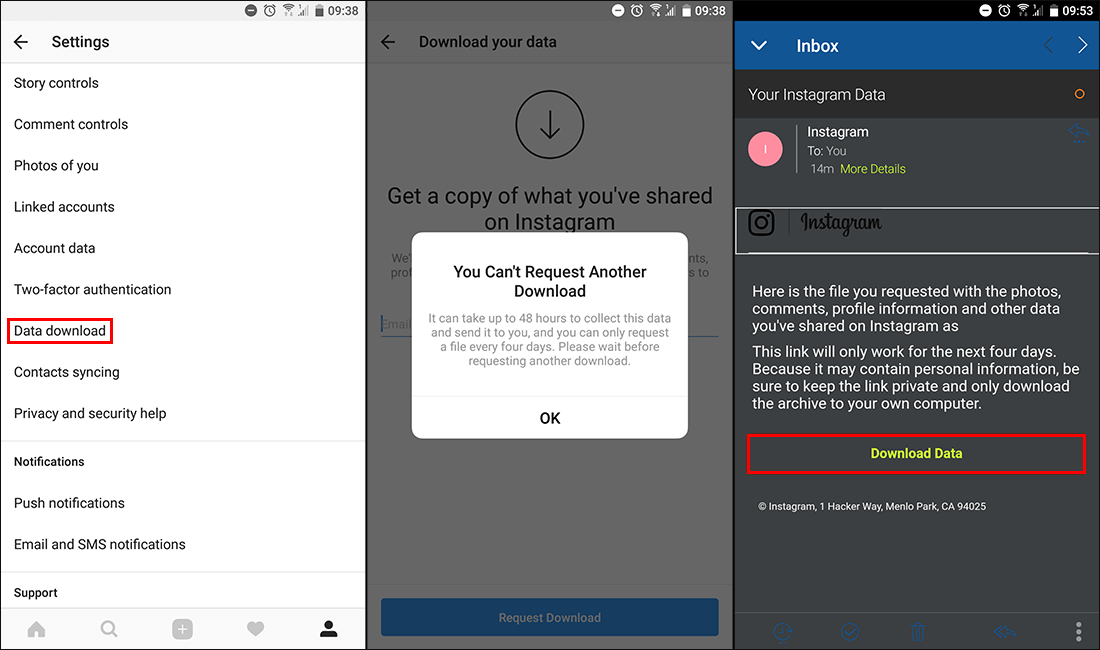
Downloading Your Instagram Account Data From the Web. (Instagram Website)
If you would prefer to download your Instagram account data from the web, which is a better option, you’ll need to do the following. First sign in to your account, then go to your Profile Page and click Settings. Next, choose Privacy and Security then scroll down and click Request Download under Data Download.
On the next page, you’ll have to log into your account again, then you’ll be able to click to request your account data. Alternatively, if you would like to get to the page quicker, you can use the link below.
https://www.instagram.com/download/request/
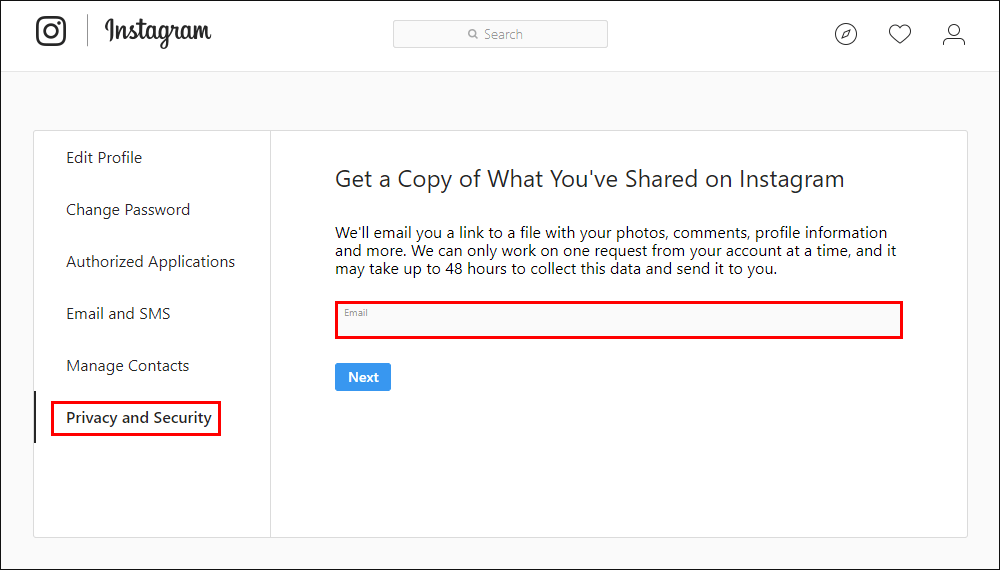
When the data is ready, you’ll get an email with a link to the download. Clicking the link will take you to the Instagram website where you will have to log in again then click Download Data. Be aware that the file is a ZIP file and may be quite large if you are a heavy Instagram user.
