Finding out the name of a font can be quite a difficult task, especially when you haven’t the slightest clue on its origin or its similar variants. Thankfully with advances in technology over the last few years, there are a variety of different ways you can identify fonts, even those used in PDF format files. So follow along as we show you how to extract the names of fonts used in PDF files.

How to Use Your Graphics Card to Mine Video Games.
Not so long ago we wrote an article showing users how to identify fonts from printed mediums such as newspapers and magazines using a smartphone and cleverly crafted app. As that article was well received we’ve decided to put together another article showing you how to identify fonts used in PDF files.
How to Identify Fonts Used in Printed Medium Using Your Smartphone.
How Do You Find Out The Name of Fonts Used in PDF Files?
With technology and machine learning advancing at such a fast pace, a lot of tasks that were once difficult are starting to become far easier. Finding out the name of a font being one of them. Regardless of the reason you want/need to identify a particular font, below you will find two different methods you can use to find out the name of fonts used in PDF files.
Find Out the Name of Fonts Used in PDF Files Using ExtractPDF.
ExtractPDF is one of the best tools available for identifying fonts used in PDF files, it’s a free online tool that accepts PDF file uploads under 14mb and scans the font used within. For a test run, I downloaded the iPhone user guide PDF from Apple, deleted 100 pages, to make it fit the 14mb size limit then let Extract PDF get to work. On completion of the 100-page document, it had correctly identified the font used.
When the process has finished you will find details and a download file of the font used under the Font tab. If you are interested in any other info from the PDF file, you can also check the other tabs for other extracted information such as Images, Text, and Metadata.

Find Out the Name of Fonts Used in PDF Files Using Konwerter.
Konwerter uses a very similar system to extract information from PDF files as ExtractPDF. It’s also easy to use, relatively fast and allows you to add multiple PDF files to the process. The only difference is that you must manually select which component you want to extract, fonts, attachments or both. Once you’ve chosen, click Convert and wait for the process to complete. When it’s done, download the ZIP file and extract the ttf font files.
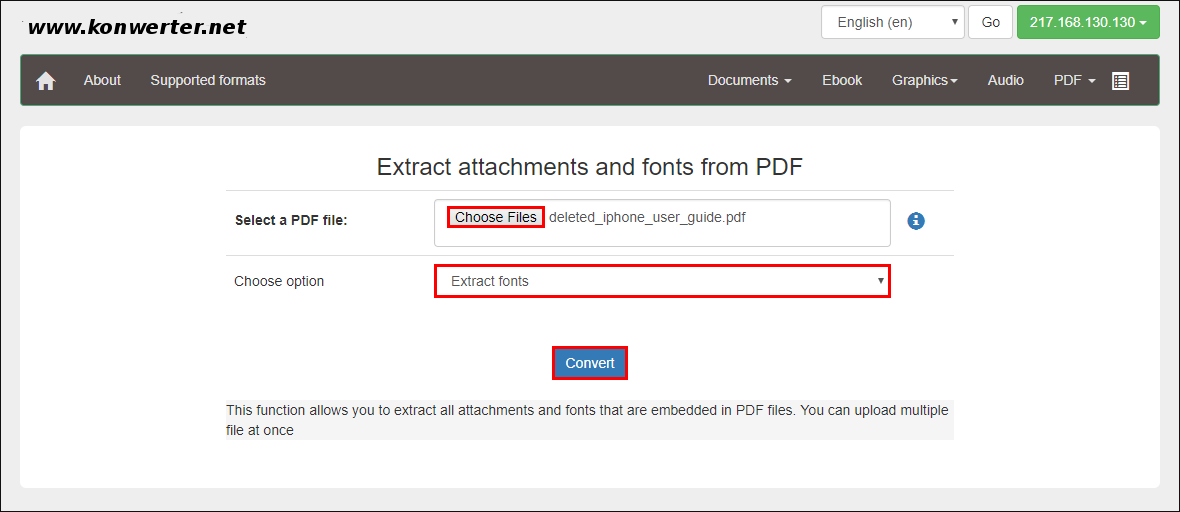
If you haven’t installed fonts on Windows before, check out the following article. It has all the information to guide you through the process from start to finish.
How to Install Fonts on Windows 10.
