If you are using Mozilla Firefox to browse the Internet but can’t of late because of the following error message ‘A web page is slowing down your browser’ This article will show you how to get rid of the error message and fix Firefox once and for all.
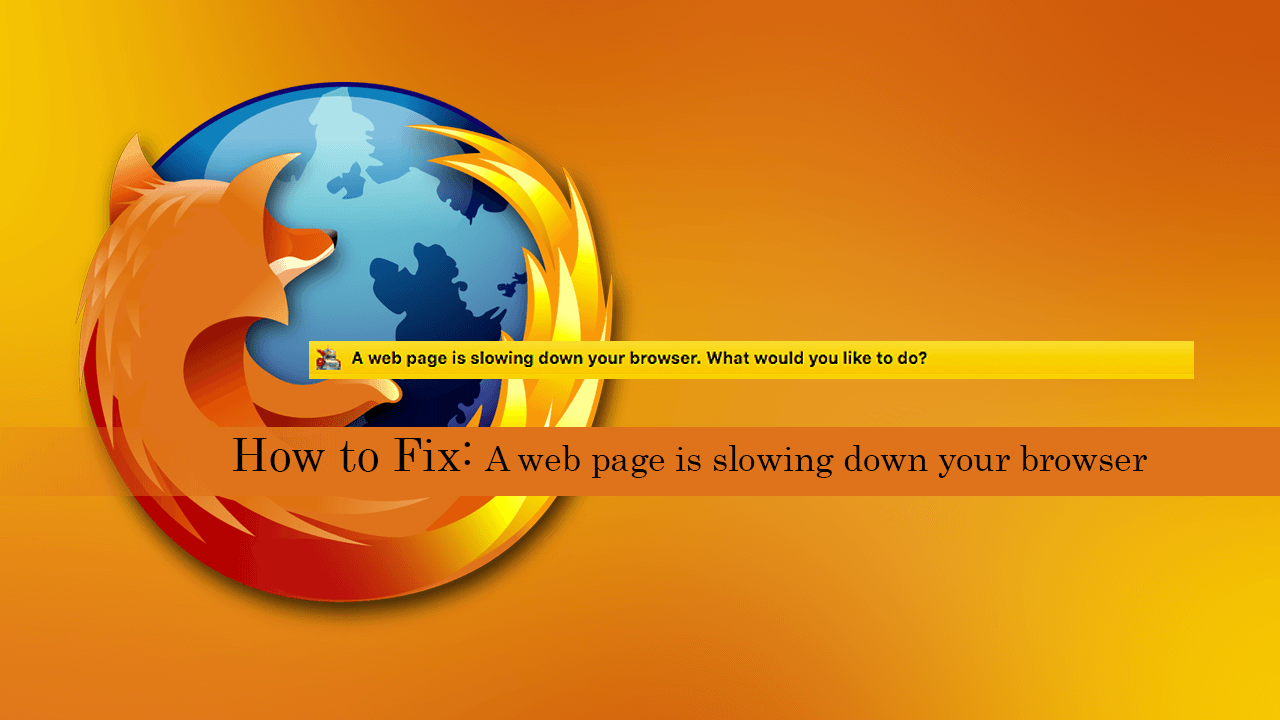
How to Fix All Firefox Add-ons (Extensions) Expired. (Fix All Firefox Extensions Missing/Removed)
If you’ve been using Firefox for a considerable amount of time there’s a good chance you’ve come across the following error message: ‘A web page is slowing down your browser’ with the option to either Wait or Stop. The worst part about the message is that neither of the two given options are successful at removing the message and restoring the browser… Furthermore, they both generally cause Firefox to go unresponsive, requiring a Task Manager fix.
It’s not all bad news though as there are quite a few different solutions that should quickly stop the error message returning, so follow along as we guide you through them. Before you start though, make sure you have the latest version of Firefox installed on your computer.
Fix ‘A web page is slowing down your browser’ on Firefox by Clearing Cookies and Data.
The quickest and easiest way to get rid of this error message is to clear your Firefox cookies and cache. To do this open Firefox, then type about:preferences#privacy into the address and press Enter.
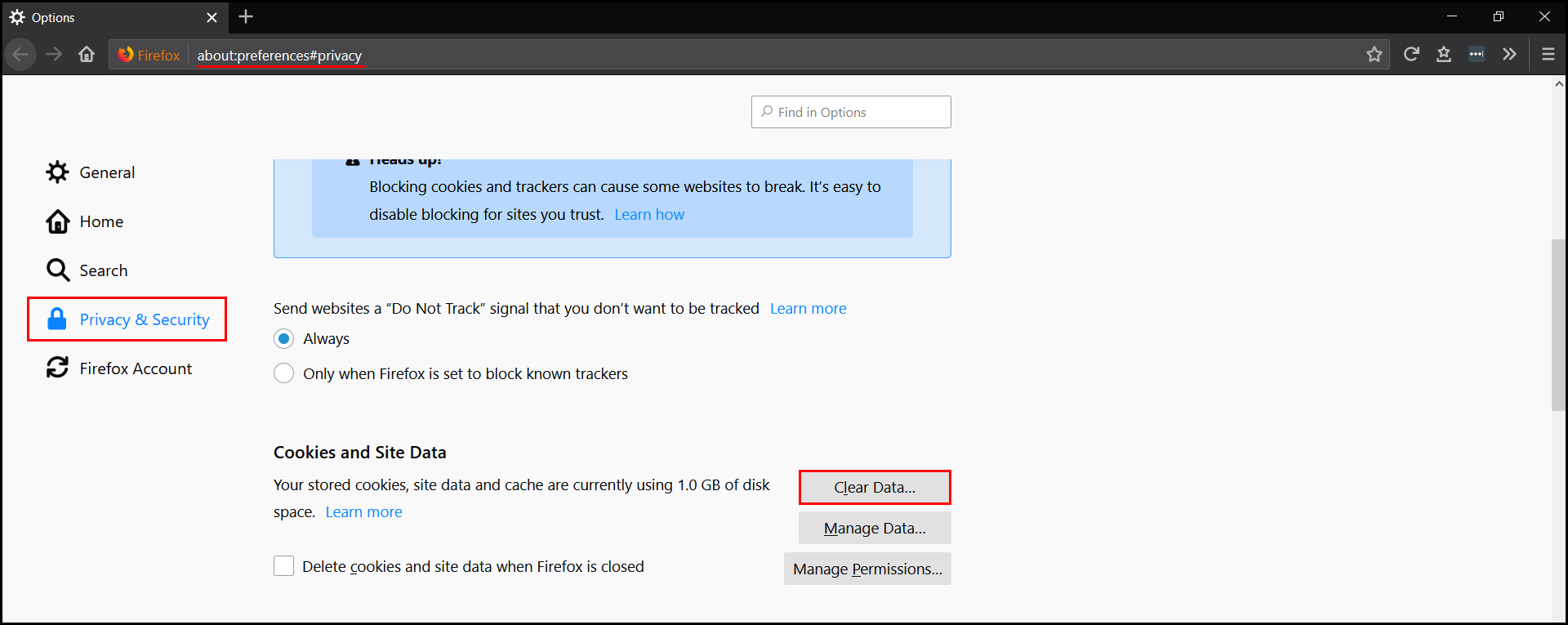
Next, scroll down, click Clear Data, then proceed to clear the data for both checkboxes. Once you have done so, Restart Firefox and you should be ‘A web page is slowing down your browser’ message free.
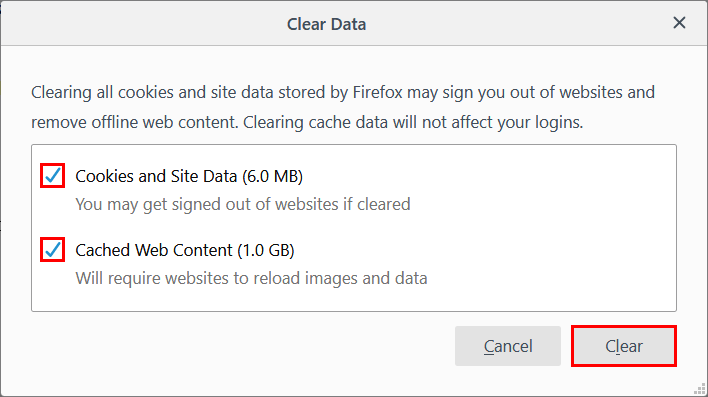
Update Your Graphics Drivers to Fix ‘A web page is slowing down your browser’ on Firefox.
Another quick and easy fix for Firefox error: ‘A web page is slowing down your browser’ is to update your graphics drivers. If you haven’t done this before open the Windows Run tool by pressing Windows Key + R, then type devmgmt.msc into the start menu and press Enter. Next, scroll down to Display Adapters, then right-click on your graphics card and select Update Driver. Once Windows has checked for new drivers Restart your computer.
Disable 'ProcessHang' and Hang Monitor in Firefox.
If nothing so far has worked, type about:config into the address bar of Firefox and press Enter. Next, accept the warning message, then search for processHang using the search box and press Enter. When the following entries appear: dom.ipc.processHangMonitor, and dom.ipc.reportProcessHangs double click on them to change their value from True (on) to False (off). Once you have done this, Restart Firefox and you should be ‘A web page is slowing down your browser’ error free.
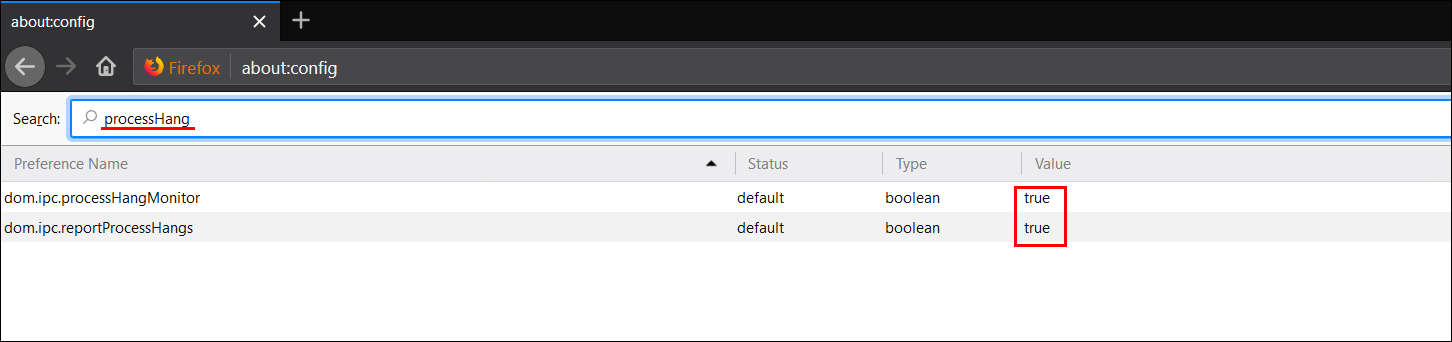
Note: You can search for the two entries directly from the search box should you not be able to find them searching processHang.
What if Nothing So Fas Has Worked?
If none of the options above have helped fix error message ‘A web page is slowing down your browser’. The next best thing to do is a Firefox reinstallation. This will almost always guarantee a fix, though will require a little more work.
