If you have recently started getting Kernel Power aka Windows Kernel Event ID 41 errors on your Windows 10 computer. This article will show you several different troubleshooting steps you can use to potentially fix the problem.
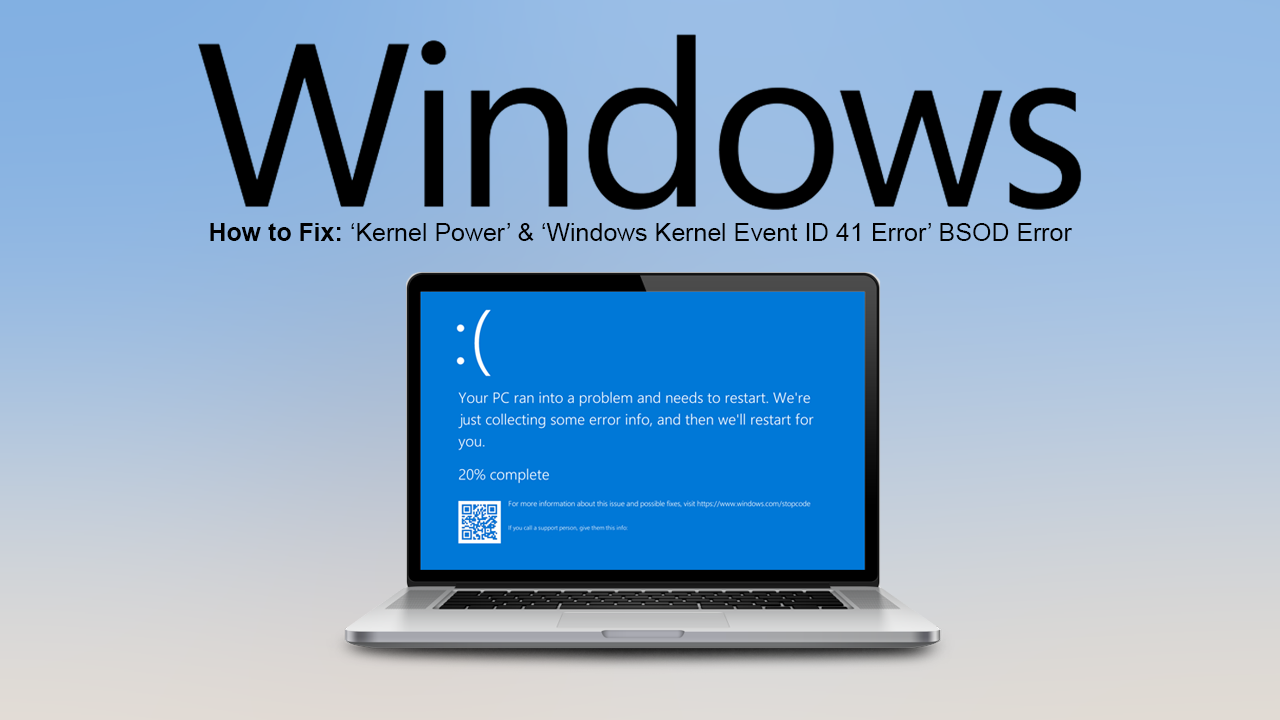
How to Make Google Automatically Delete Your Activity and Location Data Periodically.
Windows 10 has hundreds of different error messages and error codes that you may randomly come across when using the operating system. The most well known of these error messages are the Blue Screen of Death errors which almost always strike at the worst possible times causing unexpected system restarts and shutdowns.
Kernel Power and Windows Kernel Event ID 41 are two such BSOD errors that can quite often be caused by a power supply issue or a ram issue. However, certainly aren’t limited to those alone. The good news is that if you are getting either of these blue screen of death errors, there are quite a few fixes available. So follow along as we guide you through them.
How Do You Fix Kernel Power’ aka 'Windows Kernel Event ID 41' Error?
Before you get too far into the solutions shown below, it is important to make sure your hardware is connected properly. If you have moved your computer (desktop) recently or dropped your laptop, it’s a good idea to double check your ram and any cables coming from your systems power supply. You should also disable any overclocks you may have running.
Note: In the case of laptops, make sure you check your device's warranty before you start opening things up.
Once you have double checked everything is connected firmly and correctly, you may be able to wrap this guide up here if the error message is gone. Sadly, if it isn’t, please continue with the other solutions.
Run the Power Troubleshooter.
Another quick and easy fix is to run the Windows 10 power troubleshooting tool. To do this open Settings go to Updates & Security, then click Troubleshoot in the left-hand pane. Next, click Power from the central pane and follow the steps shown by Windows. If the tool completes with no issues found, continue with the solutions below. If the tool manages to find and fix any issues Restart your system and check to see if the problem has been resolved.
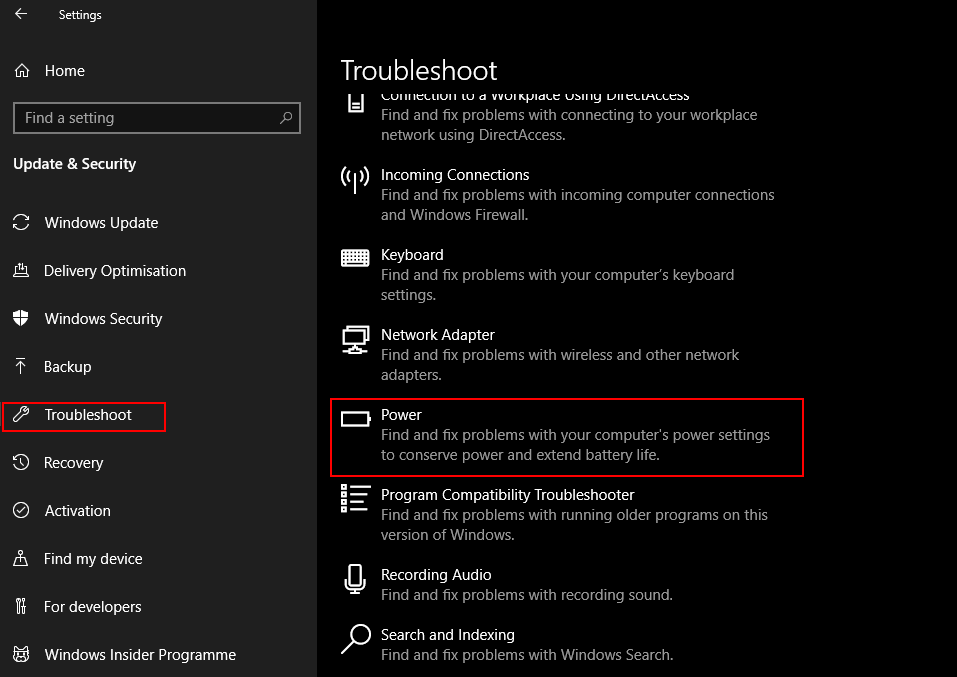
Run the BSOD Troubleshoot Tool.
Another quick and easy way to fix BSOD errors on Windows 10 is to use the built-in BSOD troubleshooting tool. Even though this won’t guarantee a fix 100% of the time, it does have a decent track record. To find the tool open Settings go to Update & Security, select Troubleshoot in the left-hand pane, then choose BSOD in the central pane.
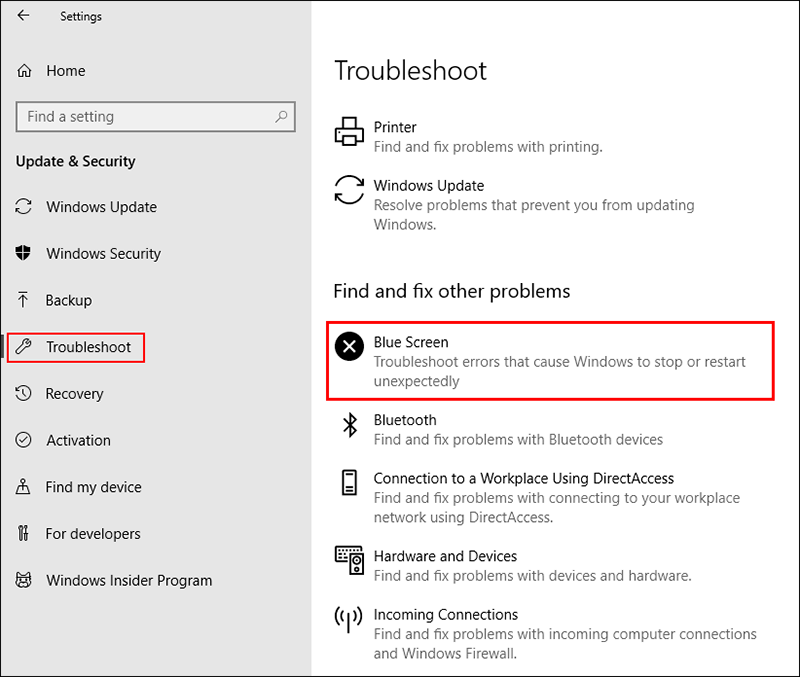
Once the tool starts it will take some time to complete its checks, so be patient. When the tool completes, follow any steps advised by Windows. If the tool's results are inconclusive, proceed with the other solutions shown below.
Run Memory Diagnostics Tests.
As Kernel Power and Windows Kernel Event ID 41 Error Windows 10 can sometimes be caused by a memory/ram issue, it’s also a good idea to check your ram. To do this type mdsched into the start menu, then select Windows Memory Diagnostic when it appears. From the options list choose to Restart Now and follow the prompts given by Windows during your next system boot.
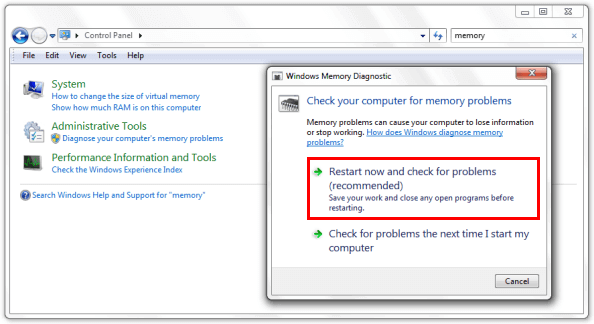
Update Your System BIOS.
If it has been a while since you last checked your system BIOS version it’s a good idea to check for an update. If you aren’t sure how to do this head on over to your computer or motherboard manufacturer's website and find the exact process for your system. After you’ve updated there’s a good chance you’ll be error free.
