If you are currently trying to watch tv shows or movies on Netflix but can’t because you keep getting error M7362 1269. This article will take you through several different troubleshooting methods you can use to get rid of error M7362 1269 on Netflix.
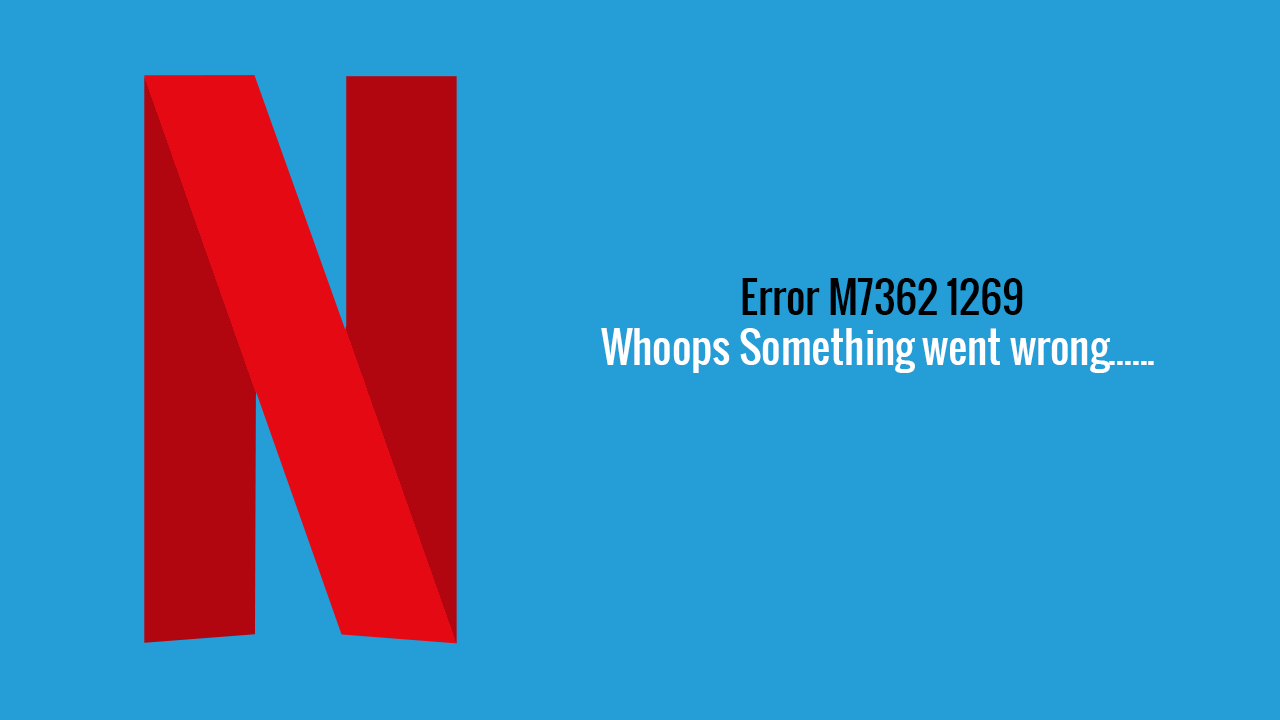
Netflix is the largest entertainment streaming service available, streaming millions of hours of content around the globe each and every day. It’s cheap, easy to set up and even easier to use. It’s also available on just about any device with an Internet connection and a screen. My favourite part, however, is the fact it can be watched straight from any browser and doesn’t require compulsory app installation to function perfectly.
That said, watching Netflix from an internet browser, either Firefox, Chrome, Edge, Opera, Safari etc, doesn’t automatically guarantee a problem-free entertainment experience. Even on PC Netflix can still be a right, royal pain in the ass sometimes. It’s not all bad news though, as most PC based issues with Netflix can be fixed relatively easy. For the most part, Firefox seems to the least affected by this error so if nothing shown below works for you (unlikely) you can always switch to Firefox to watch Netflix.
Related: How to stop users from installing Add-ons in Firefox. Block access to extensions in Firefox.
How do you fix error M7362 1269 on Netflix? Fixing Netflix error M7362 1269.
Unlike a lot of Netflix errors, this one isn’t all that difficult to fix and shouldn’t take you more than five minutes to do. To begin, the first thing you’ll want to do is clear your Internet browsers cookie stash, along with any cache files.
If you’re trying to do this from Microsoft Edge (new) check out the following guide.
How to clear the Cache and Cookies in Microsoft Edge.
If you’re trying to do this from any of the other popular browsers, check out the guide below.
How to clear the Cache and Cookies for Google Chrome and Firefox.
Alternatively, if you don’t want to follow any of the steps shown above and would like to semi-automate the process and clear the data from all your browsers you can use CCleaner. Simply install the tool, then click Custom Clean in the left-hand pane, then click Run Cleaner.
What else can you try to fix Netflix error M7362 1269?
If you are trying to watch Netflix from your computer and have a VPN or proxy enabled, try disabling them and watching Netflix without them. Netflix is getting really good at detecting and blocking users trying to access the US library with VPNs.
On a side note…
Seeing as there is probably a good chance that you use Netflix and may stumble across the following error code at some stage, make sure you check out our guide on fixing Netflix Error Code NW-2-5. A new and super connection error that seems to happen on a range of different Netflix enabled devices including smart TVs, Android devices, computer etc.
How to fix Netflix error code NW-2-5. Netflix error NW-2-5 fix.
