If you have downloaded the official Tencent PUBG Mobile emulator and can’t seem to get the game to launch without crashing, this guide will show you how to fix the issue with a limited amount of fuss.

How to Mine For Video Games Using Your Graphics Card (GPU).
Tencent’s official PUBG Mobile emulator launched yesterday (10/5/18) in a public beta phase and even though the emulator is still only in beta, it works extremely well, allowing you to play PUBG Mobile from a PC with full keyboard/mouse, and controller support. The emulator also has a ton of extra features, which allow you to customize your graphics and screen settings as well as the option to run dual instances of the game.
Unfortunately, there is one small bug in the emulator which causes PUBG Mobile to crash not long after loading the Tencent splash screen. Although the cause of the problem isn't yet known, there is a simple fix available that will stop the game crashing on launch, so follow along as we guide you through the process.
How to Stop PUBG Mobile Crashing on Launch in the Official Emulator. (Tencent Gaming Buddy Crashing PUBG Mobile)
Before you go ahead and uninstall and reinstall the PUBG Mobile official emulator, there’s a far easier fix that will stop PUBG Mobile crashing. To begin open the Tencent Gaming Buddy emulator into the main screen, then launch PUBG Mobile. When the game window opens, click the Hamburger icon in the upper left-hand corner and select Clean Cache.
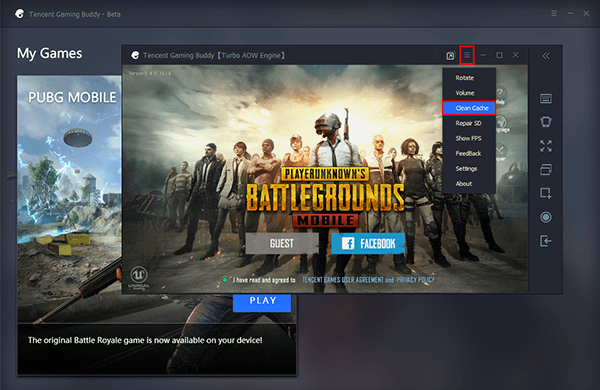
Now read and accept the warning message. (If you are using a guest account, all your progress will be lost).
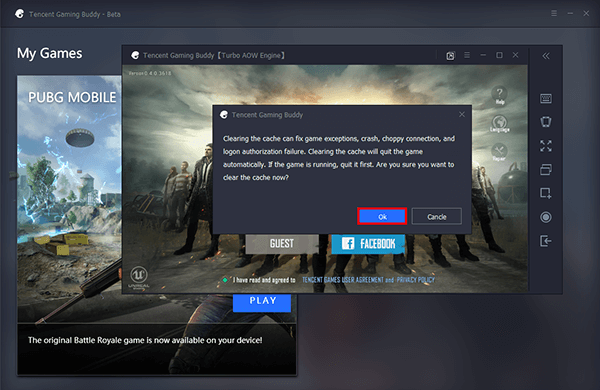
Once the cache is cleared, you shouldn’t have to close the entire emulator to relaunch the game, it should open without any issue. On the odd chance it doesn’t, close the entire Tencent Gaming Buddy client and relaunch it. Unfortunately, for the time being, you may have to use this method to stop the game from crashing quite often. So far in my limited use, I’ve had to clear the cache on most launches of the game. The Tencent Gaming Buddy Client is in beta so it’s to be expected. If you’re still actively playing the game on your mobile device don’t forget to check out our guide to setting up controller support for your smartphone or tablet without root.
How to Play PUBG Mobile on Your Smartphone or Tablet With a Controller.
Hopefully, in the near future, Tencent add official support for both controllers and keyboards to the official PUBG Mobile app so players using peripherals can be filtered into respective groups, evening the playing field for authentic touch screen players. If you have any other cool or interesting PUBG mobile tips and tricks feel free to let us know in the comment section, we’re always looking to improve our PUBG skills!
Related: If you are playing PUBG Mobile from your Android or iOS devices and find yourself without voice chat and microphone support, the following guide has a quick fix you can use to restore voice chat to the game you are currently participating in. You won't have to exit the game or suffer through text communication.
How to Fix PUBG Mobile Voice Chat Not Working (Microphone Glitch).
