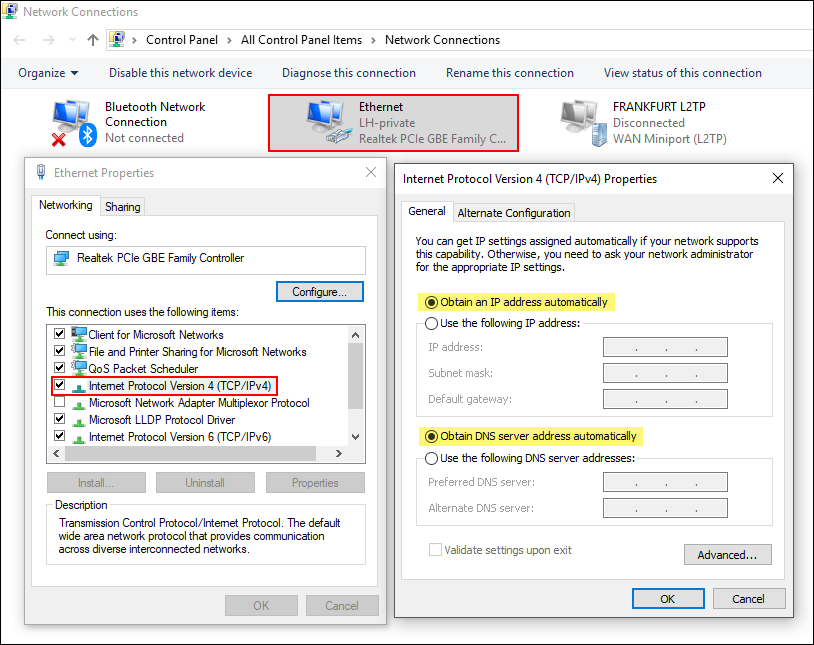If you like to use a Proxy on Windows but are currently getting an error message stating ‘Windows could not automatically detect this network’s proxy settings’ and the yellow no internet connection icon in the taskbar. This guide will show you a number ways you can try to fix this issue.
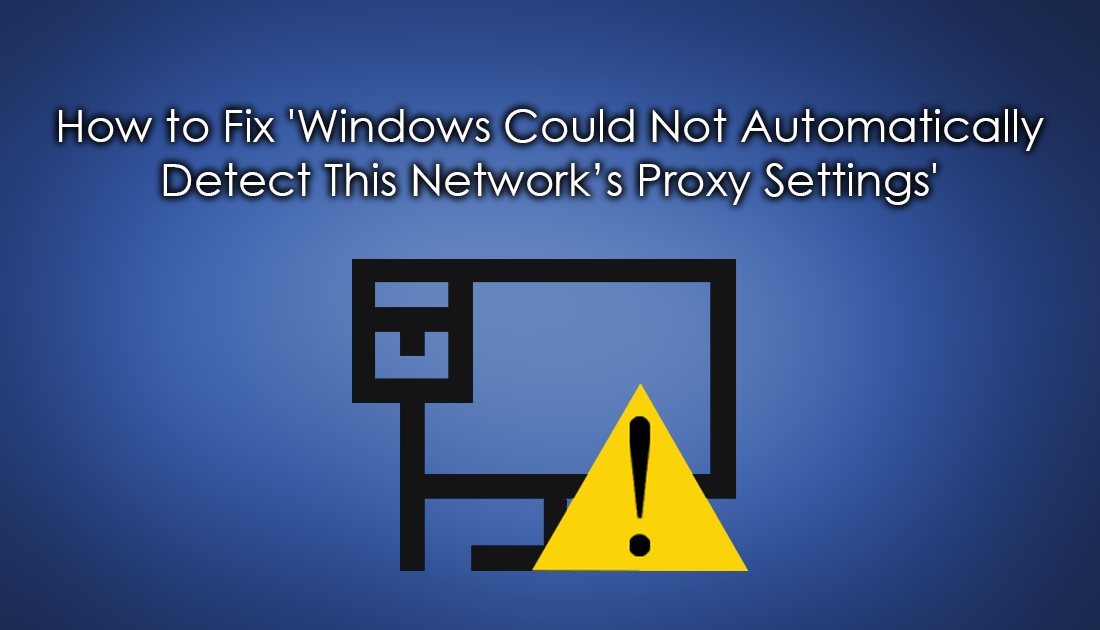
How to Turn Off the Windows File Explorer Search History.
Although Proxies are used to gain anonymity, they are still most commonly used to get around IP blocks that may be restricting access to websites. For example when countries block access to torrenting websites like Piratebay. Putting it simply, Proxies are basically the middlemen in your connection to the Internet.
The Proxy service you are using, either paid or free will ultimately determine the quality of your connection, with free services quite often losing connectivity. If you are using a Proxy service that is generally reliable and are now getting the following message: ‘Windows Could Not Automatically Detect This Network’s Proxy Settings’ you’ll find a few possible solutions below. As there are several different ways you can fix this error message start from the beginning and work your way through the list for the best results.
Use the Windows Network Troubleshooting Tool.
The first thing you can try is the Windows Troubleshooting tool, which you can find under Settings > Update & Security > Troubleshoot. Once you have Troubleshoot selected in the left-hand pane, select Internet Connections from the central pane and away you go.
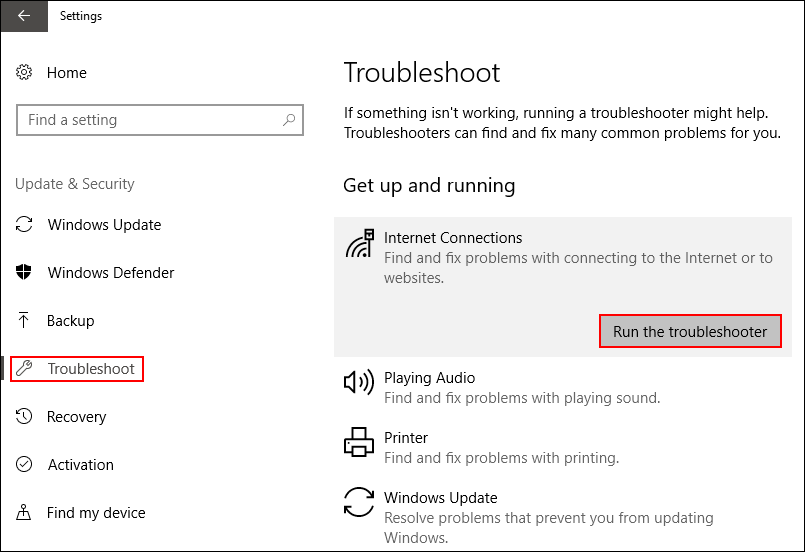
Restart Your Router and Temporarily Disable Your VPN.
As always, the first thing you need to do after basic Windows troubleshooting is restart your Internet Router and Disable your VPN connection (if you are using one). Once this is done, check to see if your Proxy is working. If it is, enable your VPN once more and check a second time. If anything changes, you know there is a compatibility issue with your VPN. You can also try to Reset TCP/IP Settings.
How to Reset TCP/IP Settings on Window 7, 8, 10. - add link here.
Check Proxy Server Settings.
Next, you can check your Proxy settings. To do this, open the Windows Run tool by pressing Windows Key + R, then type inetcpl.cpl into the text box. When you have the Internet Properties window in front of you, change to the Connections Tab, then click on LAN Settings. In the new window that opens make sure Use a Proxy server for your LAN is unticked.
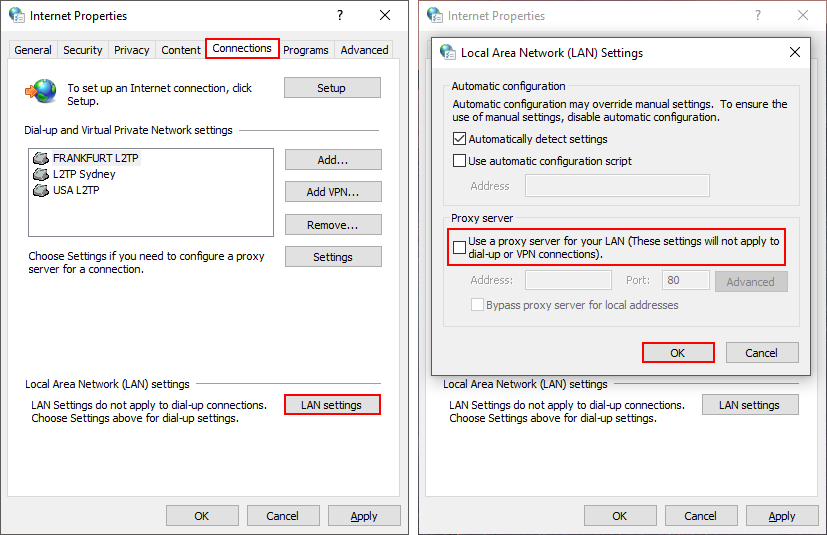
Check Proxy Server Settings in Windows Settings.
The next thing you need to do is check the Proxy settings from the Windows settings menu. To do this, press Windows Key + I to open the settings menu, then go to Network & Internet > Proxy. In the right-hand pane make sure the proxy settings you have entered are correct. Although Automatic sounds easier, you may have better luck using the manual option.
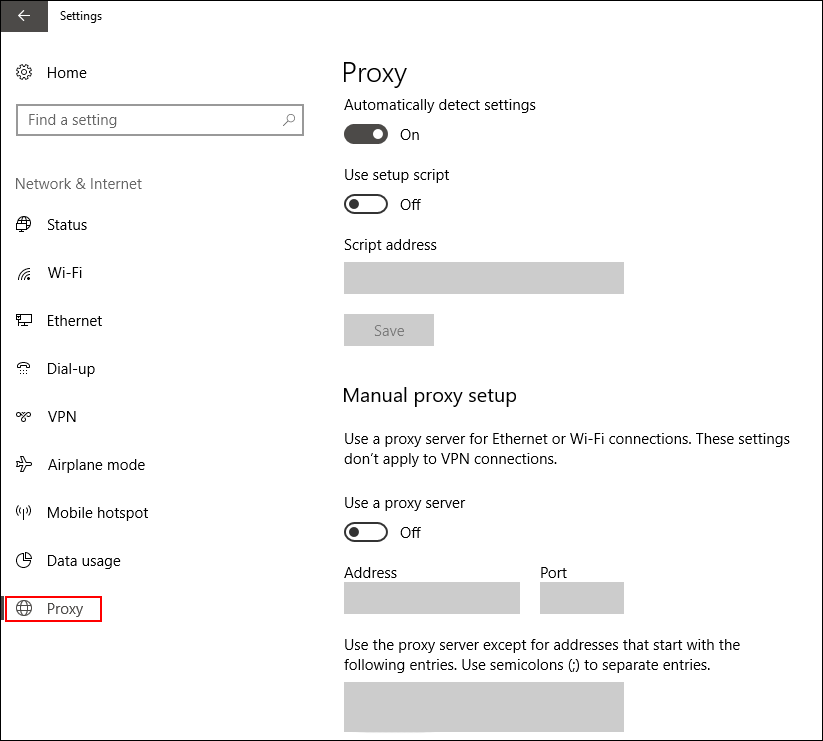
Restart Your Network Adapter. (Disable & Re-enable)
For this step, you will again need to use the Windows Run tool. When you have the Run tool open, type: ncpa.cpl into the box and press Enter. This will open the network connections screen, where you will need to right-click on your internet connection device and select Disable. Once your device has been disabled for about 1 minute, right-click on it once again and select Enable.
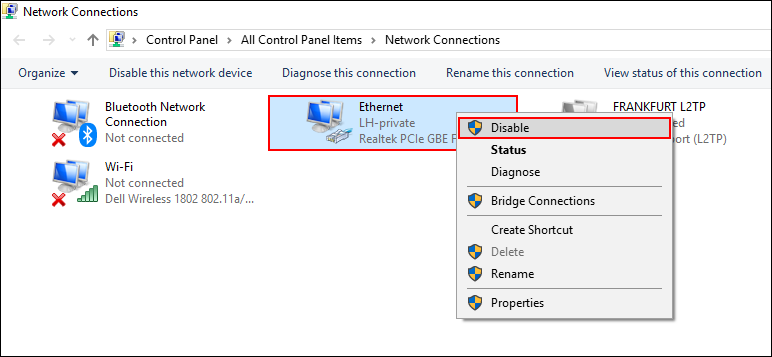
Obtain DNS Server Address Automatically.
For this step, you will again need to use the Windows Run tool. When you have the Run tool open, type: ncpa.cpl into the box and press Enter. This will open the Network Connections screen, where you will need to right-click on your internet connection device and select Properties. When you have Properties open, stay on the Internet Protocol Version 4 option, then select Properties once again. In this new window, make sure both the settings are set to Obtain information Automatically.