If you have been using The Great Suspender to manage, organise and sleep your tabs and windows on Google Chrome for the last few years. This article will show you how to get back some of your lost tabs and windows. Sadly this isn’t a 100% guarantee, but it’s better than nothing for the moment.
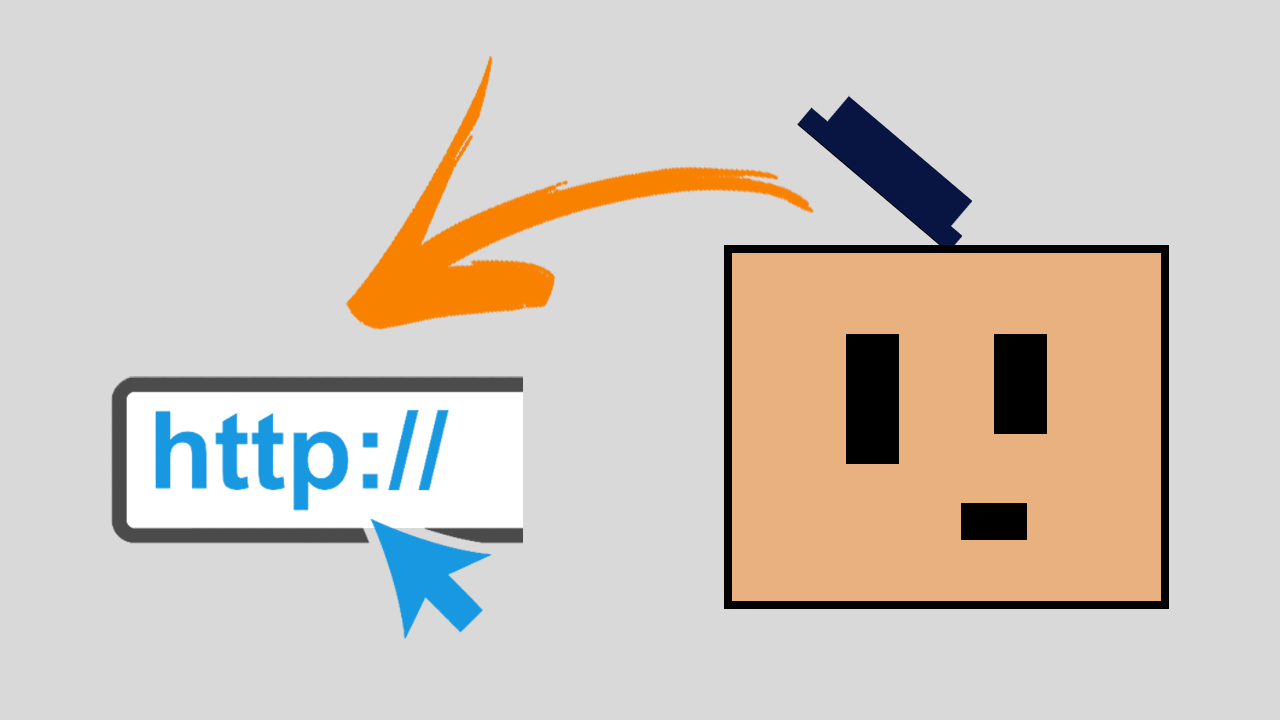
Related: How to set up SNDCPY to forward audio from Android to PC.
In an incident that has caught a hell of a lot of people off guard, (formerly best tab manager) The Great Suspender was removed from the Chrome web store, resulting in a lot of people to losing data they had saved within the extension. In typical fashion, the story says that the developer sold The Great Suspender for a sum of money, shortly after (allegedly) malware was then introduced into the extension. Fast forward… Google has now removed the extension from the Chrome Web Store.
Note: It’s also a super good idea for you to change every single password you have used since using TGS. If you have been using LastPass I suggest updating your primary password as well.
As frustration settles in and users start to realise they have lost a lot of tabs and window data, a solution to save as much as possible has surfaced. Though it is still a bit of a hit and miss solution at the moment. Either way, below you will find all the instructions you can use to recover/restore as many of your tabs and windows from The Great Suspender using Session Buddy.
How do you restore all your windows and tabs lost from the great suspender? Use Session Buddy!
As I’ve said a few times already some tabs and windows may not be recoverable, and you probably won’t know which ones are missing after the task is done. But it’s still better than nothing. If links are missing, they are usually from a group, for example, a single website.
- First, export your session as JSON file (tick the window separation box)
- Next, open the file in notepad++ (or another similar tool)
- Press Ctrl + F then navigate to "replace"
- Make sure there is a tick the "regular expressions" box at the bottom
- Ignore the brackets for the next two steps (only copy what is inside of them)
- Copy/type: ("url": "chrome-extension://klbibkeccnjlkjkiokjodocebajanakg.*?&uri=) into the find box
- Type ("url": ")yes, (including the white space), into the replace box.
- Click replace all, then Save the file.
- Finally, Import the file with session buddy.

Once you have imported the file you should see a long list of data. How much of it made it across is a bit of a mystery, so you probably won’t know until you to go to a specific site and don’t have a link…
Option 2 for recovering your The Great Suspender Tabs and links.
This solution comes straight from Reddit here posted by u/avatar_ENG and is super simple, just search your history for the following: klbibkeccnjlkjkiokjodocebajanakg
This should show everything that was suspended by The Great Suspender. However, there isn’t yet an easy way to mass save them. If you know a way, drop a few words down in the comments and we’ll update the guide. Good luck everyone!
Option 3 Recover The Great Suspender Tabs and links.
If you haven't had any luck, you can try this super new Chrome extension that aims to extract data from your Great Suspender database. https://www.producthunt.com/posts/the-great-suspender-recovery-tool It's so new it hasn't been verified 100% safe. However, if your desperate it seems to be working quite well for a lot of people.
