If you have started seeing a lot of #hashtags popping up on YouTube, that is because YouTube has finally started rolling out a fully functional hashtag browsing alternative. It will now be possible to search for content or browse through content on YouTube that has been tagged using hashtags. Although the normal search is great, #hashtag searches allow you to track down content using more specific search parameters whilst browsing allows you to view entire categories.
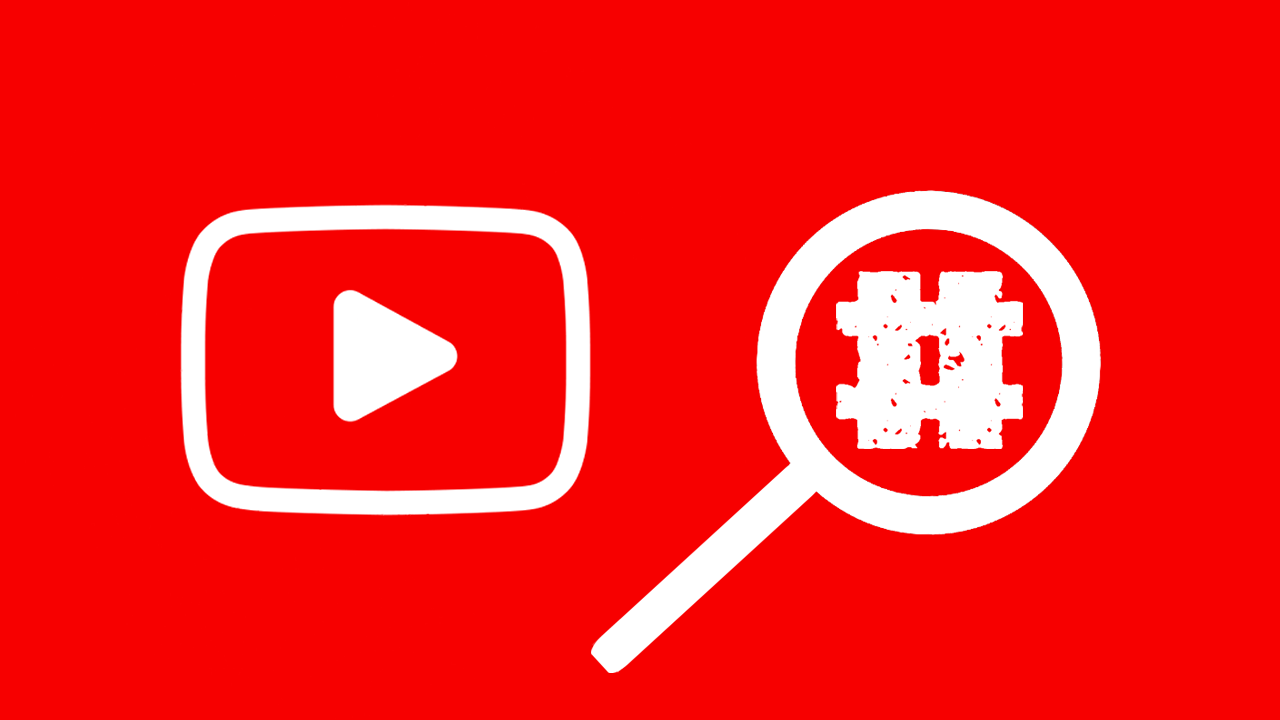
Related: Four of the Best Android Apps For Generating Hashtags & Captions.
Hashtags have been around for a long time and allow anyone to search for content using very specific words and phrases in a unique manner. Traditionally hashtags were generally short and straight to the point #words, however, over the years, people have been creating hashtags for millions of different and quite often crazy things. For example, anyone can #createauniquehashtag in seconds.
With hashtag popularity at an all-time high, it’s no surprise that YouTube has finally added the ability to browse hashtags on their platform. Although this feature isn’t yet fully functional, you can preview and/or attempt to search specific hashtags right now. At the time of writing, there aren’t that many results appearing, so you may be a little early to the party if you are searching close to day one. Anyway below you will find the two current methods available for browsing hashtags categories on YouTube.
Quick steps to browse hashtags on YouTube:
- Click a hashtag you find linked in another video on YouTube to go straight to the page.
- https://www.youtube.com/hashtag/NAME. < Replace “NAME” in this URL with the hashtag you want to use and you’ll go straight to the #hashtag page.
How do you browse YouTube using Hashtags? Search YouTube using #hashtags.
So! There are a couple of different ways you can browse through hashtag categories on YouTube at the moment.
- The first is to click on a #hashtag that is linked in a video. Though you’d first have to find a video with the hashtag you want to browse first. Which may take a while as they aren’t that popular on YouTube yet.

- Alternatively, you can edit the YouTube URL to go directly to the hashtag you are searching for. For example, you can edit the following URL: https://www.youtube.com/hashtag/NAME.
- By replacing NAME with the specific hashtag you wish to search. Just remember that you can’t have spaces in your hashtag. To search the Space hashtag, you’ll need to use the following URL: https://www.youtube.com/hashtag/space.
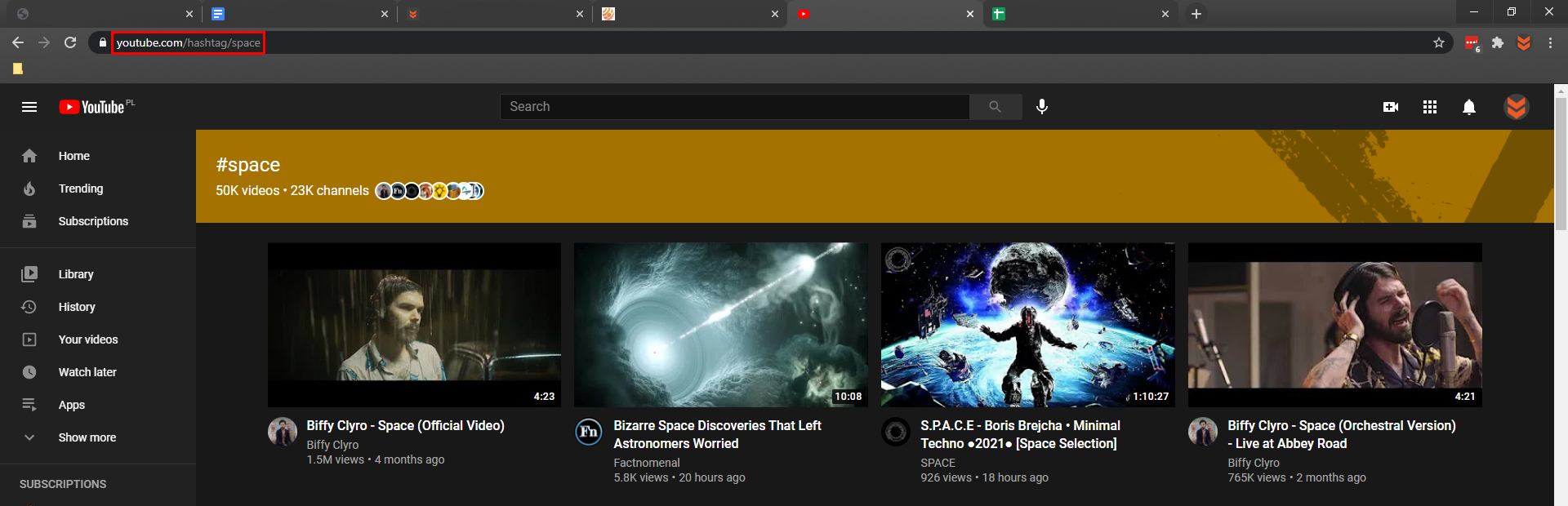
Keep in mind that there aren’t all that many hashtags on YouTube, so if you are trying to search for something like #hellosunshinesummer you aren’t going to find anything. For the time being it’s best to keep your hashtags as simple as possible. Unless of course, you know there is a specific hashtag on YouTube you want to find.
If you are trying to search for hashtags using the standard search box at the top of the YouTube page, you’ll more than likely just get the exact same results that you normally would if you were just using a keyword search. For now, hashtag search on YouTube from the standard toolbar doesn’t seem to be optimised at all.
